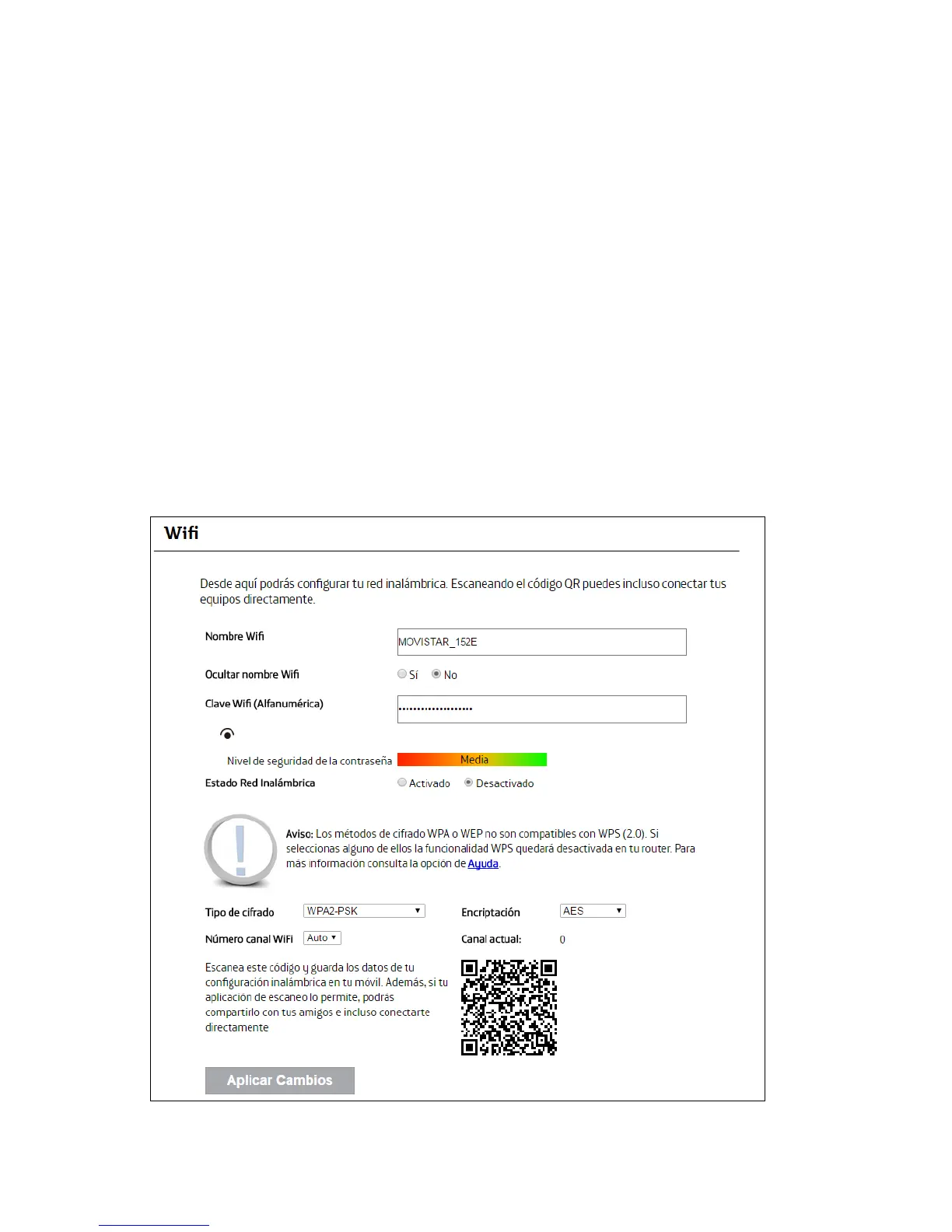Chapter 1 Configuration 6
5
The basic wireless security mode is WPA2-PSK (recommended). You can change it in the Tipo de
cifrado field.
6 The
Adaptador Wifi + Dual uses AES encryption by default. Use the Encriptación field if you want
to change it to AES+TKIP.
7 Us
e Número canal WiFi to select a specific WiFi channel or use Auto to have the Adaptador Wifi +
Dual automatically select one. Canal actual shows the current channel.
8 I
f your smartphone or tablet has a QR code reader application, you can scan the QR code to quickly
get the 5 GHz wireless network settings to connect to the Adaptador Wifi+ Dual.
9 C
lick Aplicar Cambios to save and apply your 5 GHz settings.
1.3 2.4 GHz Wireless Configuration
Click Asistente de Configuración in the menu and use the Wifi section to configure the Adaptador
Wifi + Dual’s 2.4 GHz wireless network settings.
