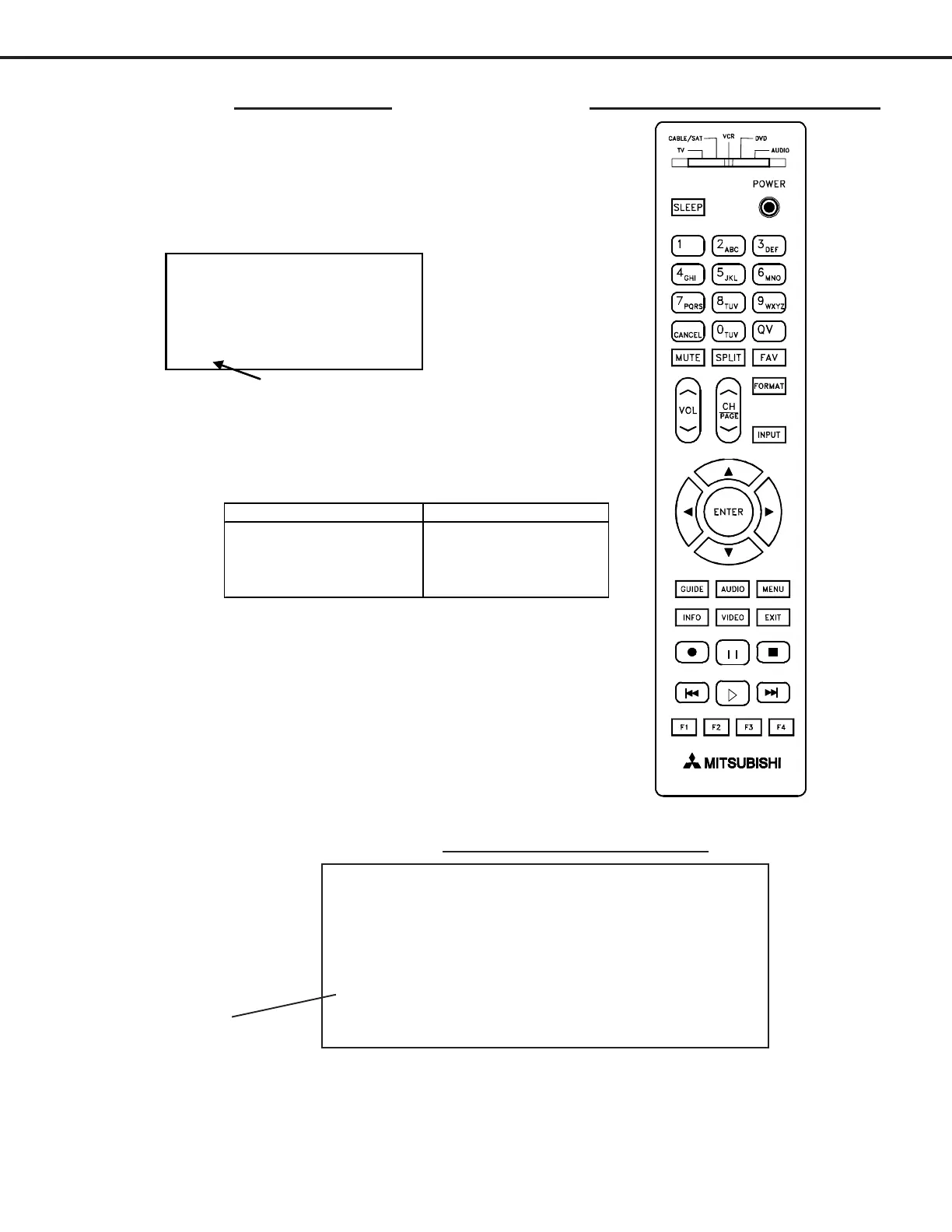MODELS: LT-37131 / LT-37132 / LT-46131 / LT-46231
Page 11
1. Press the “MENU” button on the remote hand unit.
2. Press the buttons “2”, “4”, “7” and “0” in order.
(The screen will change to the option menu.)
Digital Signal Strength
SNR Recommended Levels:
VSB = 15 to 35
64 QAM = 22 to 34
256 QAM = 27 to 37
1. Tune to a Digital Channel
2. From the Option menu scroll down and highlight Digital Signal Strength
3. Press Enter
Example using CableCARD on ANT1
Signal Noise
Ratio
Tuner 0 Tuner 1 OOB Tuner
Frequency(MHz): 597 0 75.2
Signal Level: 8 0 0
Modulation: 256 QAM Unknown
Carrier Lock: Locked Unknown Locked
SQI: 100 0
SNR: 34.3 0 23.77
Correctable errors: 0 0
UnCorrectable errors: 0 0
<MENU><2-4-7-0>
OPTION MENU
Initial
Power Restore :OFF
Production Mode :OFF
Software xxx
Digital Signal Strength xx
xxxx
Total Time in Hours
VLP33 REMOTE CONTROL
Previous Model Name New Name
HOME EXIT
PIP/POP SPLIT
SQV FAV
DEVICE INPUT
VLP33 Remote Button Name Changes
OPTION MENU
