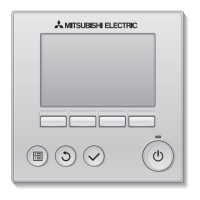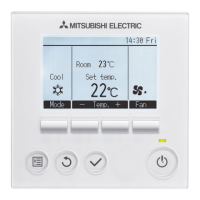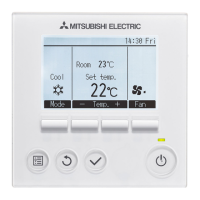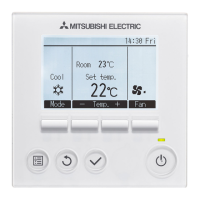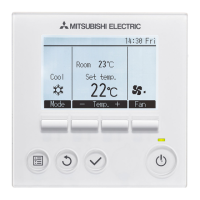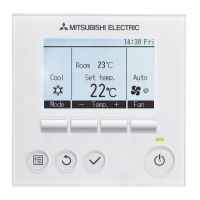UserGuide
Controls
PAR-30MAA
BackUpandRotate
P
AR-30MAA Back Up and Rotate
Select the Main menu by pressing
In the main menu screen move the
cursor using F1/F2 to Service
option and press
F
1
F
2
1.
Move the cursor next to the Check
option and press
3.
Then select Request code
and press
4.
In the Request code screen enter
the outdoor unit address and the
appropriate rotation setting -
see list on reverse.
Outdoor unit address is the same
as the refrigerant address.
5.
Enter maintenance password
(default is 9999)
2.
Repeat step 5 for the slave unit as
both ref addresses (both outdoor
units) need a code request in order
for back up and rotate to operate.