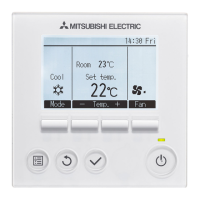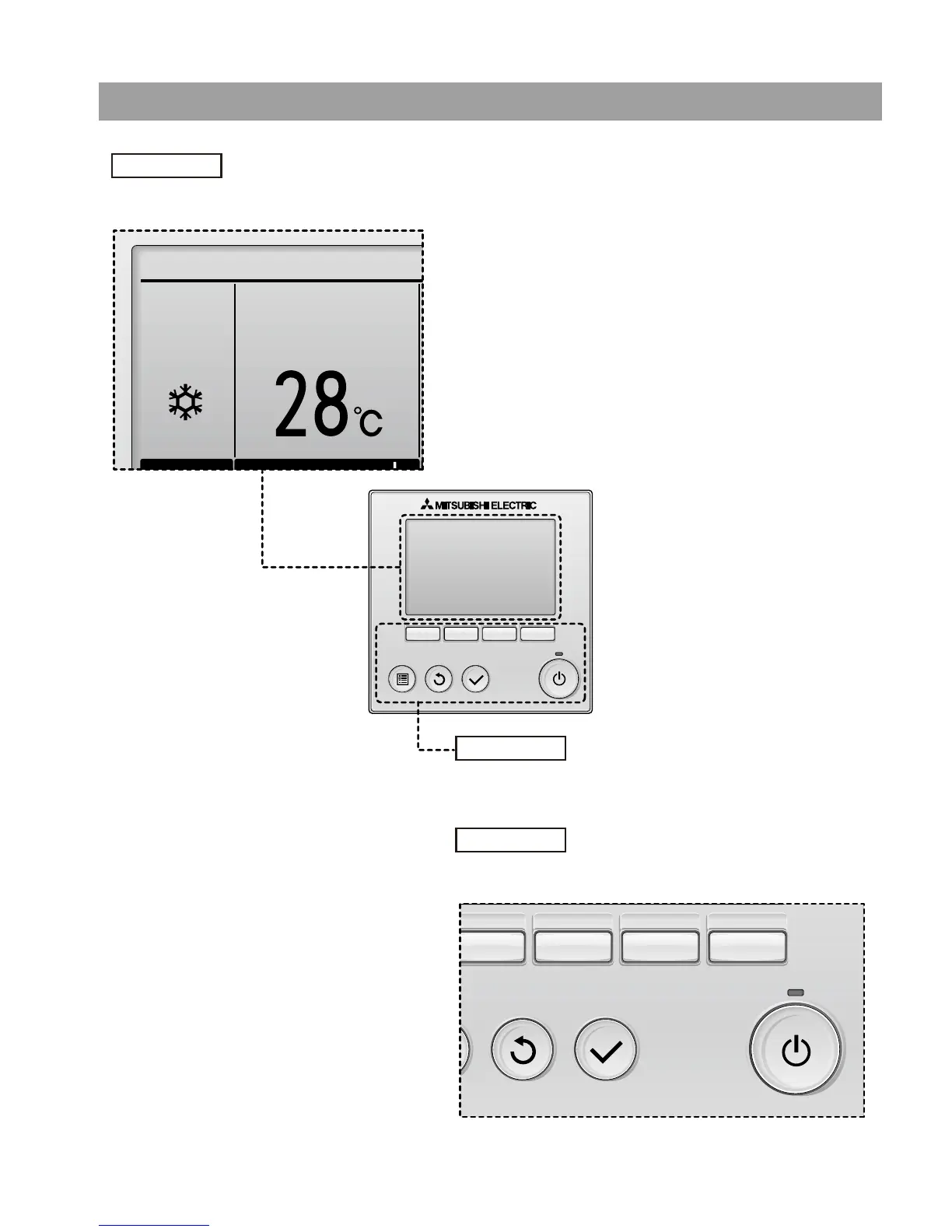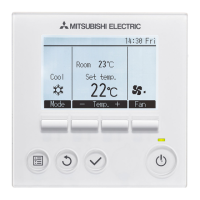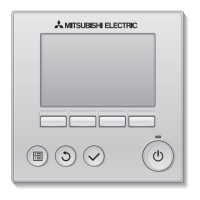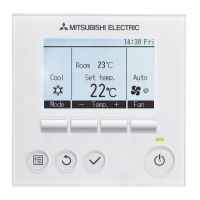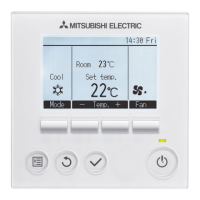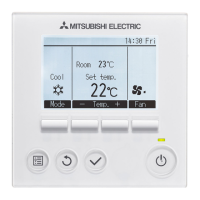S
Sylvia JacksonJul 26, 2025
What to do if Mitsubishi Electric Remote Control shows error code?
- RRachel FerrellJul 26, 2025
If an error code, error unit, refrigerant address, unit model name, and serial number appear, you should check the error status, stop the operation, and consult your dealer.