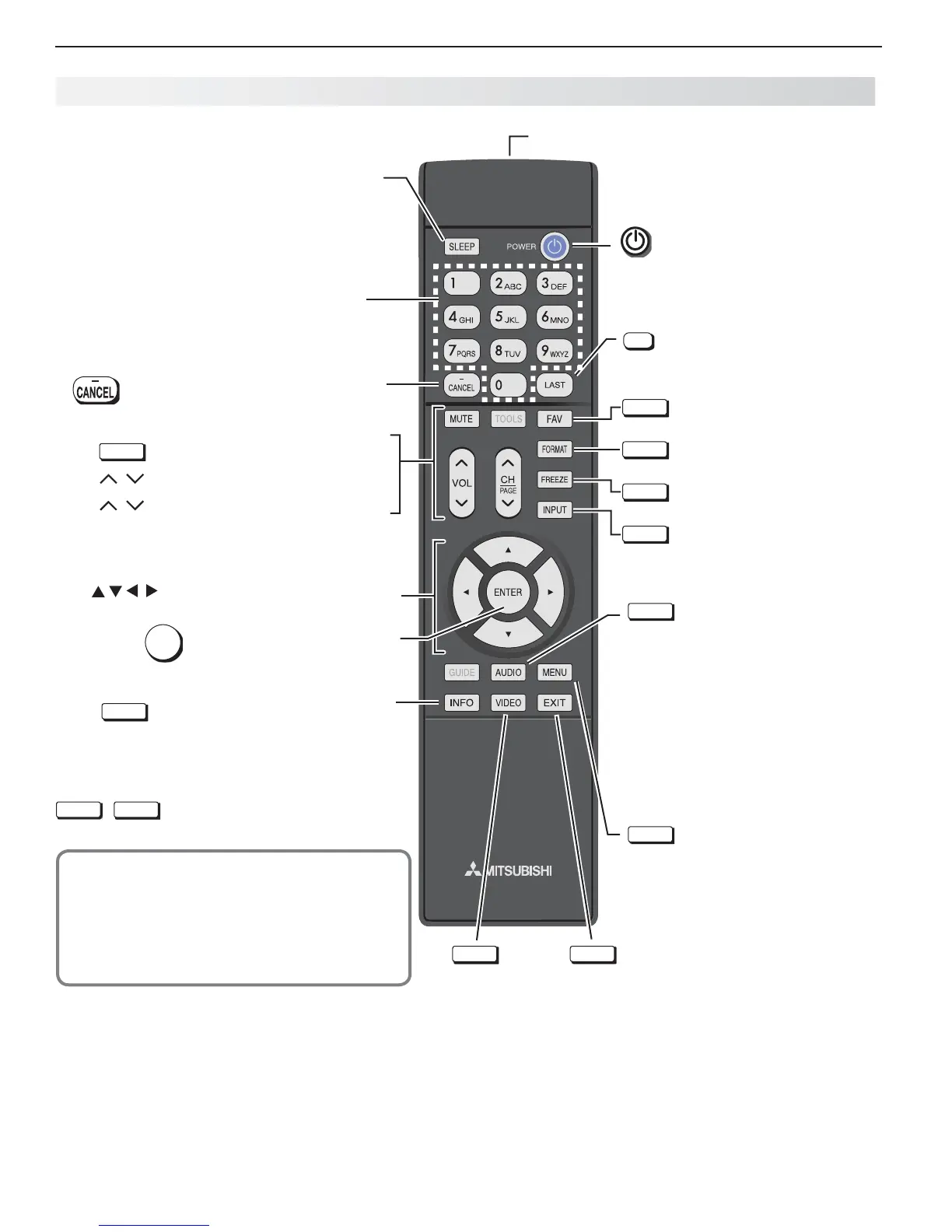6 1. Setup and Operation
For assistance call 1(800) 332-2119
Re mote Control
Powers TV on or off.
Number/letter keys
Channel tuning, page 8
PIN entry, page 24
Sleep Timer. Turns off the TV after the length
of time you set. Press
SLEEP
repeatedly to
increase the time from 15 minutes up to the
maximum of 90 minutes. To cancel the timer,
press
SLEEP
again to highlight Off.
Emitter End
INFO
TV status, page 12
MUTE
Mutes the TV speakers.
VOL
/ Controls volume of TV speakers.
CH
/ Changes channels
Adds a separator in digital channel
numbers. Clears some menu entries.
AUDIO
Digital Source: Switches
between language tracks avail-
able for the current program.
To change the default, use the
Sound > Language menu.
Analog Source: Switches
between Mono, Stereo, and
SAP for the current program.
To change the default, use the
Sound > Analog Listen To
menu ( page 21 ).
MENU
Displays or clears the TV main
menu ( page 20 ).
Also steps
back one menu.
LAST
Returns to the previous channel.
Navigation and adjustment
controls
ENTER
Press to confirm a selection
.
FAV
Displays up to nine favorite
channels, page 10 .
FORMAT
Changes picture shape,
page 9
FREEZE
Freezes a broadcast TV
picture.
INPUT
Press to select a TV input.
See “TV Inputs” page 8 .
TV Controls
If You Power Off the TV by Mistake
If the status indicator is green and blinking
rapidly, (about 60 seconds after you shut off
power), wait a few moments for the status indi-
cator to stop blinking and press
POWER
to turn
the TV on again.
VIDEO
Selects a
Picture Mode,
page 20
EXIT
Clears all menus.
Note
The following keys are not used in this model:
TOOLS
GUIDE
