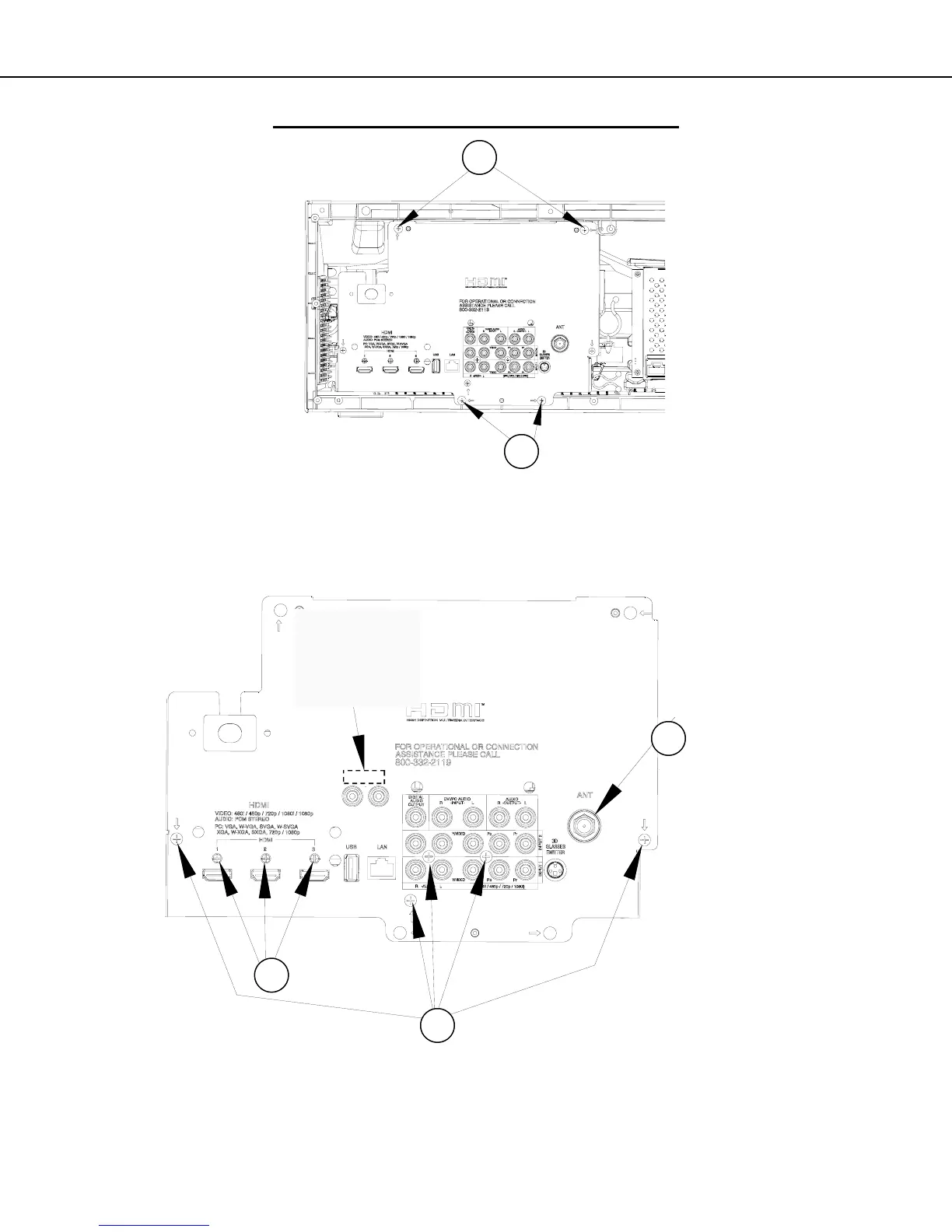Page 8
MODELS: WD-60C10 / WD-65C10 / WD-73C10 / WD-60638 / WD-65638 / WD-73638 /
WD-60738 / WD-65738 / WD-73738 / WD-82738 / WD-65838 / WD-73838 / WD-82838
CHASSIS - REMOVAL & DISASSEMBLY
Chassis Removal
1. Remove screws (A).
2. Disconnect all cables connecting to the chassis.
3. Slide the chassis out of the cabinet.
A
A
Rear Terminal Cover Removal
1. Remove nut (A) from the ANT input.
2. Remove screws (B) and (C).
3. Disconnect the connector to the PWB-AUX (V43++).
4. Remove the Terminal Cover from the chassis.
A
ANT Location:
V43C, V43 Left Side
V43+, V43++ Right Side
B
V43++ Only
C
PWB-AUX
CONNECTOR
(ON REAR)
