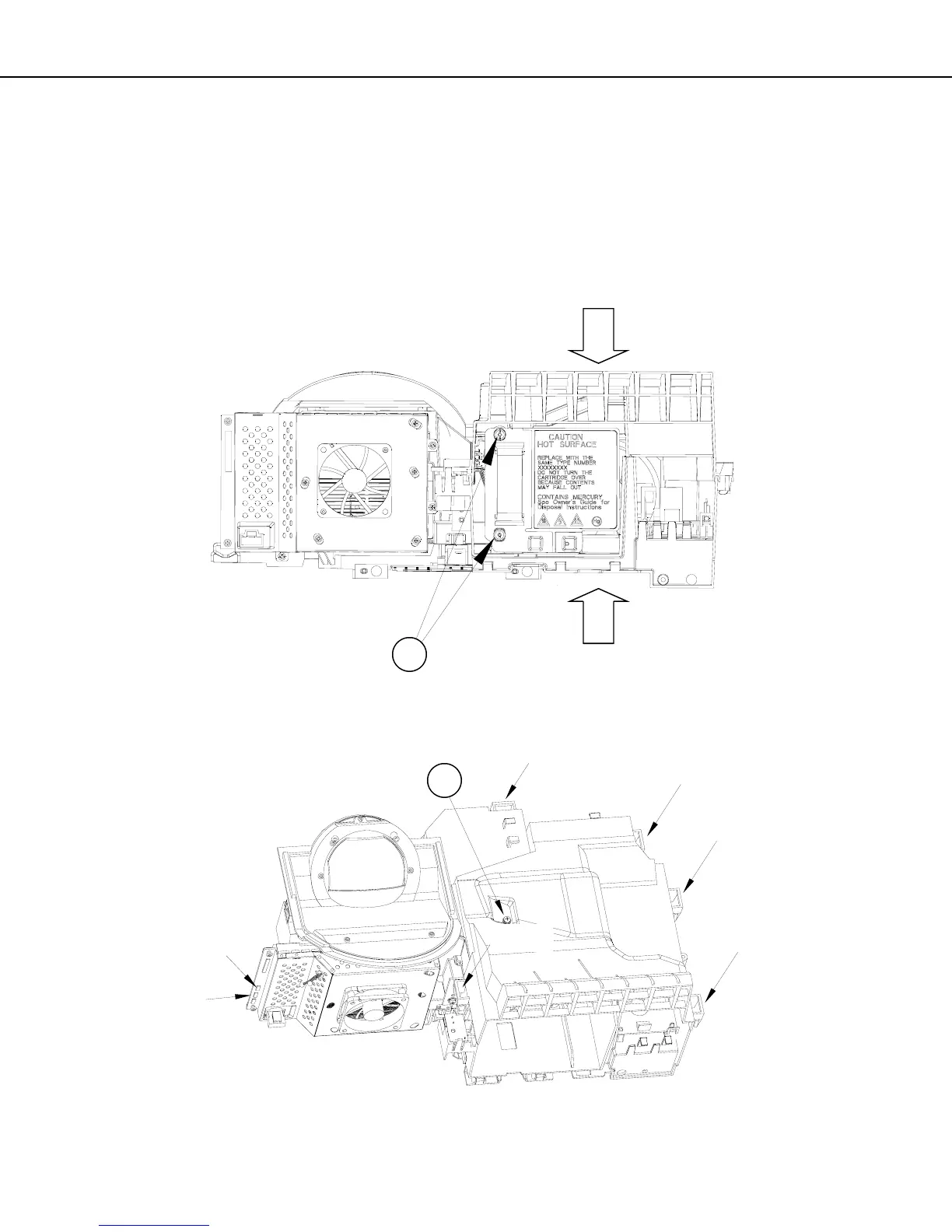Page 13
MODELS: WD-60C10 / WD-65C10 / WD-73C10 / WD-60638 / WD-65638 / WD-73638 /
WD-60738 / WD-65738 / WD-73738 / WD-82738 / WD-65838 / WD-73838 / WD-82838
DUCT ASSEMBLY - Removal and Disassembly
Upper Duct Removal
1. Loosen two screws (A) and remove the Lamp Cartridge.
2. Disconnect the Exhaust and Sirocco Fan Connectors (J4 and J8) from the back of the Engine and loosen the
wiring harnesses from the looms.
3. Remove screw (B) from the top of the Upper Duct and release the latches.
4. Remove the Upper Duct from the Optical Engine Assembly.
A
B
J4
(Exhaust Fan)
LATCH
J8
(Sirocco Fan)
UPPER DUCT
LOWER DUCT
LATCH
LATCH
LATCH
LATCH
