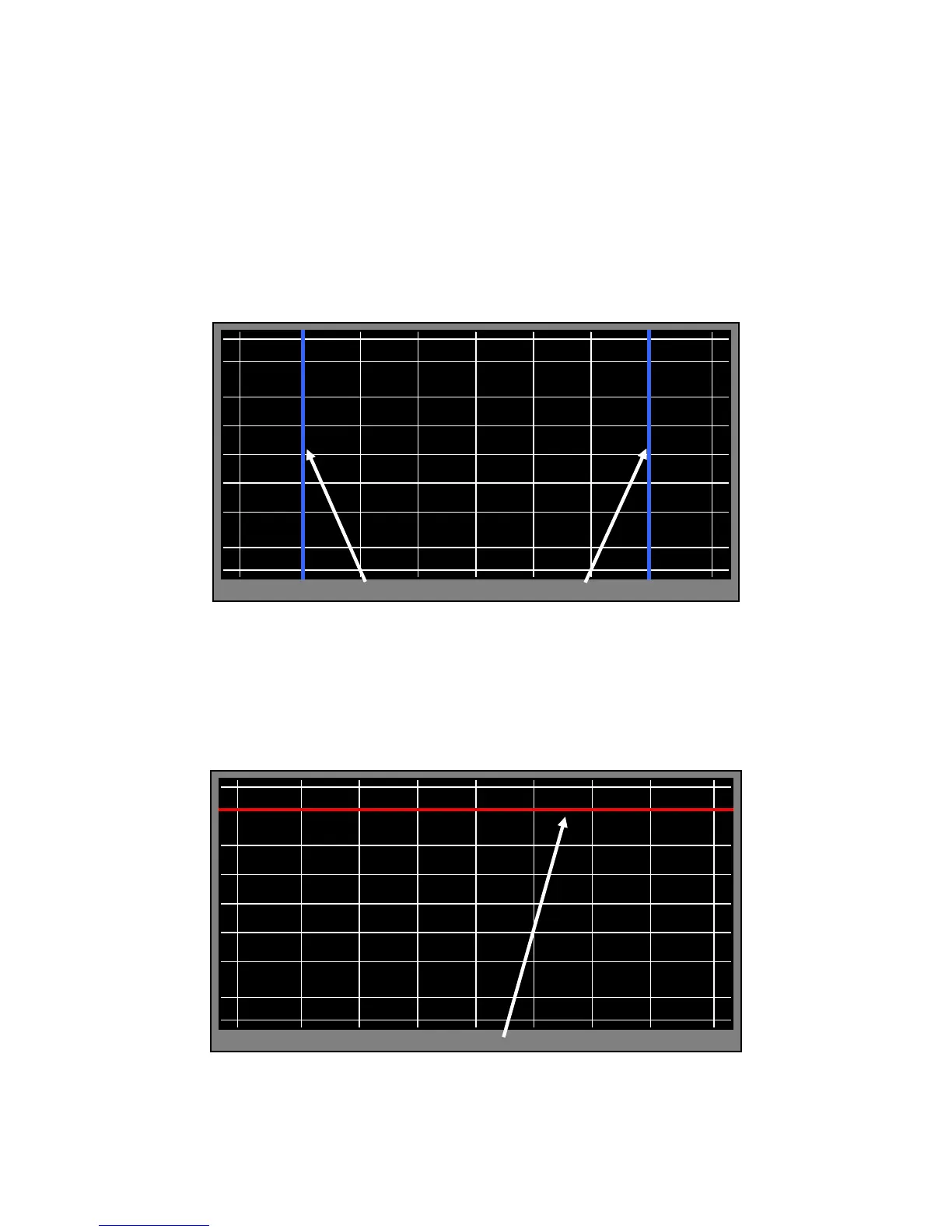DLP
®
HOME CINEMA
62
4:3 MODE
Select Straightest Red Line (Top)
4:3 MODE
Select Straightest Blue Lines
Phase 3 - 4:3 and 16:9 Alignment
1. With the Manual Geometry Alignment activated, press <VIDEO> to enter the 4:3 Alignment Mode. The pat-
tern below will be displayed.
Note: Pressing <VIDEO> will toggle between the 4:3,16:9 (top, top-center, center & bottom) and 16 Point Ge-
ometry Alignment modes.
2. In the 4:3 Alignment Mode, pressing <CH-UP/CH-DOWN> or <
/> will cause the geometry pattern to be
displayed with 11 preset amounts of correction. Toggle through them until you find the one with the straight-
est Blue 4:3 Lines. It may help to count the patterns as you cycle through them. When you find the pattern
with the straightest Blue 4:3 Lines, press <VIDEO>. The Top 16:9 Alignment Mode will then be activated as
indicated by the Top Red 16:9 Line displayed in the pattern.
3. In the 16:9 Alignment Mode, pressing <CH-UP/CH-DOWN> or </> will cause the geometry pattern to be
displayed with 15 different preset amounts of correction to the Red Line. Toggle through them until you find
the one with the straightest Red Line. Again, count the patterns as you cycle through them. When you find
the pattern with the straightest line, press <VIDEO>. The Top-Center Red Line will be displayed in the pat-
tern.
