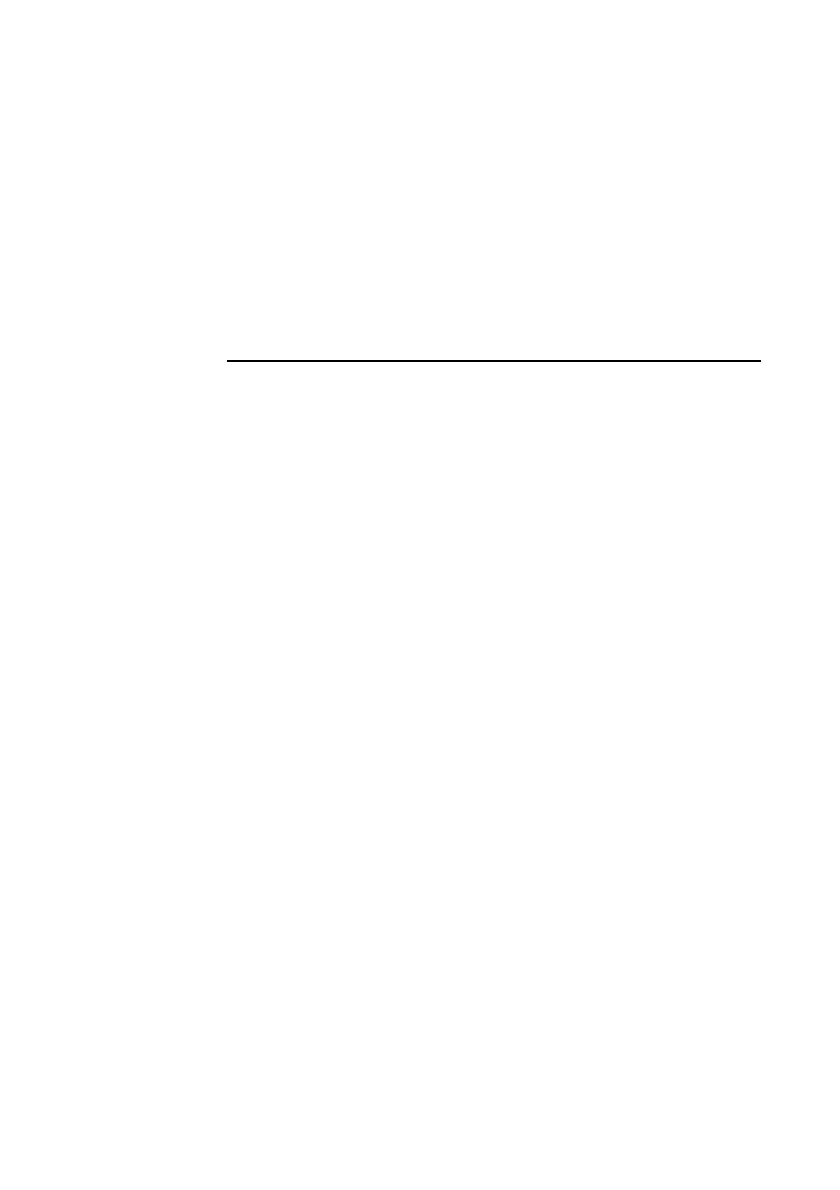MEMORY UPGRADES
4/2
Either bank can be used first. A normal specification of 32-Bit
SIMMs having an access time of 70ns for a 5V power supply
applies. Parity checking (36-Bit) SIMMs are not necessary.
The Electronic Data Output (EDO) type SIMMs are fully supported
and will give enhanced performance, more noticeably if L2 cache is
low or not fitted.
This table shows all the supported memory configurations.
Total memory MM1 + MM2 MM3 + MM4
8 Mb
4 Mb 4 Mb - -
12 Mb
4 Mb 4 Mb 2 Mb 2 Mb
16 Mb
4 Mb 4 Mb 4 Mb 4 Mb
16 Mb
8 Mb 8 Mb - -
20 Mb
8 Mb 8 Mb 2 Mb 2 Mb
24 Mb
8 Mb 8 Mb 4 Mb 4 Mb
32 Mb
8 Mb 8 Mb 8 Mb 8 Mb
32 Mb
16 Mb 16 Mb - -
36 Mb
16 Mb 16 Mb 2 Mb 2 Mb
40 Mb
16 Mb 16 Mb 4 Mb 4 Mb
48 Mb
16 Mb 16 Mb 8 Mb 8 Mb
64 Mb
16 Mb 16 Mb 16 Mb 16 Mb
64 Mb
32 Mb 32 Mb - -
68 Mb
32 Mb 32 Mb 2 Mb 2 Mb
72 Mb
32 Mb 32 Mb 4 Mb 4 Mb
80 Mb
32 Mb 32 Mb 8 Mb 8 Mb
96 Mb
32 Mb 32 Mb 16 Mb 16 Mb
128 Mb
32 Mb 32 Mb 32 Mb 32 Mb
Installing and removing SIMMs
1. Turn off the computer and unplug all power cords.
2. Take suitable anti-static precautions and remove the system unit
cover.
