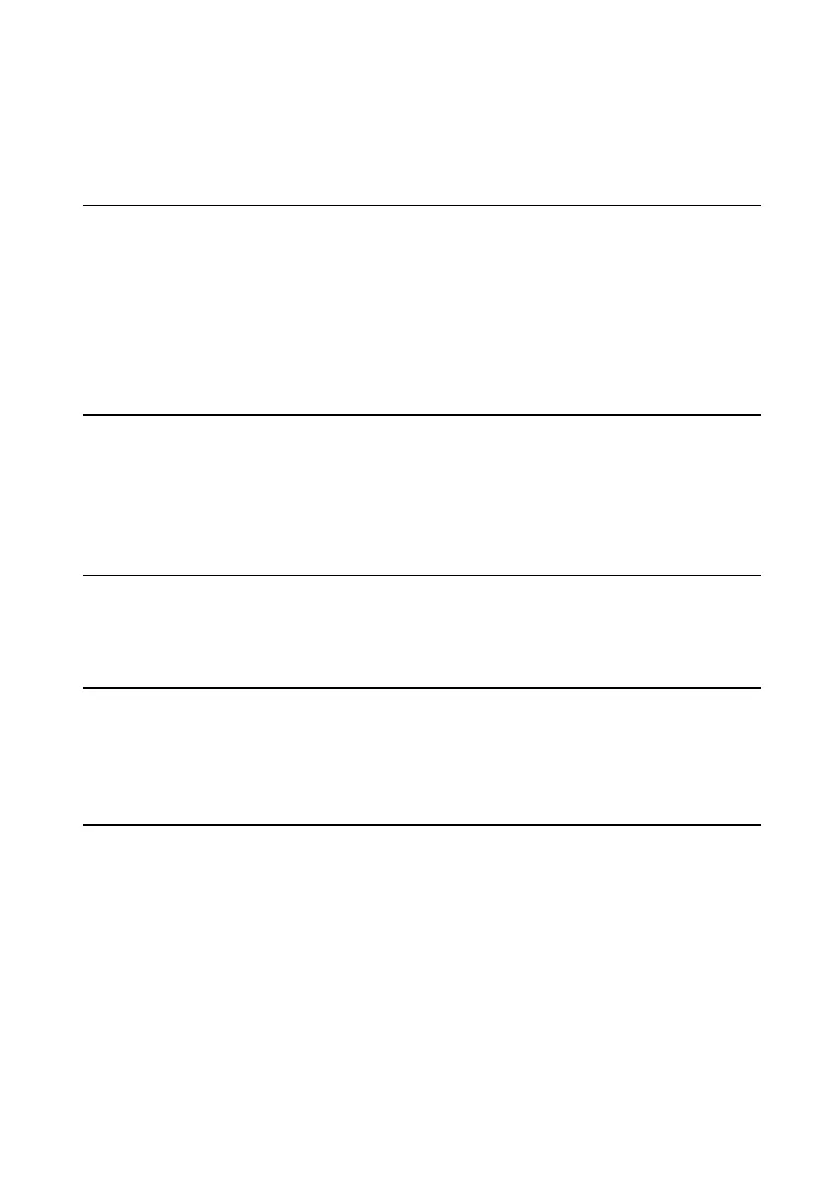CONTENTS
CONTENTS/1
OWNER’S MANUAL CONTENTS
1 THE BEGINNING
Connections 1/1
Turning on and booting up 1/2
Energy saving features 1/3
Installing other software 1/4
Turning the power off 1/5
Cleaning and transporting 1/6
2 THE SYSTEM DRIVES
Using the floppy drive 2/1
Using a CD-ROM drive 2/3
The Hard disk drive 2/5
Software backup 2/7
3 EXPANSION
Configuring a card 3/2
Installing a card 3/6
4 MEMORY UPGRADES
Adding system memory 4/1
Adding cache memory 4/5
Adding video memory 4/7
5 MULTIMEDIA FEATURES
The device drivers 5/1
The CD-ROM drive 5/1
The sound connections 5/2
The Remote control 5/4
Television card (if fitted) 5/6
Radio card (if fitted) 5/7
