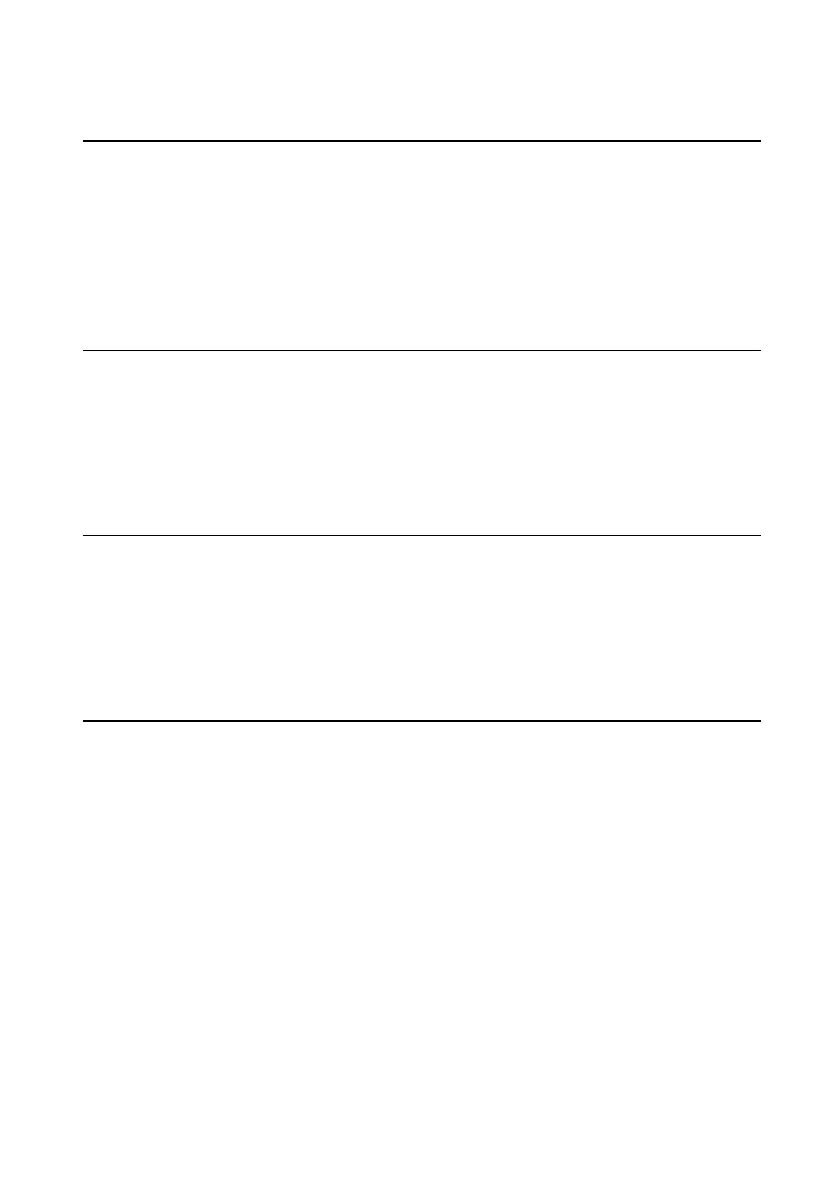CONTENTS
CONTENTS/2
6 TROUBLESHOOTING
Problems when starting 6/1
Restoring the Software 6/3
Checklist 6/3
System disk drives 6/5
Television card 6/6
Software security 6/6
A THE SYSTEM UNIT
Anti-static precautions A/1
Opening the system unit A/2
The components inside A/3
Drive specification A/4
Physical characteristics A/5
B SYSTEM MOTHERBOARD
General specification B/1
Board layout B/2
External ports/connections B/4
Jumper configurations B/6
Replacing CMOS battery B/8
C SYSTEM BIOS AND SET-UP
Entering set-up C/1
Control keys C/1
Set-up runs on its own C/2
Opening screen C/3
Sub-menu pages C/4
Error messages C/11
