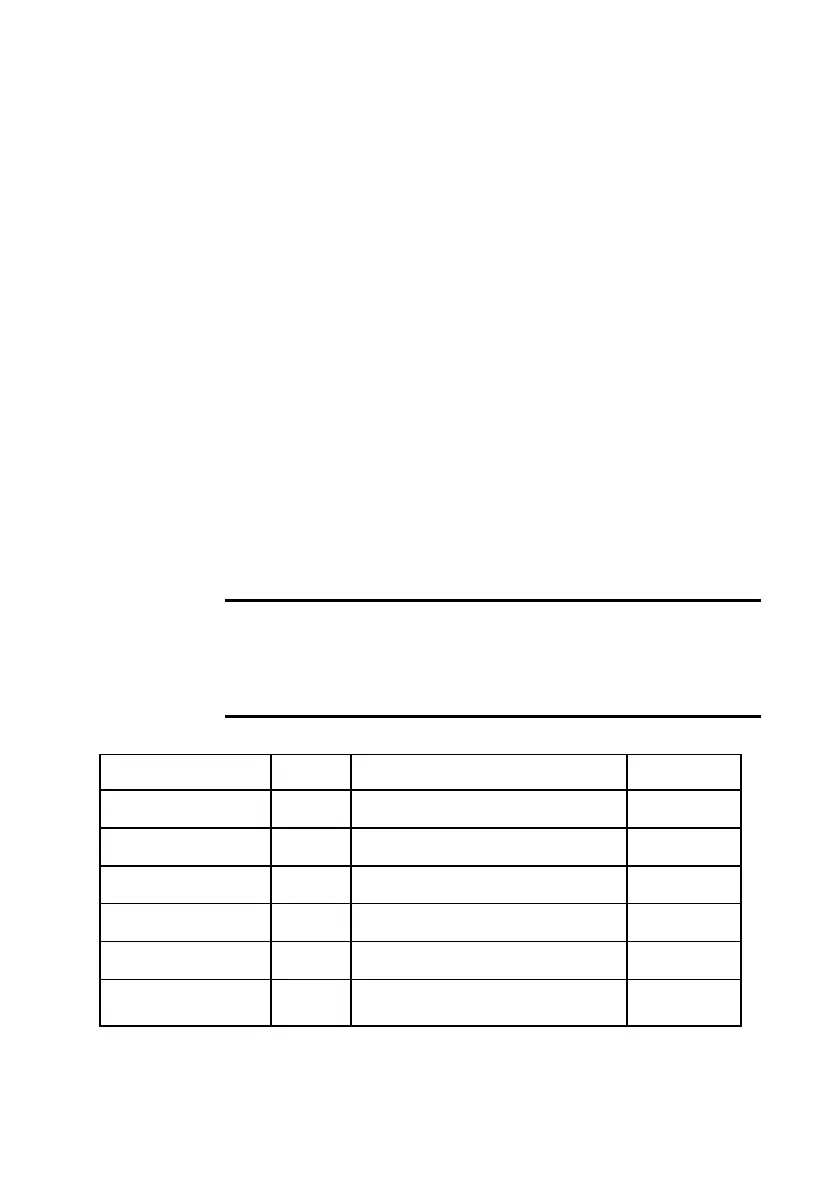Technical Information
B/7
Clear BIOS settings
PL21 Next to outer video upgrade socket, default position link
pins 1 and 2. Moving the link to pins 2 and 3 disconnects
the battery from the BIOS memory, and will cause all the
user settings to be lost. To be used with caution and only
in the event of an access password being lost.
VESA option
PL22 A single jumper may be the only one fitted, at the end
nearest PL21. Only needs to be removed if fitting a new
high feature ‘plug in’ video card and serious problems are
encountered. If taken out, it must be replaced if the
extra video card is subsequently removed.
Processor and BUS clock
These settings must not be changed except in the event of a
processor upgrade. Full details of the processor’s required settings
should accompany the new processor and the appropriate board
links should then be identified from the table below.
Warning
DO NOT alter these links under normal circumstances as it
may damage the processor and/or other vital components on
the motherboard.
Processor speed PL17
SW 1,
Â
=
Link,
= No link
ISA (MHz)
Pentium P 75 VRE
Pin 1
Â
Â
8.33
P 90 VRE
Pin 1
Â
Â
7.5
P 100 VRE
Pin 1
Â
Â
8.33
P 120 VRE
Pin 1
Â
Â
Â
7.5
P 133 VRE
Pin 1
Â
Â
Â
8.33
P 150 VRE
Pin 1
Â
Â
Â
Â
7.5
