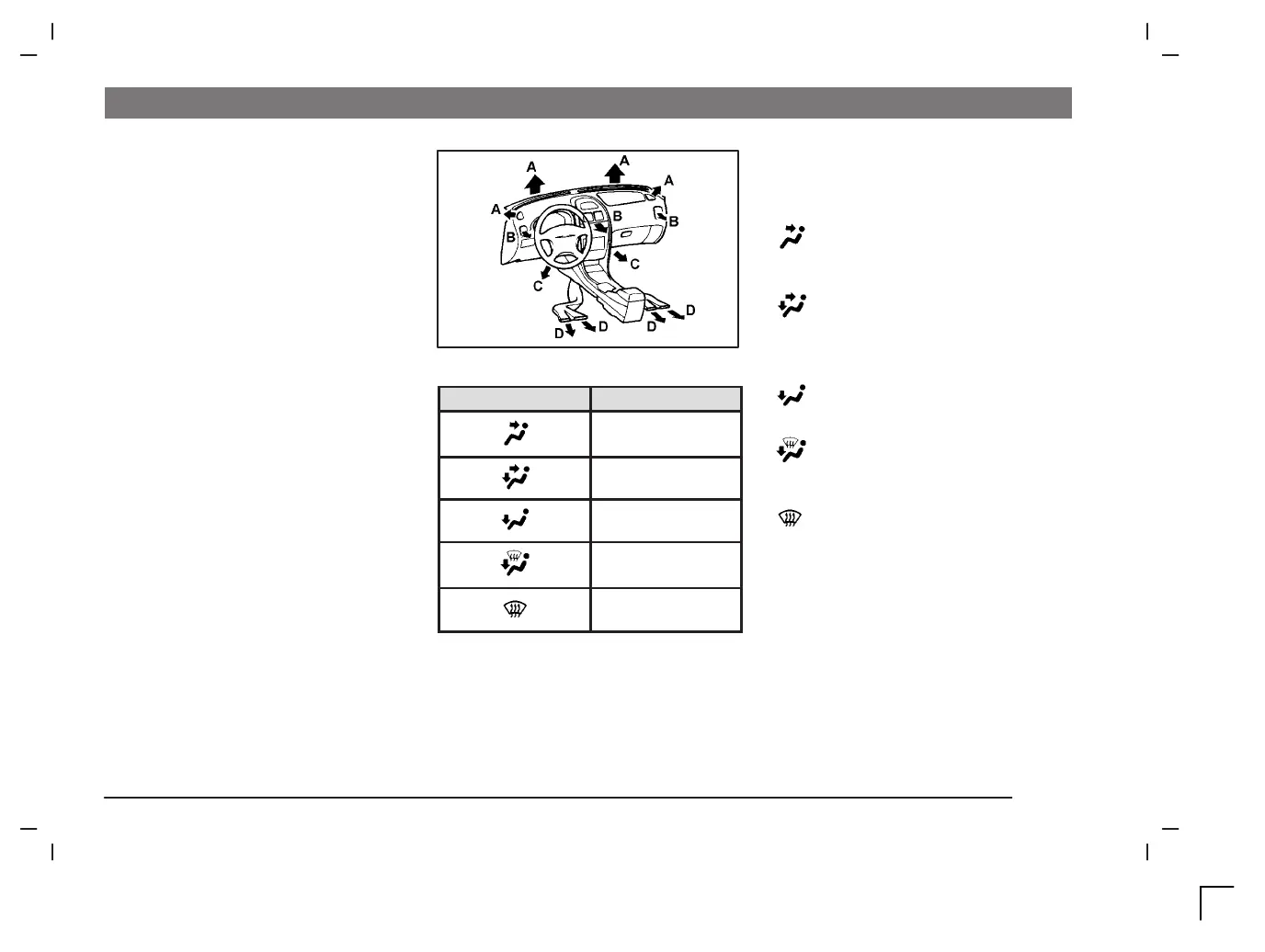FOR PLEASANT DRIVING
6–31
2- Blower speed selection dial
There are 4 blower speeds for control
of the amount of air flow.
Adjust the blower speed by turning the
blower speed selection dial clockwise
or anticlockwise. The setting for ordi-
nary use should be the first or second
speed.
3- Temperature control dial
The heater will not operate if the dial is
set all the way to the left.
The air flow temperature will gradually
increase as the dial is turned to the
right.
NOTE
When the engine coolant temperature is
low, temperature of air introduced into the
passenger compartment does not change
even if the temperature control dial is
moved to the high temperature side.
H04A013a
Mode selection Air outlets
B
B, C, D
A*, B*, C, D
A, B*, C, D
A, B*
A: From front and side demister
B: From centre and side ventilators
C: From under the instrument panel
D: From under the front seat
* : means a small amount of air flow
4- Mode selection dial
Main flow directions:
(Face position)
Air flows to the upper part of the
passenger compartment.
(Foot/face position)
Air flows to the upper part of the
passenger compartment, and the
leg area.
(Foot position)
Air flows to the leg areas.
(Foot/demister position)
Air flows to the leg areas, wind-
screen door windows.
(Demister position)
Air flows to the windscreen and the
door windows.
NOTE
Air always flows out from the centre and side
ventilators regardless of the mode selection
dial position.
