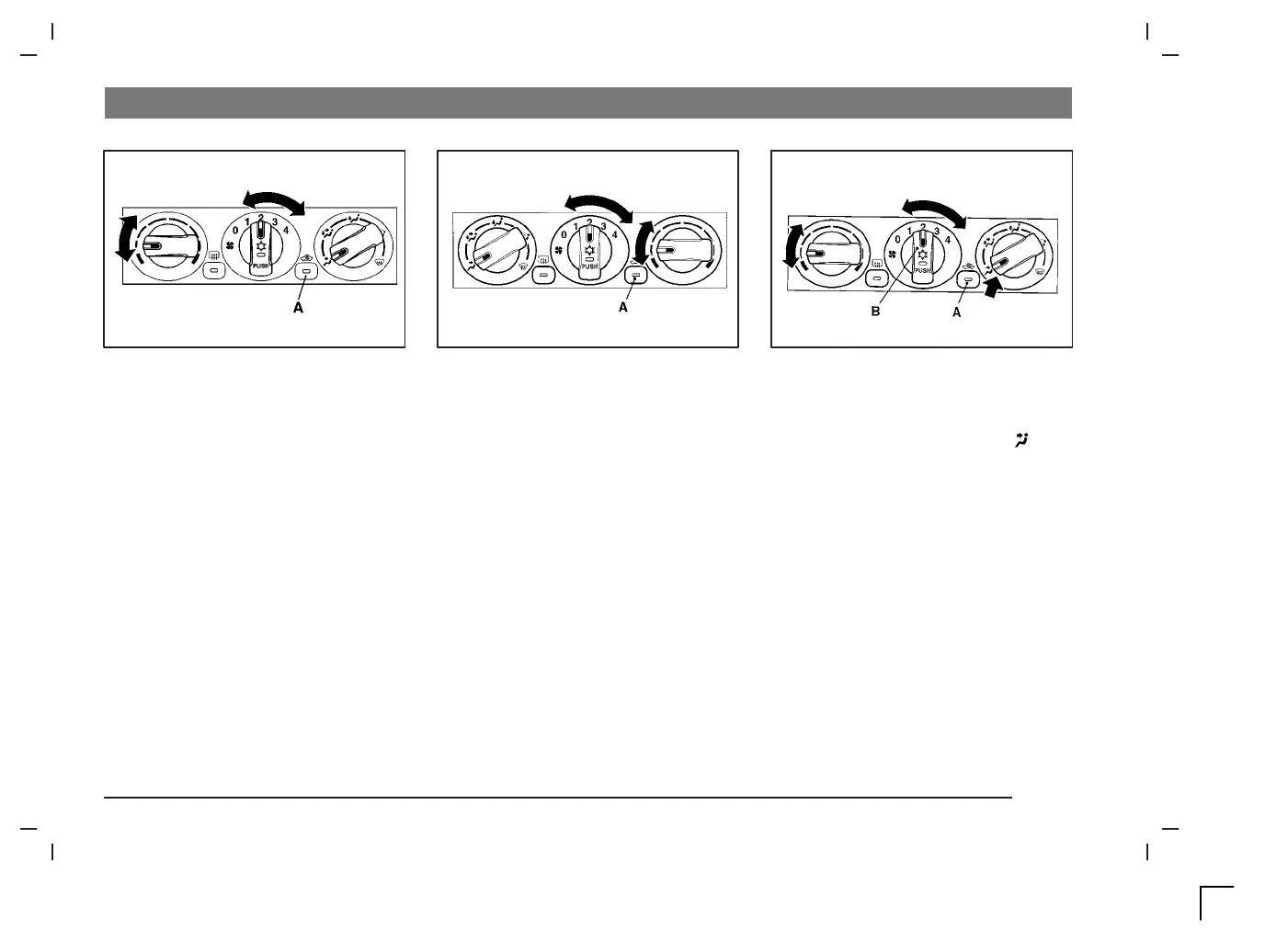FOR PLEASANT DRIVING
6–35
LHD
H03E059a
Introduction of outside air
EH03E-Rc
To introduce air into the vehicle during hot
weather, set the air selection switch (A) to the
outside position and set the temperature
control dial to the position shown in the il-
lustration. Be sure to set the temperature
control dial all the way to the left.
Select the desired blower speed.
NOTE
Turn the mode selection dial clockwise and
air will flow to the leg area and the wind-
screen.
RHD
H03E041a
LHD
H04F071a
Cooling
(Vehicles with air conditioning)
EH04FAHe
Set the mode selection dial to the “ ” posi-
tion.
Set the air selection switch (A) to the outside
position and push the air conditioning switch
(B).
Adjust the temperature by turning the tem-
perature control dial clockwise or anticlock-
wise. Select the desired blower speed.
NOTE
If the outside air is dusty or otherwise con-
taminated, or if high cooling performance is
desired, set air selection switch to the recir-
culation position and the temperature control
dial all the way to the left.
Switch to the outside position periodically to
increase ventilation so that the windows do
not become fogged up.
