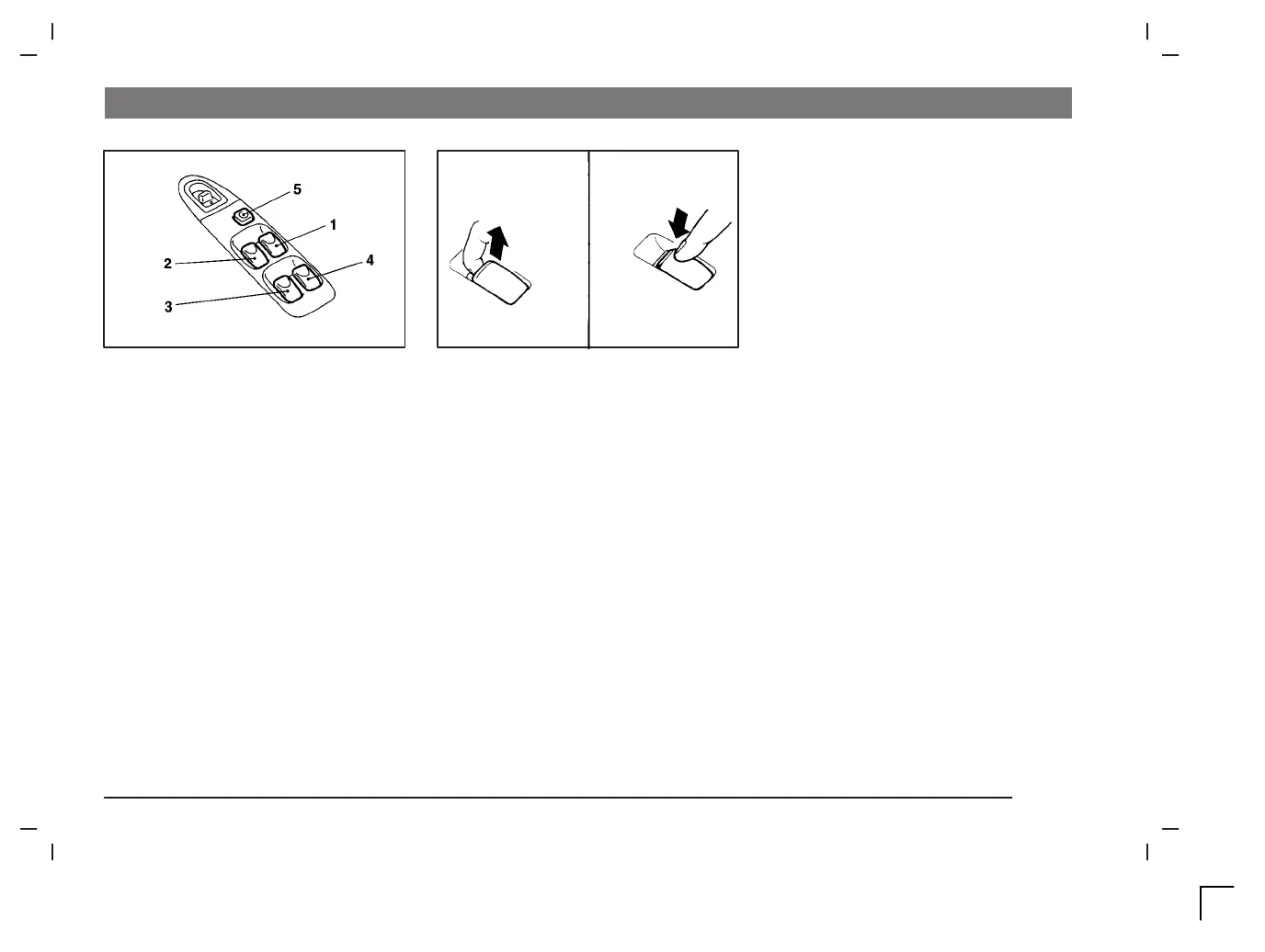LOCKING AND UNLOCKING
2–13
RHD, Type 2
F17A202a
Driver’s switches
The driver’s switches can be used to operate
all door windows. A window can be opened
or closed by operating the corresponding
switch.
Press the switch down to open the window,
and pull up the switch to close it.
If the switch is fully pressed down/pulled up,
the door window automatically opens/closes
completely.
If you want to stop the window movement,
operate the switch lightly in the reverse direc-
tion (pull up when moving downward, and
press down when moving upward).
F17A008a
Passenger’s switches
The passenger’s switches can be used to
operate the corresponding passenger’s door
windows.
Press the switch down to open the window,
and pull up the switch to close it.
If the switch is fully pressed down/pulled up,
the door window automatically opens/closes
completely.
If you want to stop the window movement,
operate the switch lightly in the reverse direc-
tion (pull up when moving downward, and
press down when moving upward).
NOTE
(1) The door windows can be opened or
closed even after the ignition switch is
turned off for a 30–second period. If the
driver’s door is opened during this
period, the door window can be opened
or closed for another 30 seconds.
However, once the driver’s door is
closed, the windows cannot be oper-
ated any more.
(2) The rear door windows only open half-
way.
