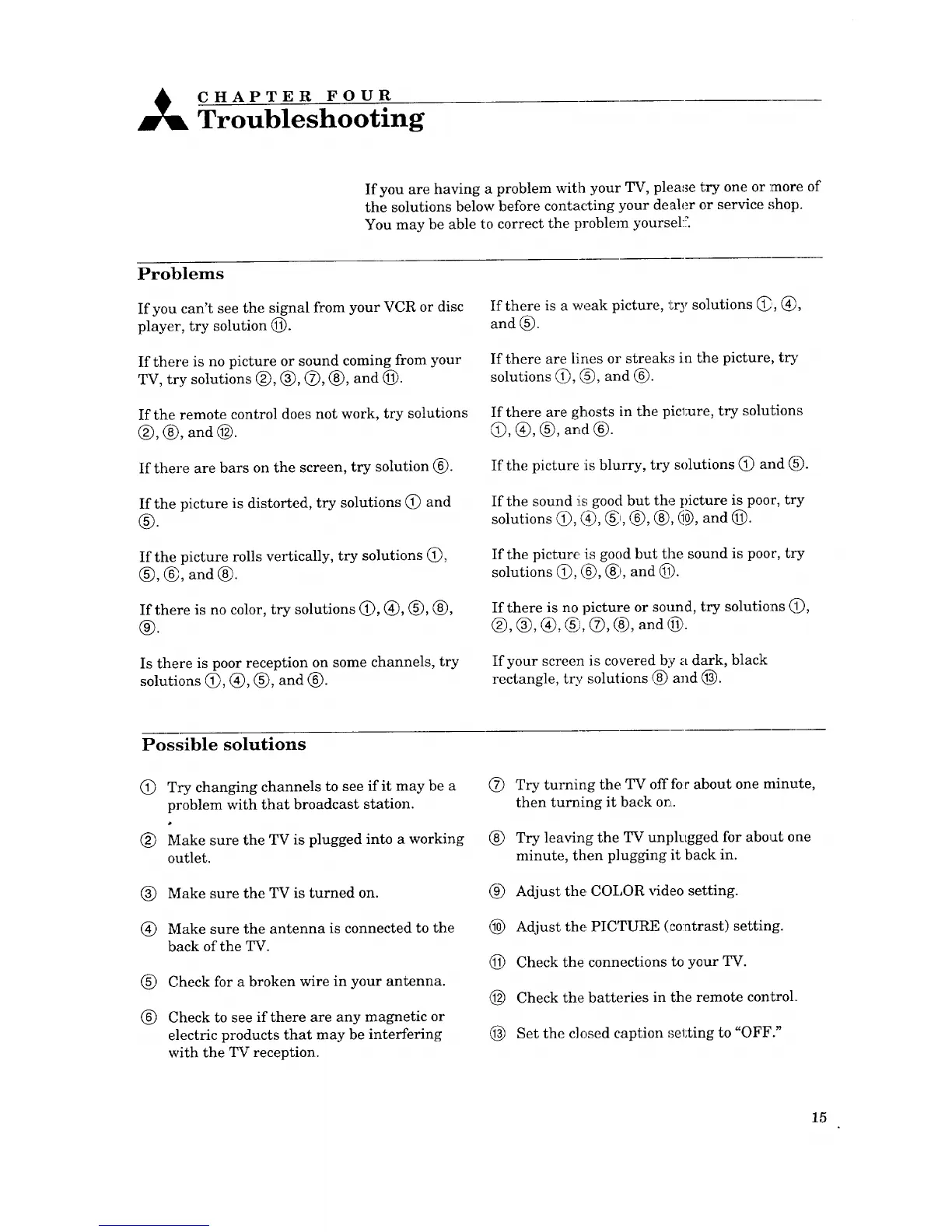_ CHAPTER FOUR
Troubleshooting
If you are having a problem with your TV, plea,_e try one or :more of
the solutions below before contacting your dealer or service ,_hop.
You may be able to correct the problem yoursel:_.
Problems
If you can't see the signal from your VCR or disc
player, try solution @.
If there is no picture or sound coming from your
TV, try solutions @, @, @, @, and @.
If the remote control does not work, try solutions
@, @, and @.
If there are bars on the screen, try solution @.
If the picture is distorted, try solutions @ and
®.
If the picture rolls vertically, try solutions @,
®, @, and ®.
If there is no color, try solutions (J), @, ®, @,
®.
Is there is poor reception on some channels, try
solutions @, @, ®, and ®.
If there is a weak picture, try solutions @, @,
and ®.
If there are lines or streaks in the picture, try
solutions @, @, and @.
If there are ghosts in the picture, try solutions
@, @, @, and (_).
If the picture is blurry, try solutions (_) and _i).
If the sound is good but the picture is poor, try
solutions @, (4_, ®, @, @, @), and @.
If the picture is good but the sound is poor, try
solutions @, (6_, _, and _).
If there is no picture or sound, try solutions @,
@, @, @, @, (_), (8_, and (_.
If your screen is covered by a dark, black
rectangle, try solutions @ and @.
Possible solutions
@ Try changing channels to see if it may be a
problem with that broadcast station.
@ Make sure the TV is plugged into a working
outlet.
®
®
®
®
Make sure the TV is turned on.
Make sure the antenna is connected to the
back of the TV.
Check for a broken wire in your antenna.
Check to see if there are any magnetic or
electric products that may be interfering
with the TV reception.
@ Try turning the TV off for about one nfinute,
then turning it back orL.
(_) Try leaving the TV unplugged for about one
minute, then plugging it back in.
® Adjust the, COLOR video setting.
@ Adjust the PICTURE (contrast) setting.
@ Check the connections to your TV.
(_) Check the batteries in the remote control
@ Set the closed caption setting to "OFF."
15
