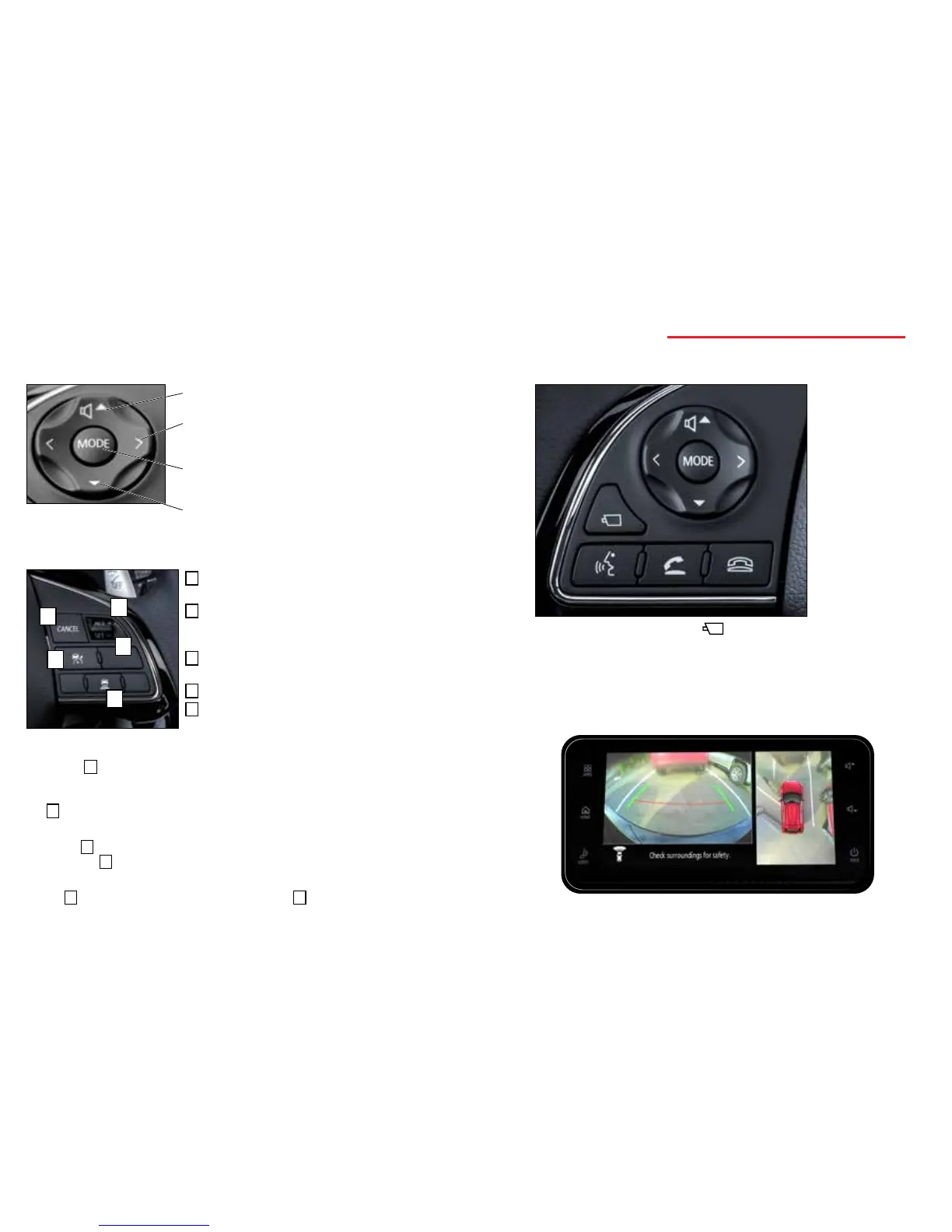7
STEERING WHEEL CONTROLS
AUDIO REMOTE CONTROL SWITCH
Change station or track
VOLUME DOWN
MODE
Change the audio source
A
- CANCEL: To deactivate the ACC or
cruise control.
B
- RES + : To increase the set speed or resume
control after cancelling the ACC or cruise
control function.
C
- SET – : To set the desired speed and to
reduce the set speed.
D
- ON/OFF: To turn cruise control ON or OFF.
E
- ACC DISTANCE SWITCH: Used to set or
change the following distance between your
vehicle and the vehicle in front of you.
(IF EQUIPPED)
1. Press
D
and the “ACC” (if equipped) or “CRUISE” indicators will appear in
the Multi-information Display.
2. Accelerate or decelerate to your desired speed (above 25 mph). Press
C
and remove your foot from the accelerator pedal.
Push up
B
to increase set cruising speed.
Push down
C
to decrease set cruising speed.
Press
A
or press the brake pedal, or press
D
.
B
A
C
D
E
Press the rectangular icon above the "Speech" button
on the steering wheel to engage the camera at speeds
up to 5 MPH. The camera will automatically engage when
the vehicle is shifted into reverse. Cameras placed at four
positions around the vehicle provide visibility that would
normally not be seen. The Audio Display will show two
images of the vehicle's immediate surroundings.
(IF EQUIPPED)
