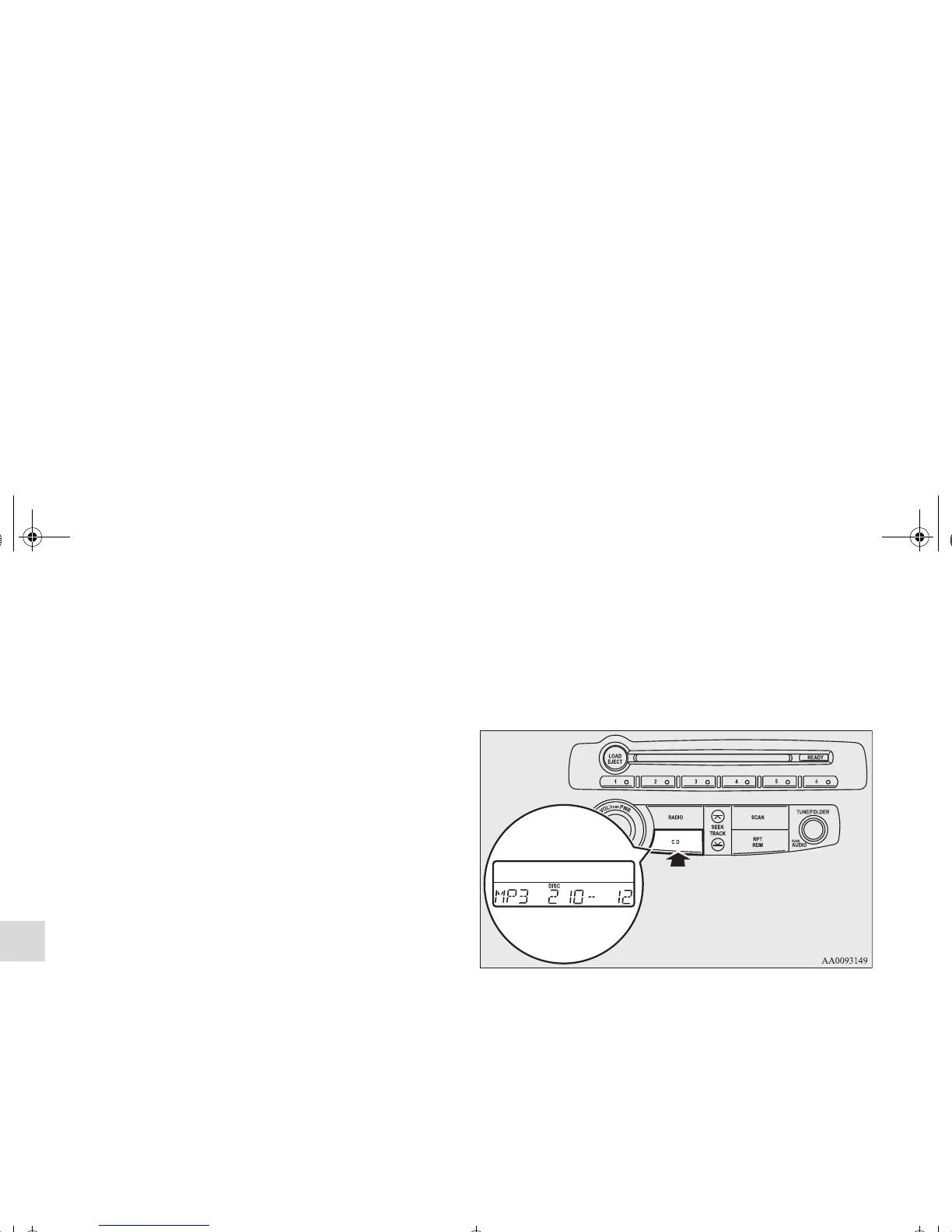OTE
● When the first CD has played to the end, the second CD
will start to play automatically. When the second, third,
fourth, fifth, and sixth CDs have each played to the end,
the sequence will begin again from the first CD.
To listen an MP3 CD
This autochanger allows you to play MP3 (MPEG Audio
Layer-3) files recorded on CD-ROMs, CD-Rs (recordable
CDs), and CD-RWs (rewritable CDs) in ISO9660 Level
1/Level 2, Joliet, and Romeo formats. Each disc may have a
maximum of 16 trees, 100 folders, and 255 files per disc.
Push the CD button (6) if MP3 CDs are already in the
autochanger.
The display show “FILE READING”, then playback will
begin. The folder number and the track number will appear on
the display.
BK0098300US.book 58 ページ 2008年12月8日 月曜日 午前11時37分