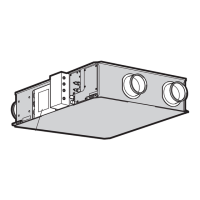-
27
-
'20 • PAC-SM-351
(22) Temporary stop input
In case of temporary stop, operation lamp of remote control lights, but indoor/outdoor unit stop the operation.
(a) In case of “level input” setting (Factory default)
InputsignaltoCnT-6orCnTAisOFF→ON:Temporarystop
InputsignaltoCnT-6orCnTAisOFF→ON:Normaloperation
(b) In case of “pulse input” setting (Local setting)
ItiseffectiveonlywhentheinputsignalischangedOFF→ON,and“temporarystop/normaloperation”isinverted.
CnT-6 or CnTA input
OFF
ON
OFF
ONON
Actual operation
ON
ON
Temporary stop
Temporary stop
OFF
Remote control
ON
OFF
Normal operation/
Te mporary stop zone
Normal
Temporary stop
Normal
Temporary stop
OFF
(23) Selection of cooling/heating external input function
(a) When “External input 1 setting: Cooling/heating” is set by the indoor unit function from remote control, the cooling or
heating is selected with CnT-6 or CnTA.
(b) When the external input 1 method selection: Level input is set by the indoor unit function:
・
CnT-6orCnTA:OPEN→Coolingoperationmode
・
CnT-6orCnTA:CLOSE→Heatingoperationmode
(c) When the external input 1 method selection: Pulse input is set by the indoor unit function:
IftheexternalinputischangedOPEN→CLOSE,operationmodesareinverted(Cooling→HeatingorHeating→
Cooling).
(d) If the cooling/heating selection signal is given by the external input, the operation mode is transmitted to the remote
control.
■
Selection of cooling/heating external input function
External input selection
Cooling/heating selection
⑤ Level
External terminal input
(CnT or CnTA)
Cooling/heating
Cooling/heating
(Competitive)
External terminal input
(CnT or CnTA)
Cooling/heating
Cooling/heating
(Competitive)
⑥Pulse
OFF
Cooling zone
Heating zone Cooling zone
Cooling zoneHeating zone Heating zone
OFF
ON
OFFOFF
ON ON
ON
Cooling
Heating Heating
Cooling
Cooling
Cooling
Auto
Auto
Cooling
Auto, cooling, dry mode command↑
from remote control
↑Heating, auto, heating mode
command from remote control
↑Set “Cooling/
Heating” “Pulse”
↑Auto, cooling, dry mode
command by remote control
↑Auto, heating mode
command by remote control
↑After setting “Cooling/heating selection”, the cooling/heating is
selected by the current operation mode.
During heating : Set at the heating zone (cooling prohibition zone).
During cooling, dry, auto and fan mode: Set
at cooling zone (heating prohibition zone).
Heating
Heating
Heating
Cooling
Heating
Cooling
Cooling
Note (1) Regarding the priority order for combinations of CnT and CnTA, refer to Page 23.
CnT-6 or CnTA input
OFF
ON
OFF
ON
Actual operation
ON
ON
Temporary stop
Temporary stop
OFF
Remote control
ON
OFF

