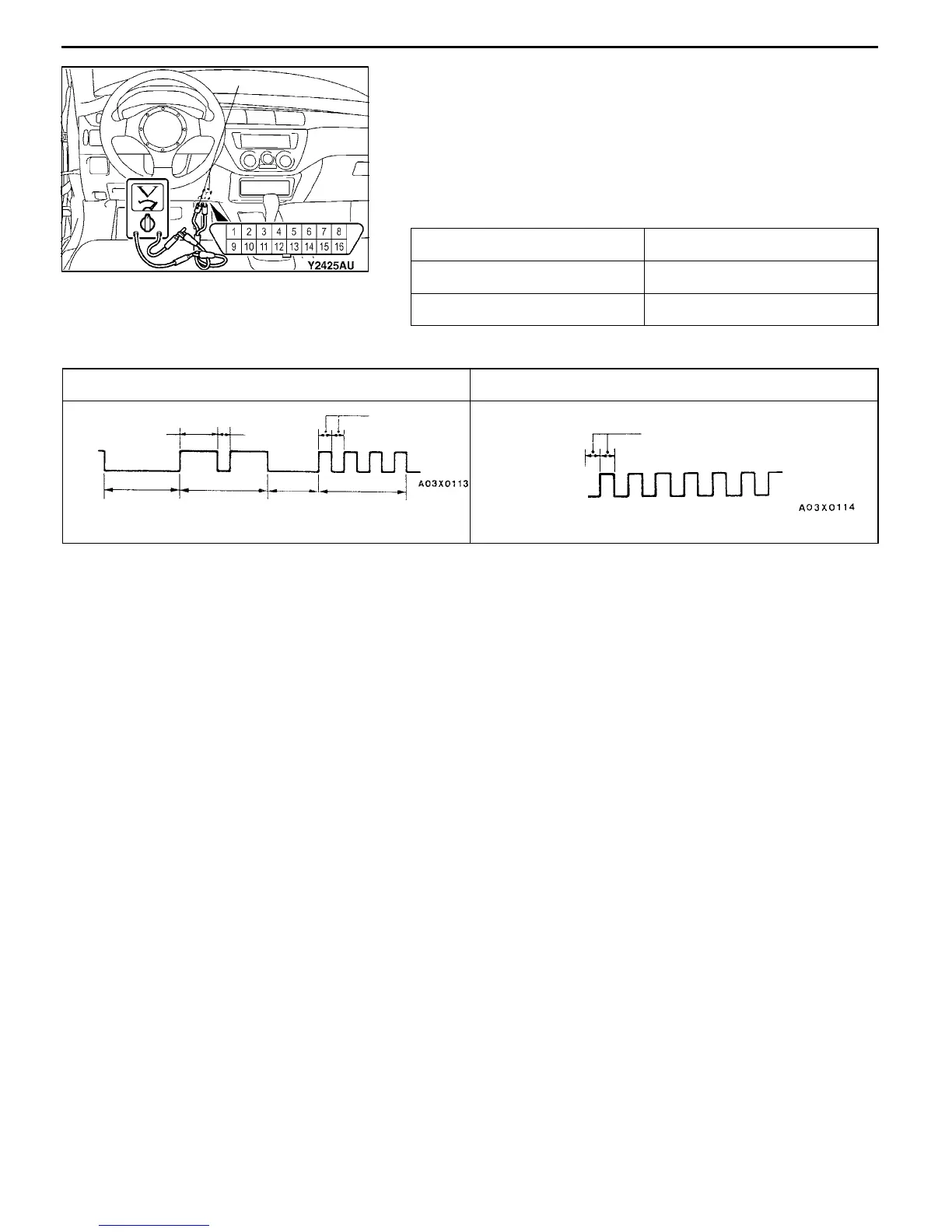GENERAL - How to Use Troubleshooting/Inspection Service Points
00-8
WHEN USING THE WARNING LAMP
1. Use the special tool to earth No.1 terminal (diagnosis
control terminal) of the diagnosis connector.
2. Turn the ignition switch to “ON” position.
3. Read out a diagnosis code by observing how the warning
lamp flashes.
Applicable systems
System name Warning lamp name
ACD, AYC ACD mode indicator lamp
ABS ABS warning lamp
Indication of diagnosis code by warning lamp
When the diagnosis code No.24 is output When no diagnosis code is output*
On
Off
1.5 secs.
0.5 sec.
0.5 sec.
Pause
time 3
secs.
Tens
signal
Place
division
2 secs.
Units
signal
On
Off
0.25 sec.
METHOD OF ERASING DIAGNOSIS CODES
WHEN USING THE MUT-II
Connect the MUT-II to the diagnosis connector and erase the diagnosis code.
Caution
Turn the ignition switch to “LOCK”(OFF) position before connecting or disconnecting the MUT-II .
WHEN NOT USING THE MUT-II
1. Turn the ignition switch to “LOCK”(OFF) position.
2. After disconnecting the battery cable from the battery (- ) terminal for 10 seconds or more, reconnect
the cable.
3. After the engine has warmed up, run it at idle for about 15 minutes.
MB991529
