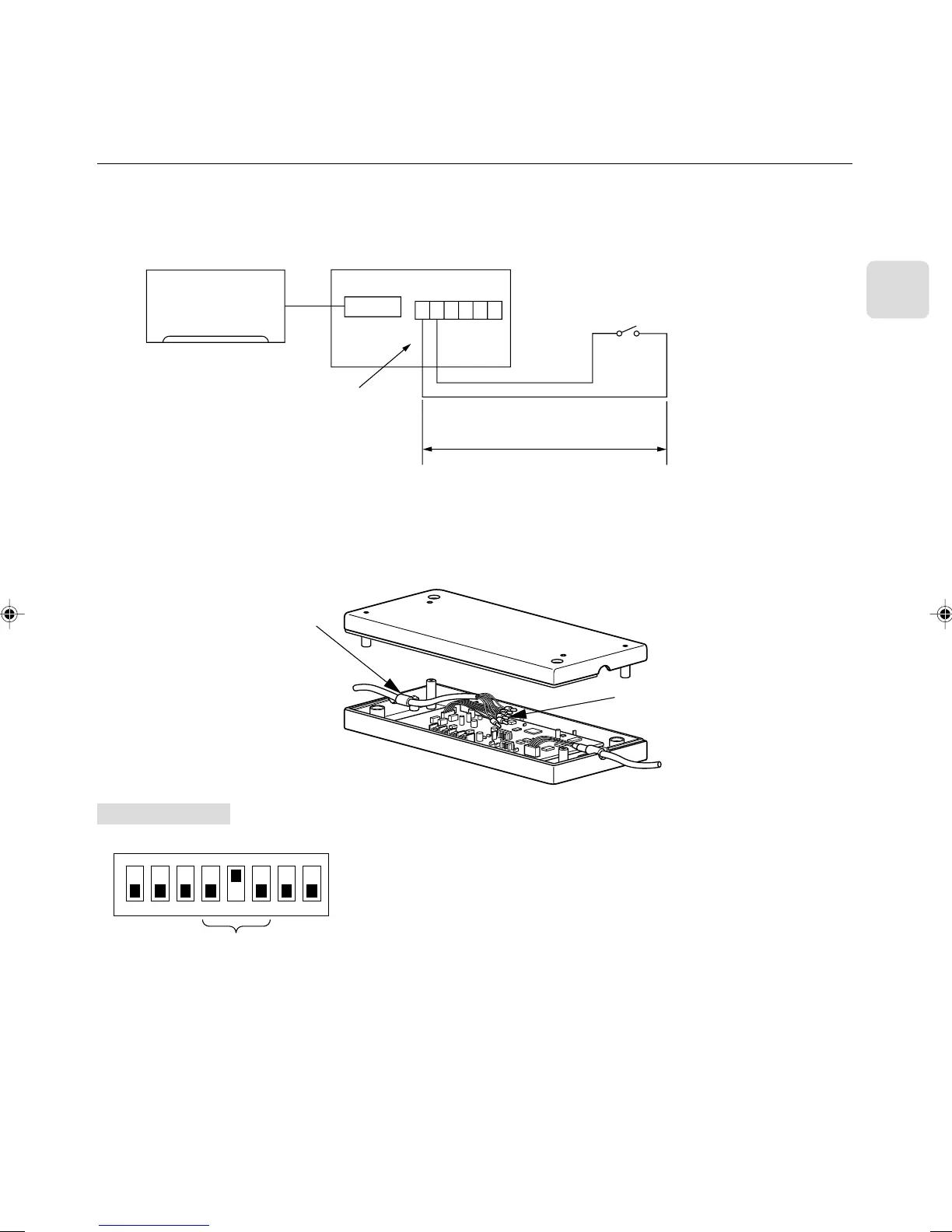7
■ SW502:
• Set this switch based on the functions of the Indoor Unit connected to the interface.
• See the Page 12 table and set the switch after checking the functions using the wireless remote control that came with the
Indoor Unit.
4.3. Remote Control (Turning Indoor Unit On and Off from the Contact Point)
• You can turn Indoor Unit on and off using an on/off switch like a light switch.
• Connect the supplied lead wires (6) E to the connector CN591 on the interface board.
• Wire the remote control components, including the switches, at the installation site.
• Please use extension cords with reinforced insulation.
CN560
CN591
123456
100 m max.
Indoor unit
Interface unit 1
* Lead wires (6) E
Switch (contact point a)
(about 10 mA) B
• When the switch contact point is closed (ON), the air conditioner will turn on, and when the switch contact point is open (OFF),
the air conditioner will turn off.
* When connecting the connector and the lead wire, connect them using a closed end connector as shown below.
Extend the cord using the extension cord A
at the installation site.
Extension cord A
Closed end connector
Dip switch settings
■ SW500
ON
1
2 3 4 5 6 7 8
Setting required
■ SW501 and SW502 do not have to be set.
Brown
Red