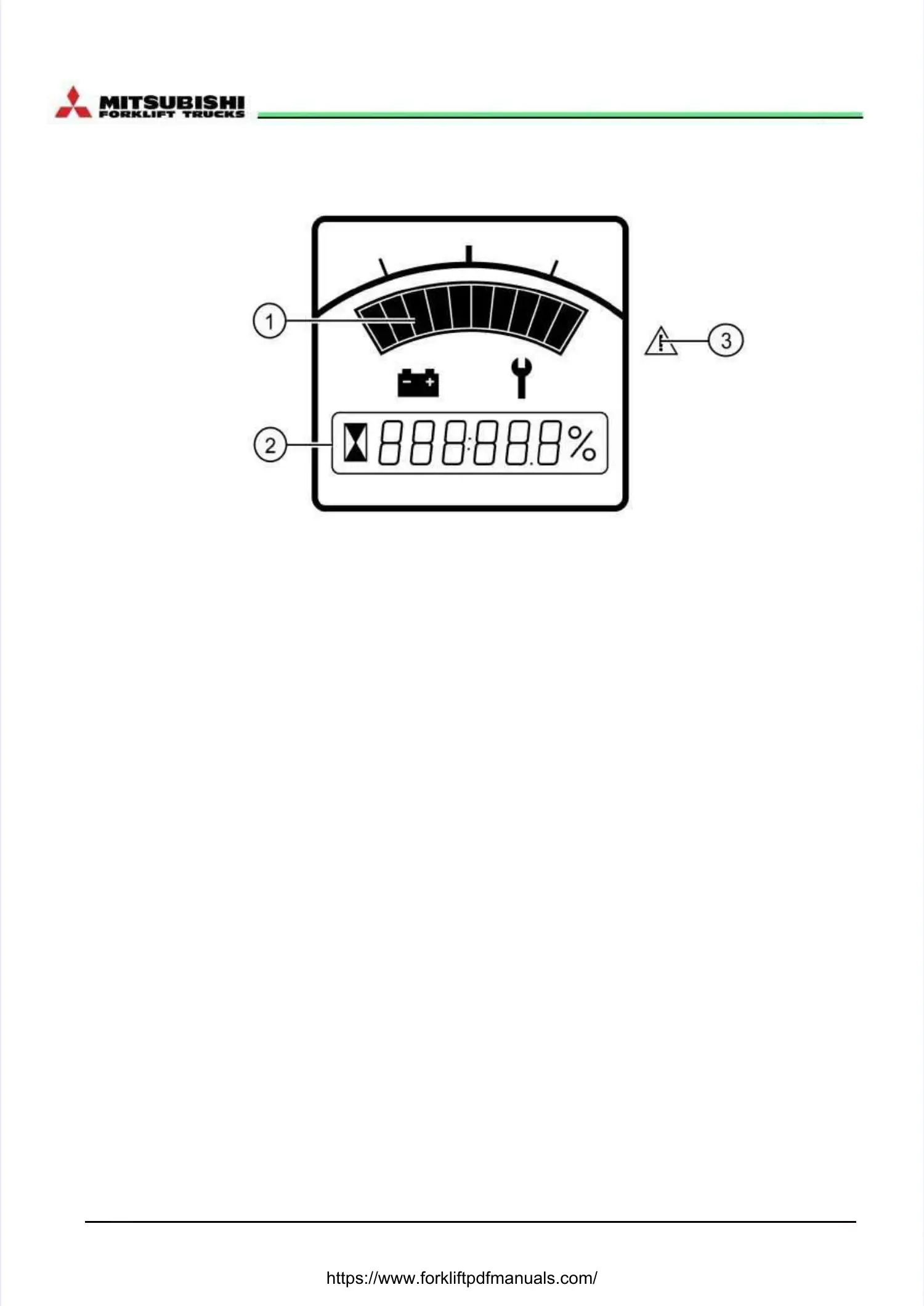© Mitsubishi Forklift Trucks 2013. All
© Mitsubishi Forklift Trucks 2013. All rights reserved.rights reserved. Revision: BRevision: B
Document ID: 615023Document ID: 615023
22 (244)22 (244)
PBV20N2 PBV20N2 Service Service ManualManual
4.3.3.3 4.3.3.3 Multi-function Multi-function displaydisplay
Figure 7. Multi-function displayFigure 7. Multi-function display
1.1. Level of battery chargeLevel of battery charge
2.2. Indication of operational hours, systemIndication of operational hours, system
messages and fault codesmessages and fault codes
3.3. LED indicatorLED indicator
The multi-function display shows the following information:The multi-function display shows the following information:
•
• Level of battery chargeLevel of battery charge
•• Indication of operational hoursIndication of operational hours
••
System messages:System messages:
-- ECO = Economy mode selectedECO = Economy mode selected
-- Lo SPd = Low speed mode selectedLo SPd = Low speed mode selected
•
•
Fault codes:Fault codes:
--
Numeric code = warning or alarm. For more detailed information aboutNumeric code = warning or alarm. For more detailed information about
warnings and alarms, see chapterwarnings and alarms, see chapter13.13.
•
• LED indicator:LED indicator:
--
Flashing red = alarmFlashing red = alarm