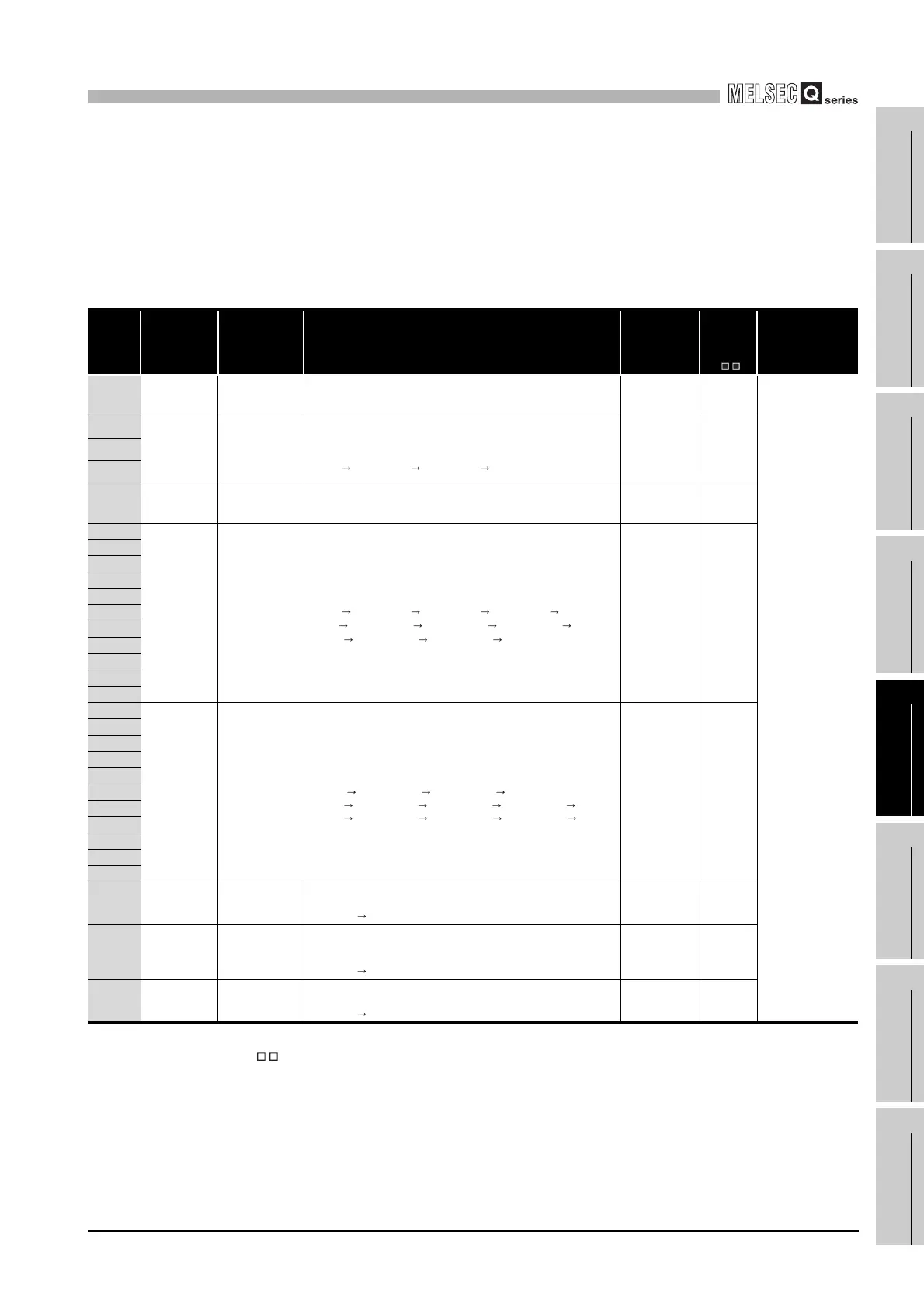APPENDICES
Appendix 2 Special Register List
App - 90
9
Parameters
10
Device Explanation
11
CPU Module Processing
Time
12
Procedure for Writing
Program to CPU ModuleAppendicesIndex
(18)For redundant systems (Other system CPU information
*1
)
SD1600 to SD1659 is only valid during the back up mode for redundant systems, and
refresh cannot be done when in the separate mode.
SD1651 to SD1699 are valid in either the backup mode or separate mode.
When a stand-alone system SD1600 to SD1699 are all 0.
*1 : Stores other system CPU module diagnostics information and system information.
*2 : Shows the special register (SD ) for the host system CPU module.
TableApp.36 Special register
Number Name Meaning Explanation
Set by
(When Set)
Corres-
ponding
ACPU
SD *2
Corresponding
CPU
SD1600 Diagnosis error
Diagnosis error
No.
• Stores as BIN code the error No. of the error that occurred during the
other system CPU module diagnosis.
• Stores the latest error currently occurring.
S (Each END) SD0
Q4AR
SD1601
Diagnosis error
occurrence time
Diagnosis error
occurrence time
• SD1600 stores the updated date and time.
• Stores each of the BCD two digits.
• Refer to SD1 to SD3 for the storage status.
(SD1 SD1601, SD2 SD1602, SD3 SD1603)
S (Each END)
SD1 to
SD3
SD1602
SD1603
SD1604
Error
information
classification
Error information
classification
• Stores the error comment information/individual information
classification code.
• Refer to SD4 for the storage status.
S (Each END) SD4
SD1605
Error common
information
Error common
information
• Stores the common information for the error code.
• Refer to SD5 to SD15 for the storage status.
(SD5 SD1605, SD6 SD1606, SD7 SD1607, SD8 SD1608,
SD9 SD1609, SD10 SD1610, SD11 SD1611, SD12 SD1612,
SD13 SD1613, SD14 SD1614, SD15 SD1615)
S (Each END)
SD5 to
SD15
SD1606
SD1607
SD1608
SD1609
SD1610
SD1611
SD1612
SD1613
SD1614
SD1615
SD1616
Error individual
information
Error individual
information
• Stores the individual information for the error code.
• Refer to SD16 to SD26 for the storage status.
(SD16 SD1616, SD17 SD1617, SD18 SD1618,
SD19 SD1619, SD20 SD1620, SD21 SD1621, SD22 SD1622,
SD23 SD1623, SD24 SD1624, SD25 SD1625, SD26 SD1626)
S (Each END)
SD16 to
SD26
SD1617
SD1618
SD1619
SD1620
SD1621
SD1622
SD1623
SD1624
SD1625
SD1626
SD1650 Switch status
CPU module
switch status
• Stores the CPU module switch status.
• Refer to SD200 for the storage status.
(SD1650 SD200)
S (Each END) SD200
SD1651 LED status
CPU module -LED
status
• Stores the CPU module's LED status.
• Shows 0 when turned off, 1 when turned on, and 2 when flicking.
• Refer to SD201 for the storage status.
(SD1651 SD201)
S (Each END) SD201
SD1653
CPU module
operation status
CPU module
operation status
• Stores the CPU module operation status.
• Refer to SD203 for the storage status.
(SD1653 SD203)
S (Each END) SD203
