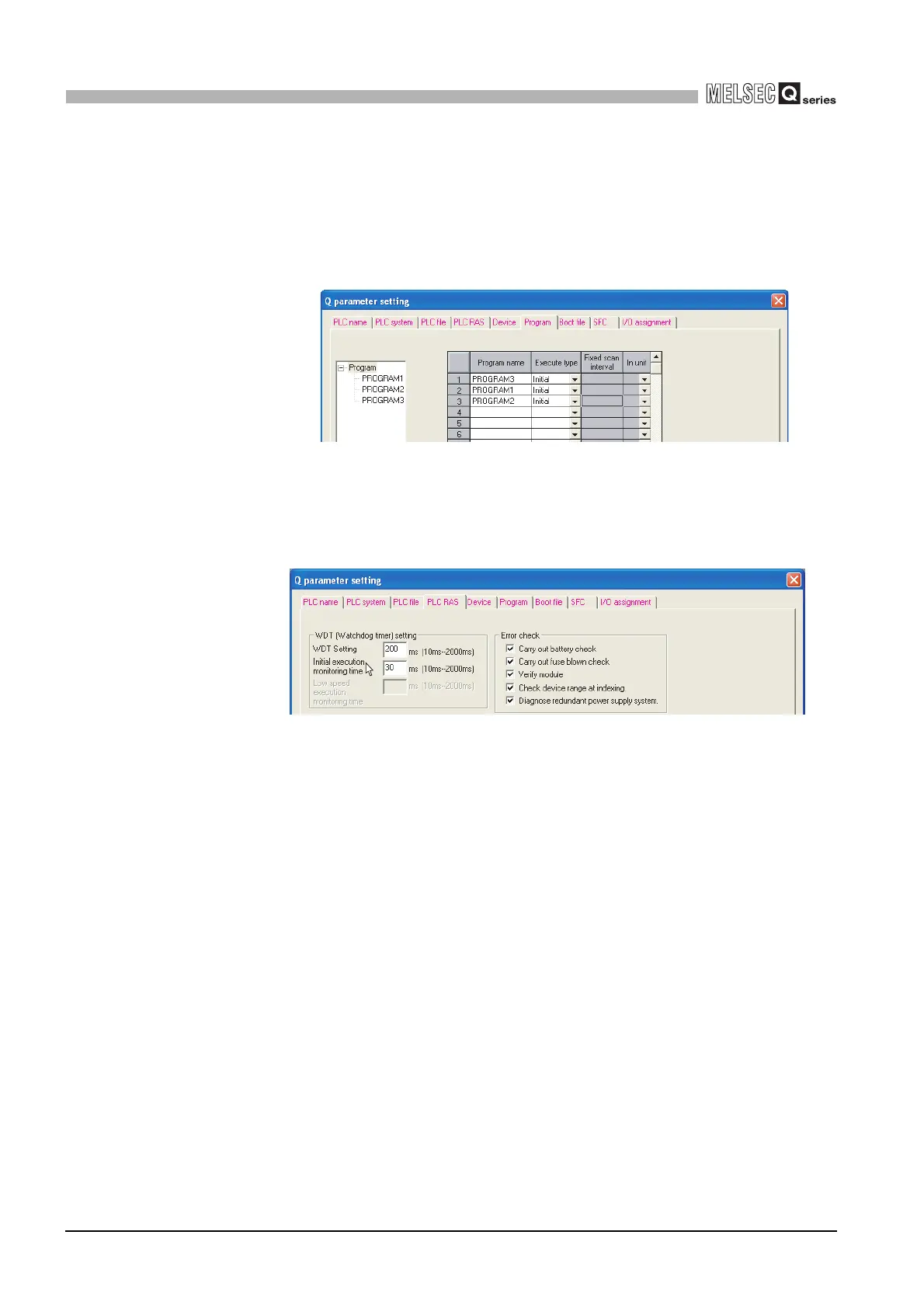3 - 32
3.3 Settings for Creation and Execution of Multiple Sequence Programs
3.3.1 Initial execution type program
3
SEQUENCE PROGRAM CONFIGURATION AND
EXECUTION CONDITIONS
(4) Settings for initial execution type program execution
(a) Program
Set the execution type to "Initial" in the program of the PLC parameter dialog box.
When using multiple initial execution type programs, register them in the order of
execution.
(b) Initial execution monitoring time
When watching the initial execution type program execution time, set the initial
execution monitoring time within a range of 10ms to 2000ms in the PLC RAS of
the PLC parameter dialog box. (Setting unit: 10ms)
Figure 3.24 Program
Figure 3.25 PLC RAS (Initial execution monitoring time)
