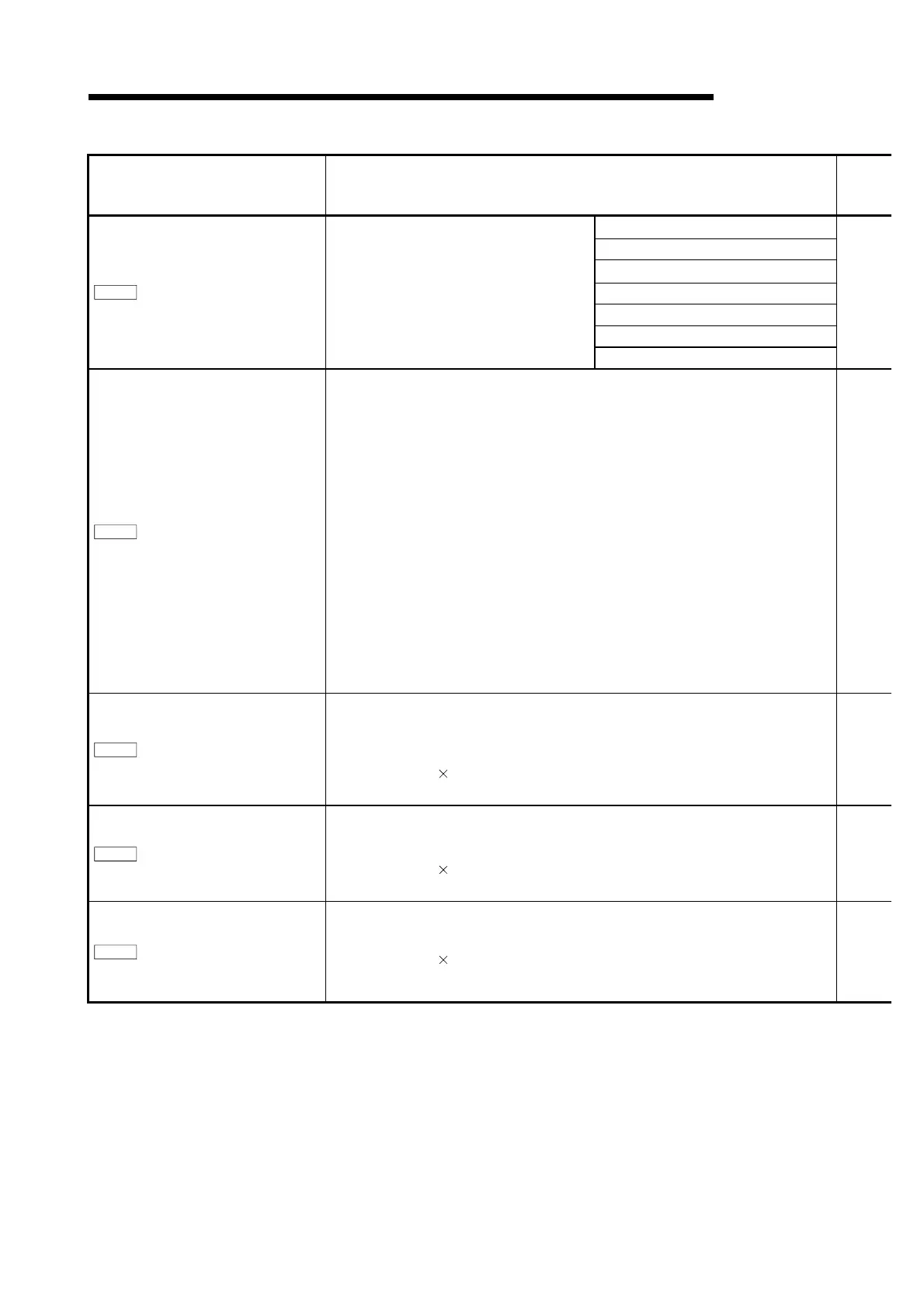5 - 136
MELSEC-Q
5 DATA USED FOR POSITIONING CONTROL
Storage item Storage details
Parameter error (No.1 to 15)
Parameter error (No.16 to 31)
Parameter error (No.32 to 47)
Parameter error (No.48 to 63)
Parameter error (No.64 to 75)
Not used
Md.107
Parameter error No.
•
When a servo parameter error occurs, the
bit that corresponds to the parameter
number affected by the error comes ON.
Not used
Md.108
Servo status
•
This area stores the servo status.
•
READY ON
Indicates the ready ON/OFF.
•
Servo ON
Indicates the servo ON/OFF.
•
Zeroing point pass
Turns ON if the zero point of the encoder has been passed even once.
•
In-position
The dwell pulse turns ON within the servo parameter “in-position.”
•
Zeroing speed
Turns ON when the motor speed is lower than the servo parameter “zero speed.”
•
Torque being restricted
Turns ON when the servo amplifier is having the torque restricted.
•
Servo alarm
Turn ON during the servo alarm.
•
Servo warning
Turn ON during the servo warning.
Md.109
Regenerative load ratio
•
The rate of regenerative power to the allowable regenerative power is indicated
as a percentage.
•
When the regenerative option is used, the rate to the allowable regenerative
power of the option is indicated.
(Buffer memory
0.1) %
•
Update timing: 1
Md.110
Effective load torque
•
The continuous effective load torque is indicated.
•
The average value of the load rates for the past 15 seconds to the rated torque is
stored as a percentage, rated torque being 100%.
(Buffer memory
0.1) %
•
Update timing: 1s
Md.111
Peak torque ratio
•
The maximum torque is indicated. (Holding value)
•
The peak values for the past 15 seconds are indicated, rated torque being 100%.
(Buffer memory
0.1) %
•
Update timing: 1s
