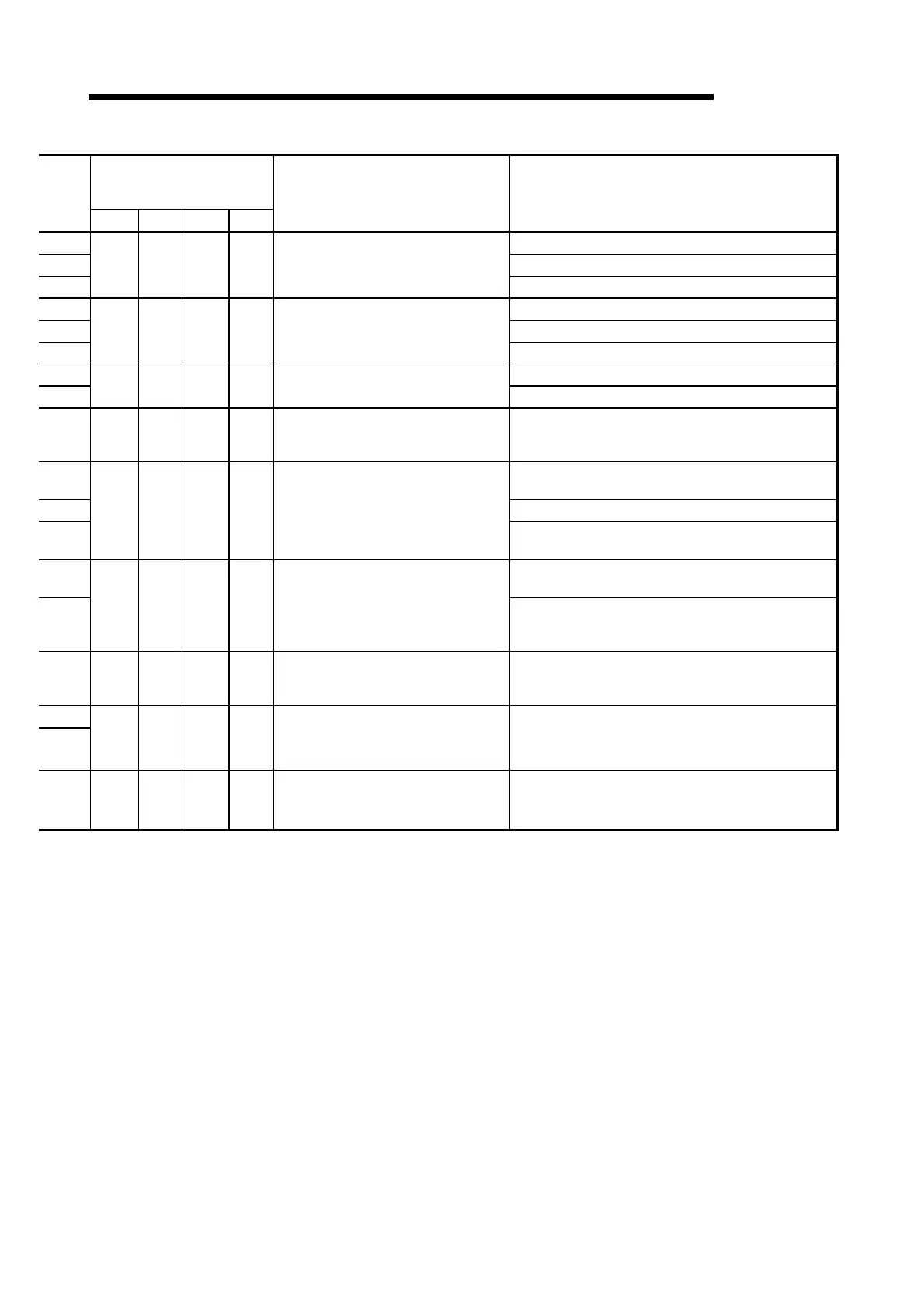15 - 79
MELSEC-Q
15 TROUBLESHOOTING
Related buffer memory
address
Axis 1 Axis 2 Axis 3 Axis 4
Check point Corrective action
Connect the interface unit to the base unit properly.
Change the interface unit.
— — — —
Change the base unit.
Connect the drive unit to the base unit properly.
Change the drive unit.
— — — —
Change the base unit.
Connect the drive unit to the base unit properly.
— — — —
Change the base unit.
— — — —
Alarm (A.1E) occurs if power is
switched on after disconnection of
the U, V, W phase power cables.
Change the drive unit.
Connect correctly.
Change the servomotor.
— — — —
Repair or change cable.
Connect correctly.
— — — —
Change the cable.
— — — —
Alarm (A.24) occurs if power is
switched on after disconnection of
the U, V, W phase power cables.
Change the drive unit.
— — — —
Change battery unit.
Always make home position setting again.
— — — —
After leaving the alarm occurring for a few minutes,
switch power off, then on again.
Always make home position setting again
