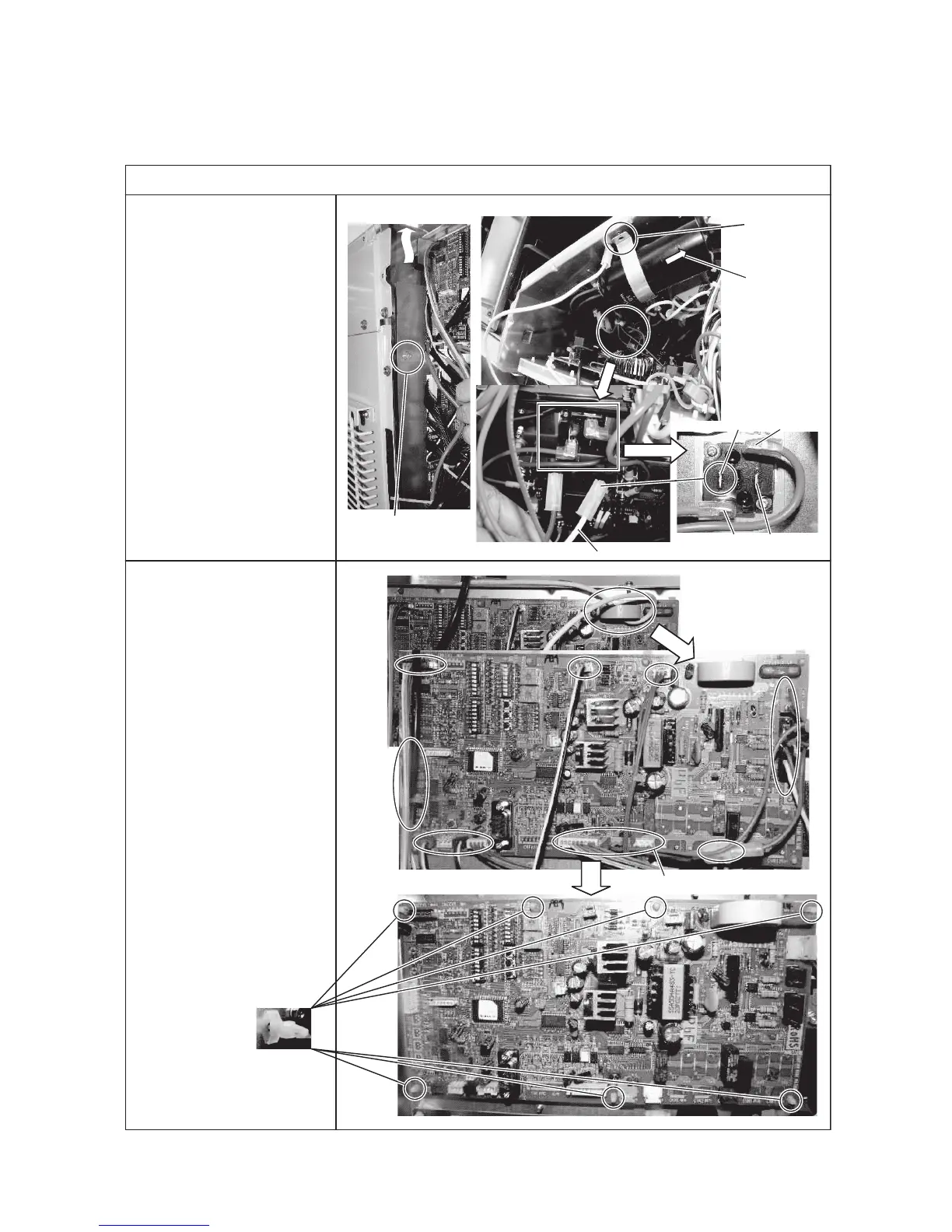Control PCB (PWB1) on the 1st layer
2. Loosen a screw and
dismount the first layer
by pulling upward.
3. Loosen a screw on the fixing
bracket for the capacitor a nd
slide the capacitor to the right
slightly in order to disconnect
the connector 3 from the diode
stack.
4. Disconnect the connector 3
(White cable) from the diod e
stack on the 2nd layer.
Note: Be sure to do this work
after elapsing 3 minutes
from power OFF.
5. Take the white cable o ut
from CT hole as shown in
the photo.
6. Disconnect all connectors.
7. Pinch the head of locking
supports (7 pieces) and
remove the control PCB.
Locking supports
Pull upward
〔Diode stack〕
Screw
Slide to right
Screw
White cable
Disconnect all connectors
①
②
③
④