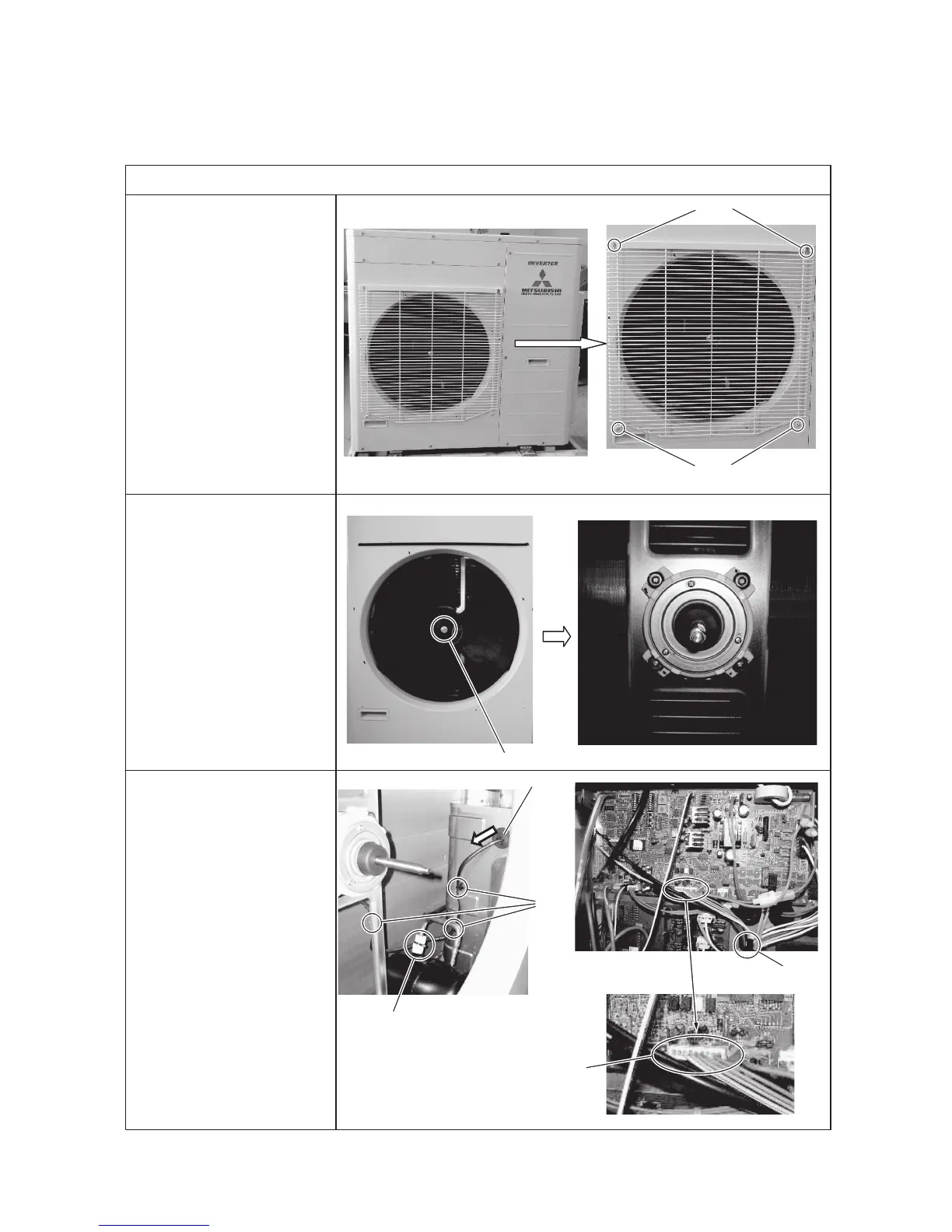Fan and fa n motor (FMo1)
1.Loosen 4 screws and remove
the fan grille.
2. Loosen the nut and remove
the fan propeller.
3. Remove the service panel.
4. Detach the clamp s and cut
off the strap.
5. Disconnect the connector
of CNFAN1.
6. Pull out the cable of fan
motor through the grommet
on the partition.
Screws
Screws
Nut
Strap
Clamp
Clamps
Grommet
CNFAN1