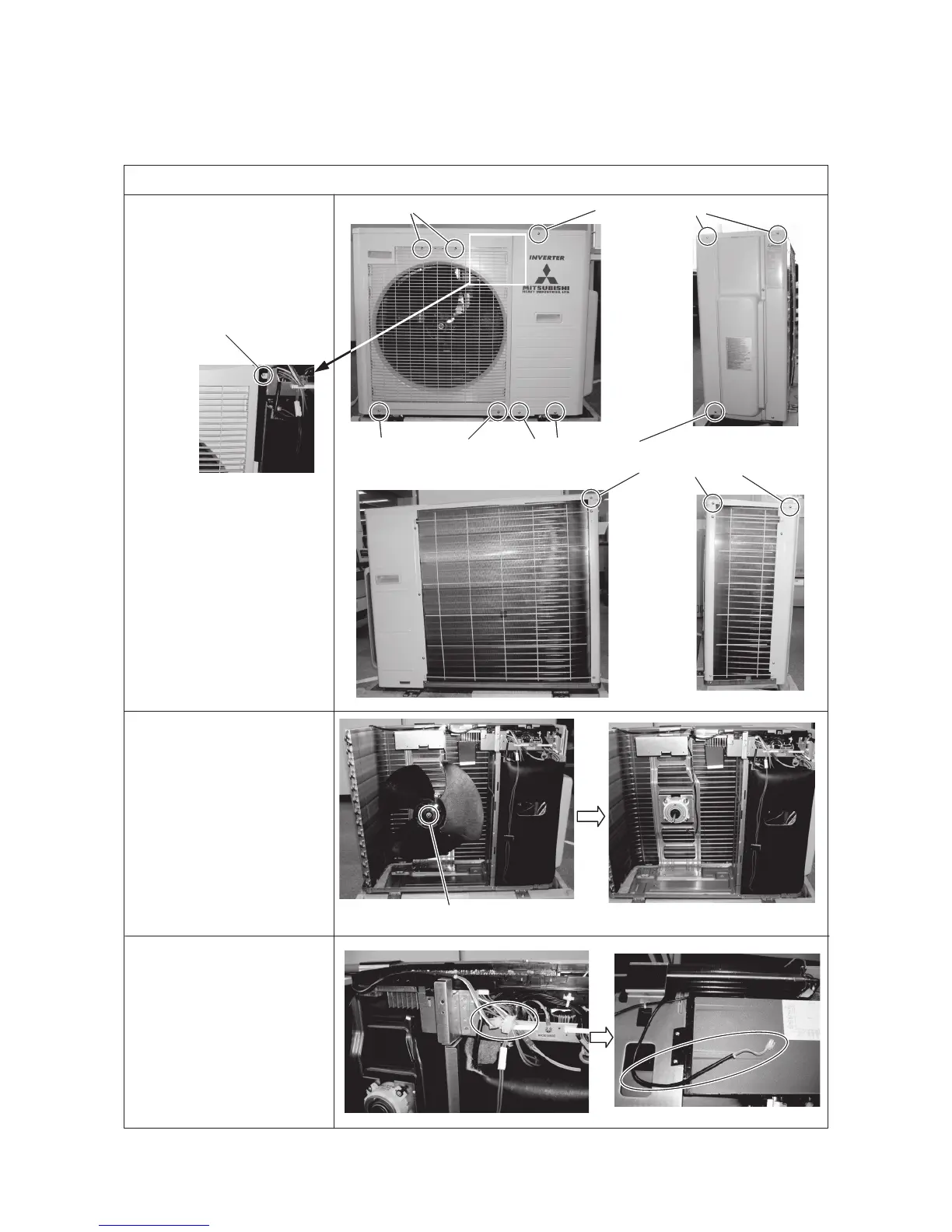Fan and fan motor (FMo1)
1. Loosen 6 screws and remove
the top panel.
2. Loosen 3 screws and remove
the service panel.
3. After removal of service panel,
Loosen a screw.
4. And then loosen 4 screws and
remove the front pa nel together
with the fan guard.
5. Loosen a nut and remove the fa n
propeller.
6. Disconnect the connector of
CNFAN.
Screw
Screws (For front panel)
Screws (For front panel)
Screws (For top panel)
Screws (For top panel)
Nut
Screws (For service panel)
