-
2
-
CONTENTS
1.1 GENERAL INFORMATION ......................................................................... 3
1.1.1 Specific features ..................................................................................... 3
1.1.2 How to read the model name ................................................................. 3
1.2 SELECTION DATA ...................................................................................... 4
1.2.1 Specifications ......................................................................................... 4
1.2.2 Range of usage & limitations ................................................................ 6
1.2.3 Exterior dimensions ................................................................................ 6
1.2.4 Piping system ......................................................................................... 8
1.2.5 Selection chart ........................................................................................ 9
1.3 ELECTRICAL DATA .................................................................................. 10
1.3.1 Electrical wiring ..................................................................................... 10
1.4 OUTLINE OF OPERATION CONTROL BY MICROCOMPUTER ............. 11
1.4.1 Operation control function by remote control switch ....................... 11
1.4.2 Unit ON/OFF button .............................................................................. 12
1.4.3 Power blackout auto restart function ................................................. 12
1.4.4 Custom cord switching procedure ..................................................... 13
1.4.5 Flap control ........................................................................................... 13
1.4.6 Timer operation..................................................................................... 14
1.4.7 Outline of cooling operation ................................................................ 15
1.4.8 Outline of dehumidifying operation .................................................... 16
1.4.9 Outline of automatic operation ........................................................... 17
1.4.10 Outline of fan operation ....................................................................... 17
1.4.11 Outline of clean operation ................................................................... 17
1.4.12 Protective control function .................................................................. 18
1.5 APPLICATION DATA ................................................................................. 19
1.5.1 Selection of location for installation ................................................... 20
1.5.2 Installation of indoor unit .................................................................... 21
1.5.3 Installation of outdoor unit .................................................................. 24
1.5.4 Connection of refrigerant pipings ....................................................... 24
1.5.5 Installation of remote control switch .................................................. 25
1.5.6 Earthing work ........................................................................................ 25
1.5.7 Test run ................................................................................................... 26
1.5.8 Precautions for wireless remote control installation and
operation ............................................................................................... 26
1.6 MAINTENANCE DATA .............................................................................. 27
1.6.1 Trouble shooting .................................................................................. 27
1.6.2 Servicing ................................................................................................ 31
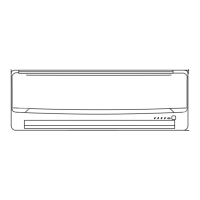
