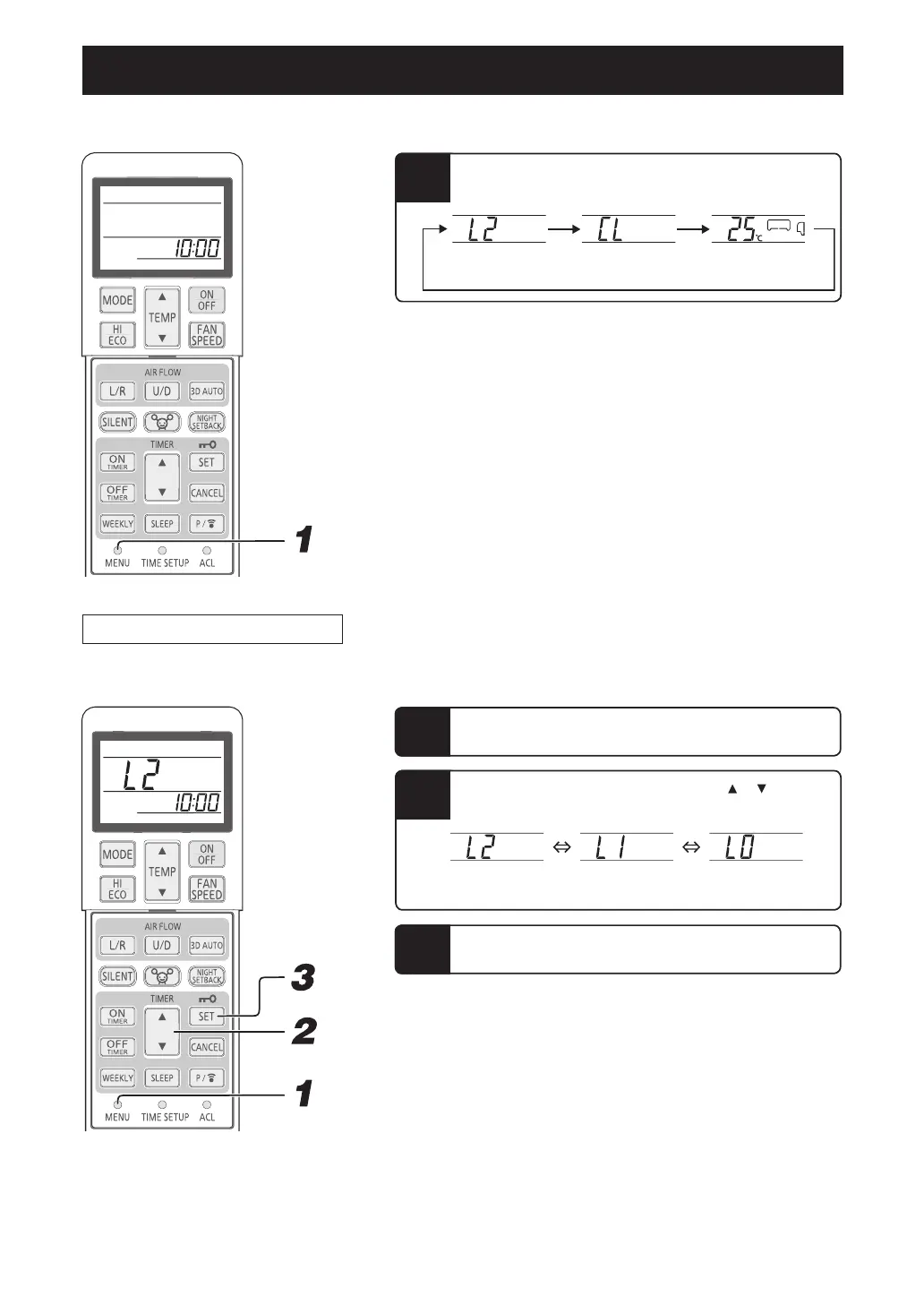– 26 –
MENU function
■
MENU function is used for setting the display brightness adjustment, SELF CLEAN operation and PRESET operation.
1
2
Every time the MENU switch is pressed with the tip of
a ballpoint pen, etc., the display is switched in order of:
Select the brightness level by pressing “
or (TIMER)”
button.
Display brightness adjustment
■
This function can be used when it is necessary to adjust the brightness of unit display.
Select the display brightness adjustment by pressing
the MENU switch.
1
Press the SET button.
3
Display brightness
adjustment
SELF CLEAN
operation
PRESET operation
100%
(Original)
50% 0%
(Turned off)
RLF012A104_EN.indd 26RLF012A104_EN.indd 26 1/13/2017 6:35:44 PM1/13/2017 6:35:44 PM
