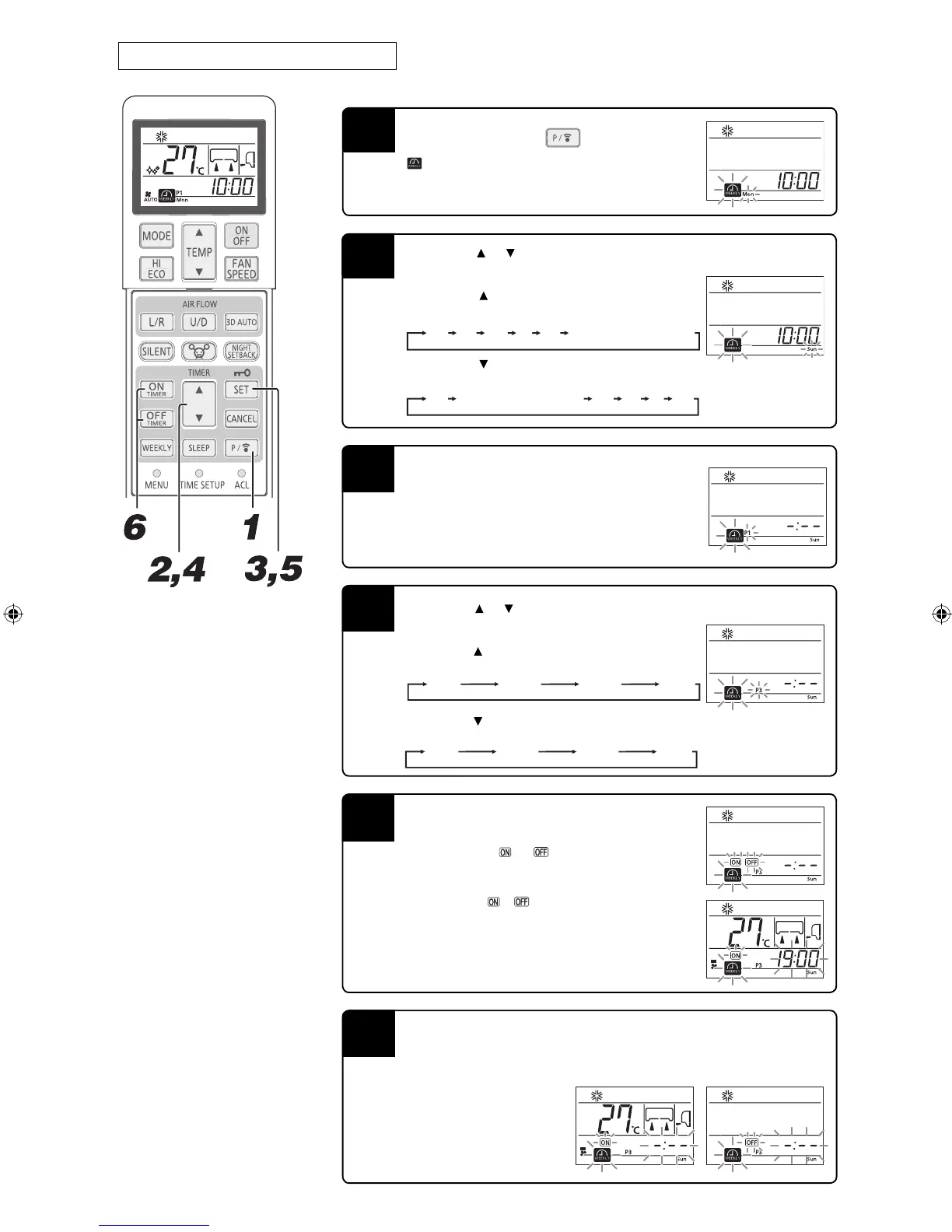– 20 –
Setting mode <Individual setting>
6
Press the ON TIMER or OFF TIMER button.
ON TIMER or OFF TIMER is determined and time display blinks.
ON TIMER is selected OFF TIMER is selected
Press the SET button.
When no set contents (ON TIMER or OFF TIMER) are
available, both the
and timers blink.
When set contents (ON TIMER or OFF TIMER) are
available, either
or timer blinks.
5
4
Press the “ or (TIMER)” button.
Select a program number.
Every time the button is pressed, the display is switched in the
order of:
Every time the
button is pressed, the display is switched in the
order of:
3
Press the SET button.
The day of the week is determined and the program number
blinks.
Press the PROGRAM button.
and current day of the week blink.
Press the “ or (TIMER)” button.
Select a day of the week to be reserved.
Every time the button is pressed, the display is switched in
the order of:
Mon Tue Wed
...
Sun
Display of all of the days of
the week
Every time the button is pressed, the display is switched in
the order of:
Mon Sun
...
Sat
Display of all of the days of
the week
Tue
1
Set after setting the current day of the week and the time.
2
P1 P2 P3 P4
P1 P4 P3 P2
RLF012A102EN.indd20RLF012A102EN.indd20 2016/07/0710:43:382016/07/0710:43:38
