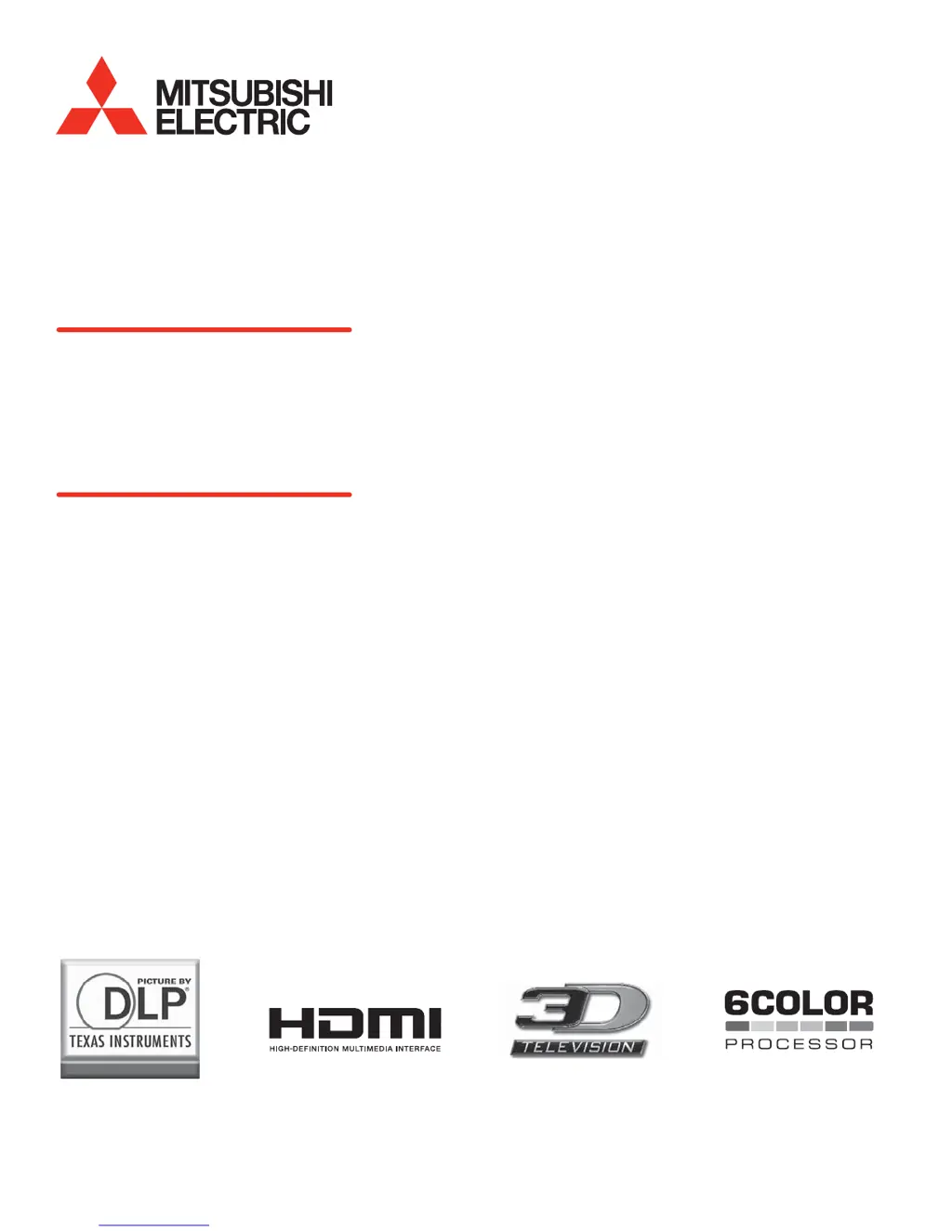What to do if I cannot access a channel on my Mitsubishi WD-73640?
- AAndrea Johnson MDJul 26, 2025
If you're having trouble accessing a channel on your Mitsubishi Flat Panel TV, here are a few things to check: - Use the number keys instead of the CH button. - Ensure the channel is stored in the TV's memory. - Verify that the TV input is set to the correct device or antenna by pressing the INPUT key. - Check that the channel isn't locked in the Locks menu. - If tuning to a virtual digital channel fails, try tuning to the physical channel number used by the broadcaster to automatically add the virtual channel to memory. - The analog channel might no longer be broadcasting.