**Note: Due to HDCP copyrights, certain streaming services may restrict viewing content with this
method of connectivity.
How to connect the speaker to PJ300:
Wireless connection
1- Enable Bluetooth on the included speaker (ISB150) or on another Bluetooth enabled speaker
2- Power on the projector (PJ300B) and make sure the projector's Bluetooth is ON from the Sound
menu in the projector’s settings.
3- The projector will begin searching for nearby Bluetooth devices to connect to and will
automatically initiate pairing. Note: disable Bluetooth on all receivers to which you do not wish
to connect.
4- When successfully paired, the Bluetooth receiver should indicate it is connected, usually with a
chime or tone and the projector will display the connected speaker or soundbar name on the
top right portion of the Main Menu screen
5- If either of the devices is reset, repeat the steps above to repair
Note: Bluetooth connectivity is only possible between the projector and external speakers. Smartphones
can’t connect to this projector via Bluetooth.
Wired connection
Using male-to-male AUX 3.5 mm cable (not included), connect one end to the projector and the other
end to the included speaker.
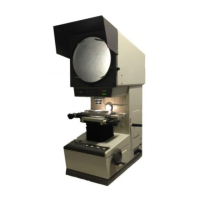
