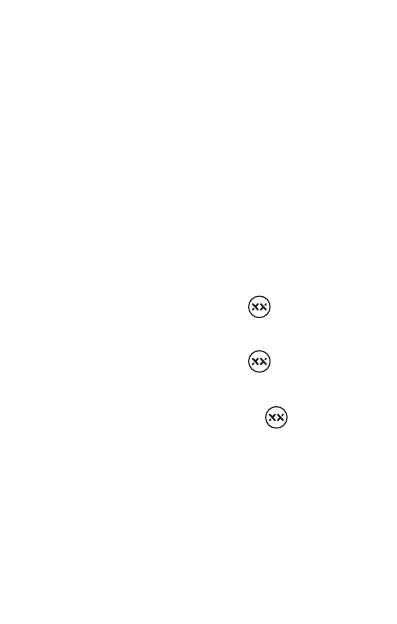CONTROL FUNCTIONS
First time
pairing
Play / Pause
Answer / End
a call
Voice Assist
activation
Power ON
Power OFF
Remove both earbuds from the
Portable Charging Case and they will
automatically pair with each other
Go to the Bluetooth settings on
your audio device to select
‘MIXX StreamBuds LX’ from the list.
Once paired successfully you will
hear ‘Connected’
Short press either
Multi-function Button
Short press either
Multi-function Button
Press and hold either for 2 seconds
to activate Siri or Google Assistant
Remove both earbuds from the charging
case and they will power on automatically
Place both earbuds in the charging case
Streambuds LX
