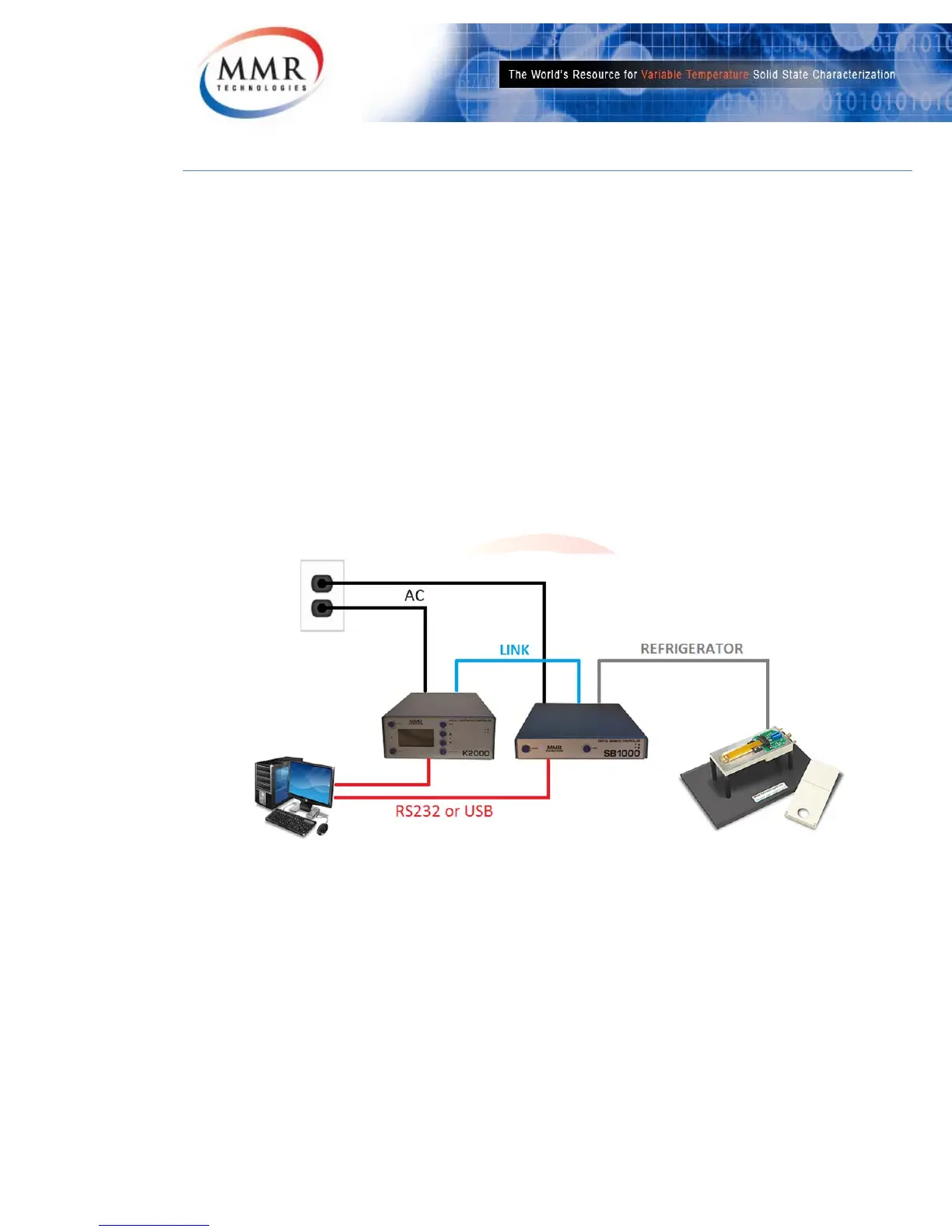Page|4
41 Daggett Drive, San Jose, CA 95134
Phone: +1 (650) 962 9620 Fax: +1 (650) 962-9647 Email: info@mmr-tech.com Web: www.mmr‐tech.com
HardwareInstallation
Installation
Before proceeding please ensure the MMR Technologies Software Suite is installed and the following items are
present:
1xSB1000SeebeckController
1xK2000TemperatureController(IfTemperaturecontrolisrequired)
1xACPowerCable
1xRS232DB9SerialCable
1xUSB3FTCable
1x
UserManualandSoftware/DriverInstallationCD
1x4FTRefrigeratorRibbonCable
1xMMR4‐WireKelvinConnectionBreakoutBoard
1xSB1000‐K2000LinkCable
Please connect the SB1000as shown below.Do not connect both the RS232 Serial cable and USB cable
simultaneously,theseareprovided
asanoptionshouldyoubeshortofsparePCports.
Onceconnectedandwiththe PCRunning,you maynowpower up the SB1000 device.Pleasefirst ensuretheAC
Power switch at the rear of the unit is 'ON' (see page 6 for further information). Press the front button labeled
'Power'toactivatetheunit.IftheUSBcablewas
used,WindowswillautomaticallyassignaCommPort.Thismust
be identified and, if necessary, changed to be in the range of 1‐16 (See page 5 or contact your system
administrator).Pleasenotedown theassignedCommPortNumberasthiswillberequiredtocommunicatewith
thedevice.