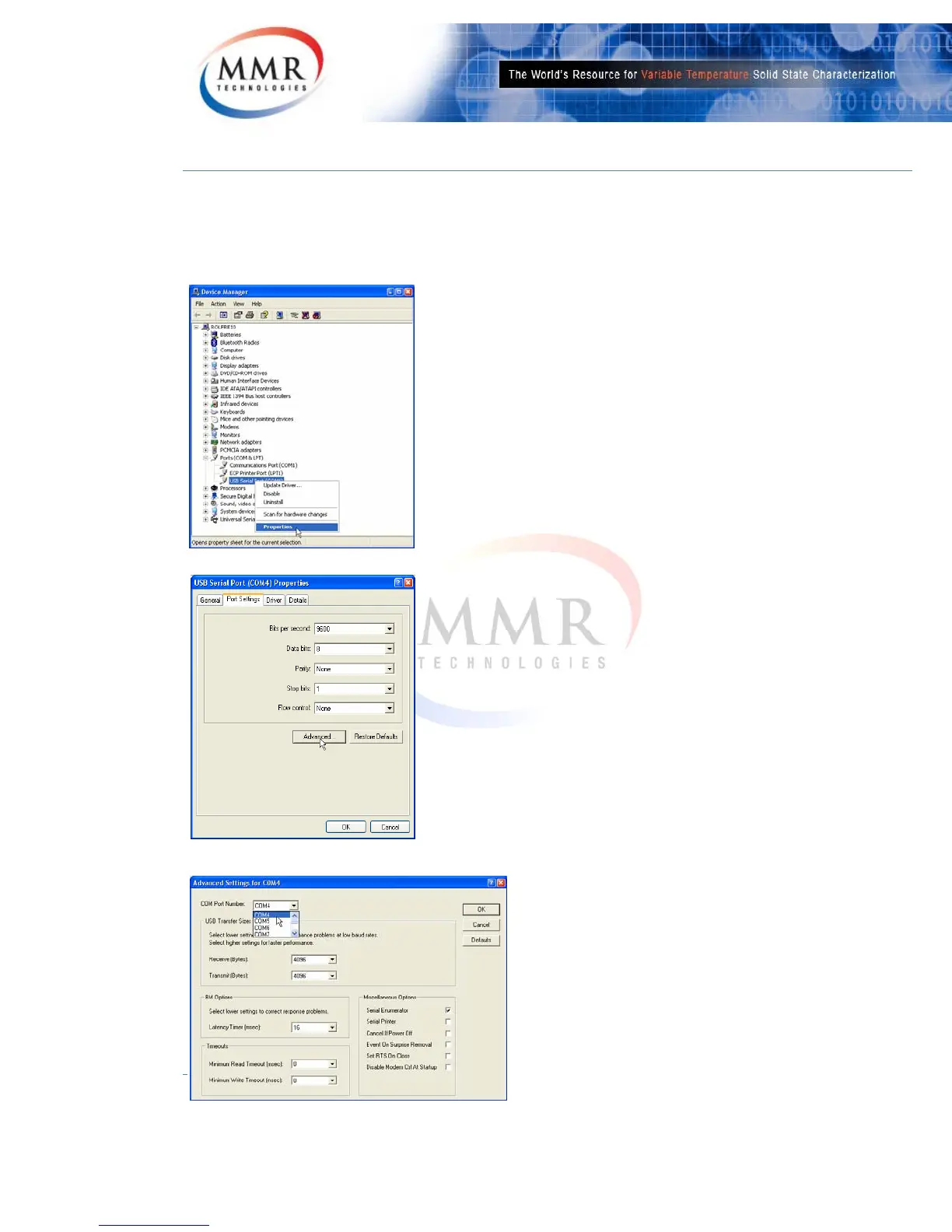Page|5
41 Daggett Drive, San Jose, CA 95134
Phone: +1 (650) 962 9620 Fax: +1 (650) 962-9647 Email: info@mmr-tech.com Web: www.mmr‐tech.com
HardwareInstallation
Changing Port Numbers in Windows
(Note:Administratoraccessmaybeneeded,contactyourITdepartment)
1/.OpenDeviceManager.
(ControlPanel‐>DeviceManager)
2/.SelectthecorrespondingSerialConverter
Device.
(RightClick‐>LeftClickProperties)
3/.Clickonthe'PortSettings'Tab.
4/.ClickAdvanced.
5/.SelectaCommPortbetween1‐16thatis
notin‐usebyotherhardware.ClickOK.
(Note:Onsomecomputersyoumayneedto
disconnect(unplug)andreconnectthedevice
tomakethechangespermanent)