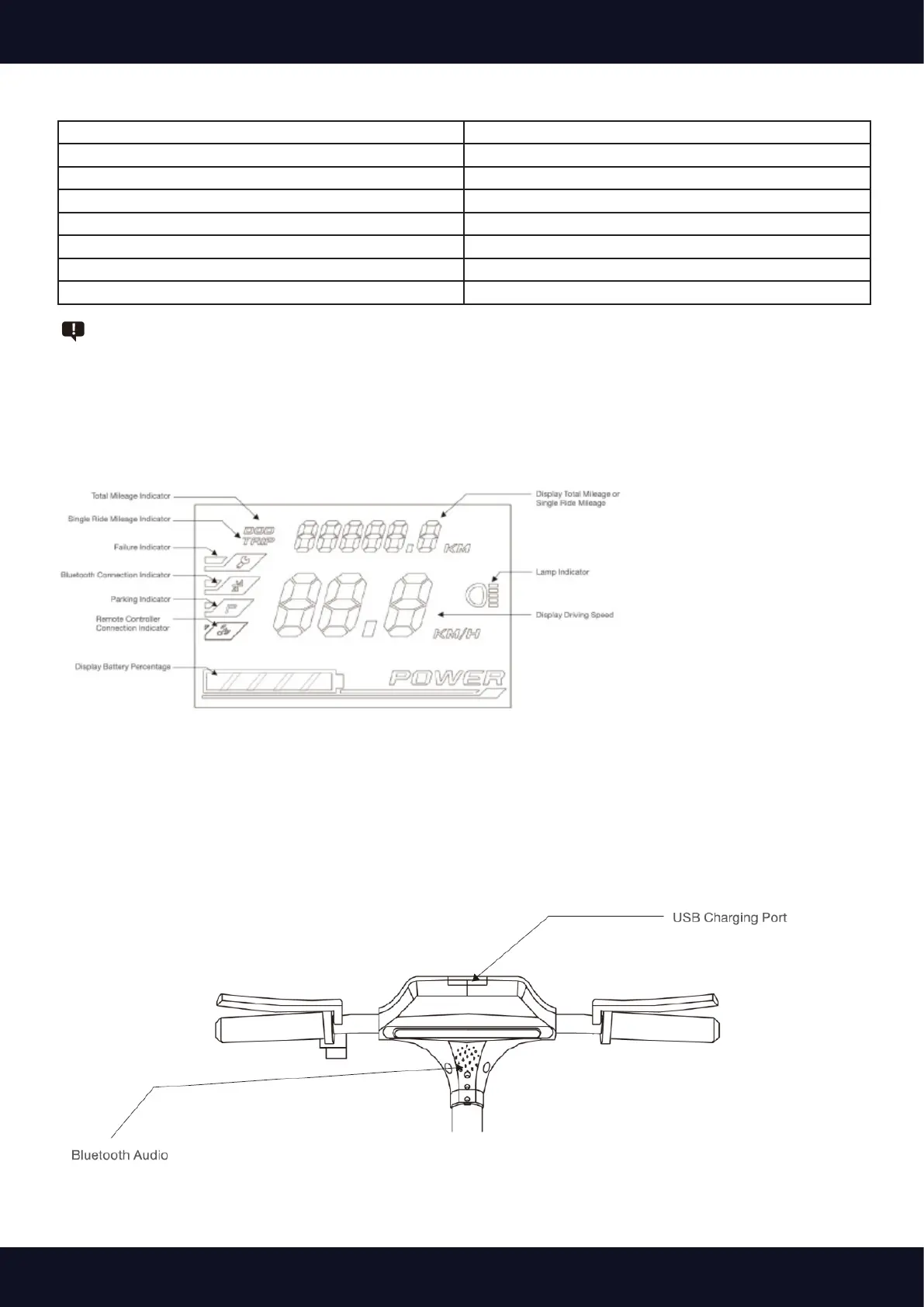User Manual MODSTER M750
www.modster.at 5
Contents:
1. The Frame 9. Pedal
2. Upper Telescopic Rod 10. Seat
3. Foot Brace 11. Warning Light
4. Battery 12. Rear Fender
5. Charger 13. Product Manual
6. Screw Package 14. Warranty Card
7. Wrench Package 15. Battery Maintenance Card
8. USB Line
Warning
After opening the box, please check the list of products rst. If you have any problems please contact us directly.
Display Panel:
The display shows you every operation status of the MODSTER M750 e-Scooter.
USB Charging Port & Bluetooth Audio
- Other electronic devices, such as mobile phones, iPad etc. can be charged using the USB charging port.
- Audio can be connected via bluetooth to play music.