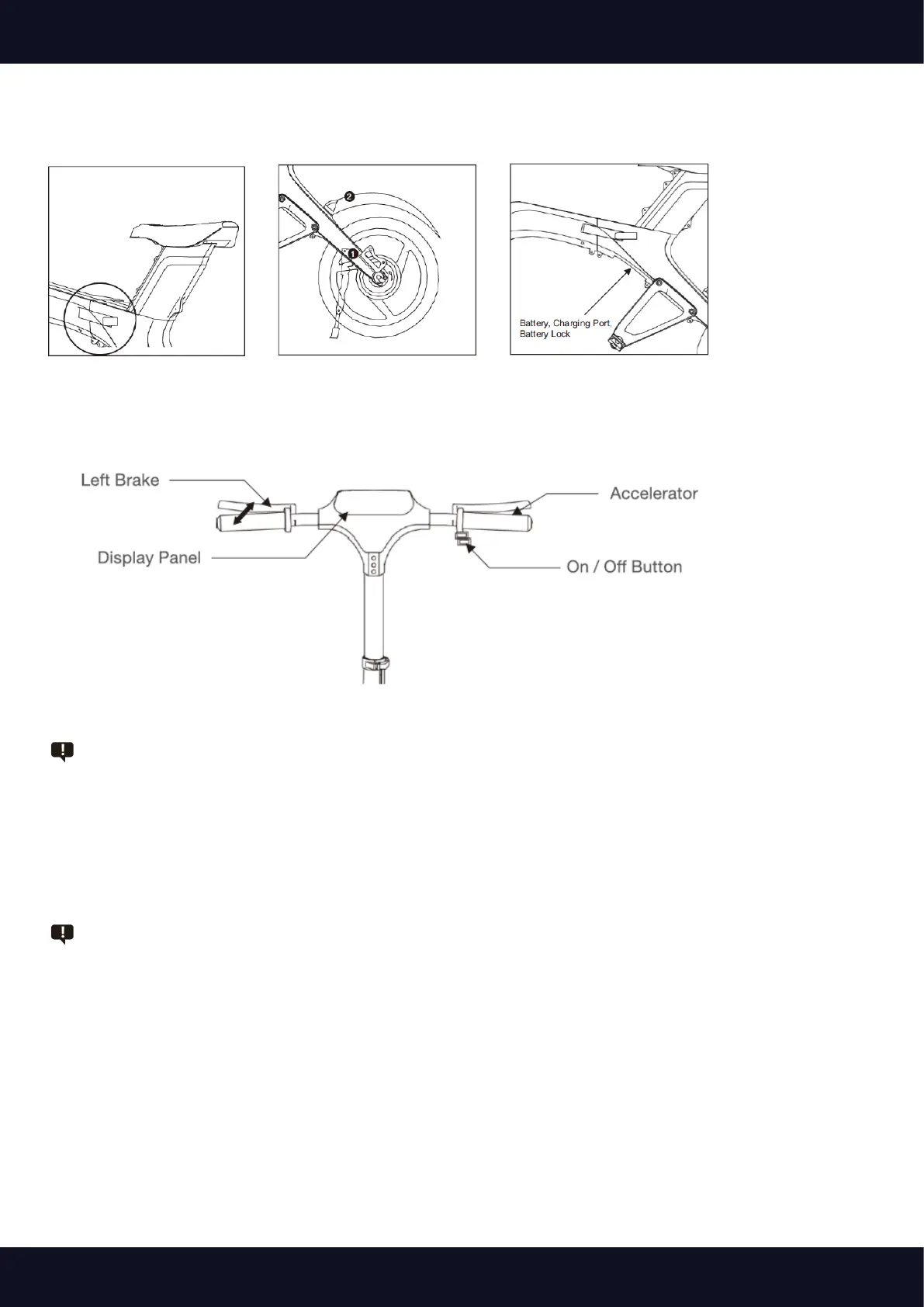User Manual MODSTER M750
www.modster.at 9
8. Buckle up the folding button to x the front and rear parts.
9. Assemble the kickstand and rear fender.
10. Insert the battery into the MODSTER M750 e-Scooter body and use the key to lock the battery.
Step 3: Press the on/o button and the display panel will light up.
Use the left brake to enter the driving mode, rotate the acceleratory slightly and the MODSTER M750 e-Scooter will start.
Warning
- Please do not shake the handlebar violently as this increases the probability of accidents.
- Please do not brake suddenly, especially not on wet roads.
- User must drive according to this manual.
- If encountering a trac jam the user has to dismount and walk to decrease the possability of accidents.
- Please do not drive on wet or slippery road. This may cause the slip of wheels and control loss.
Safety Notice
Warning
- Please read the manual carefully for save driving as it provides a lot of important information to you.
- Please be sure to install every part correctly to prevent damages on the MODSTER M750 e-Scooter.
- Please do not use the MODSTER M750 e-Scooter to injure people or damage any property.
- Please to not change or modify parts of the MODSTER M750 e-Scooter randomly.
Weight Limit for User
- The minimum weight limit for user: 20 kg
- The maximum weight limit for user: 100 kg