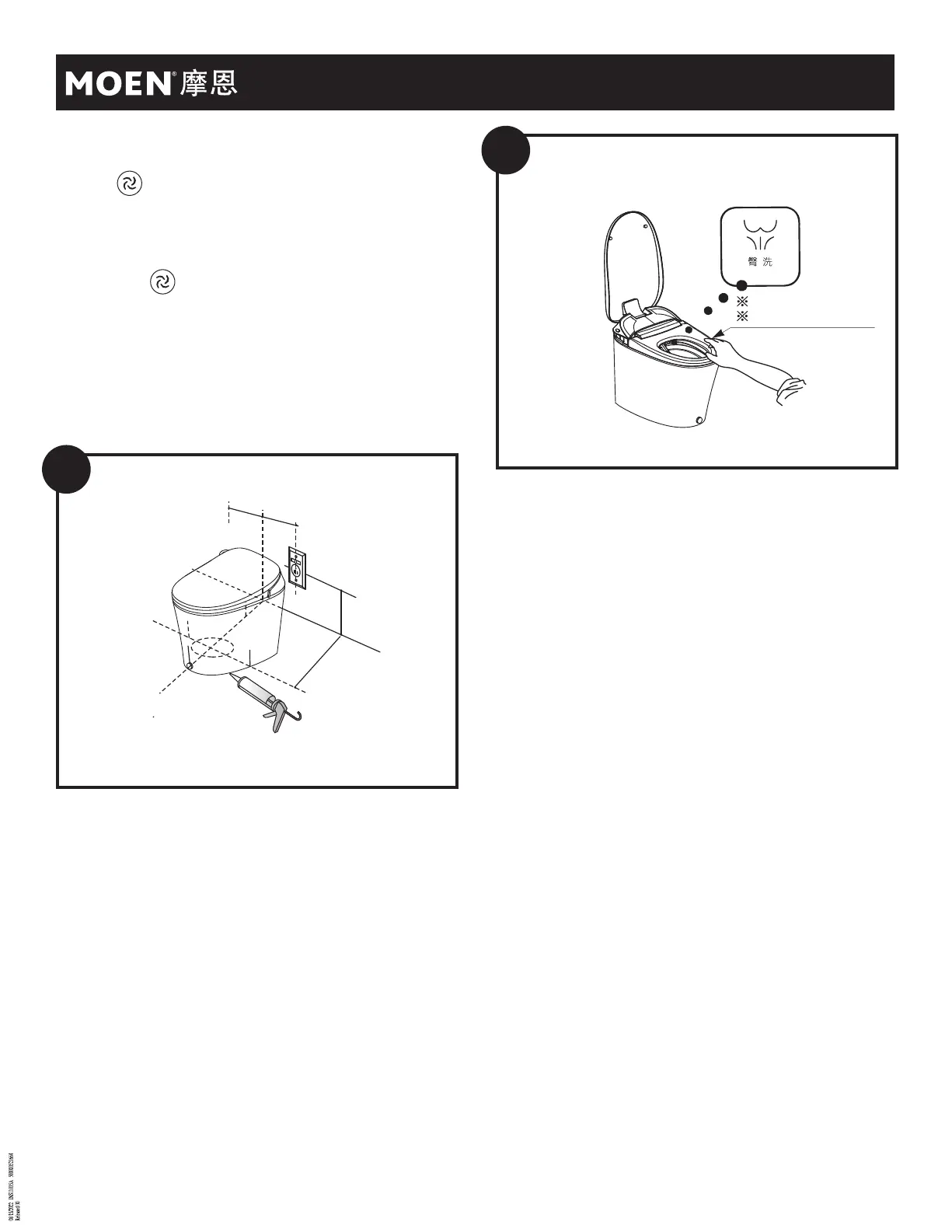固定产品
1.在产品功能都测试完毕后,对地面不平部分填入填充物,使陶瓷
不再摇晃。
2.清洗陶瓷与地面接触部分,保持接触部分干燥。
3.使用玻璃胶枪沿着陶瓷底部打上玻璃胶。
※打上玻璃胶后,请于48小时后再使用。
※在产品调整时注意请小幅度轻轻调整,切不可调整幅度过大。
Fixed product
1. After the product functions are tested, fill the uneven part of the
ground with filler to make the ceramic stable.
2. Clean the contact part of the ceramic and the ground.keeping the
contact part dry.
3. Use a glass glue gun to apply glass glue along the bottom of the
ceramic.
※After applying the glass glue, please after 48 hours then use it.
※When adjusting the product, please make small adjustments gently,
and do not make adjustments too large.
1.确认插头指示灯是否亮起,如指示灯变暗,请试按复位开关。
2.产品指示灯点亮,确认智能坐便器处于开机状态。
3.长按“ ”秒,切换开关机。
13
1.Confirm whether the plug indicator light is lit-up. If the
indicator light turns dark, please try to press the reset switch.
2.A lit-up product indicator light will confirm that the smart
toilet is powered-on.
3.Long press " " for three seconds, and switch between
startup and shutdown.
14
9
玻璃胶枪
Glass Glue Gun
300mm
300mm
300mm
305/400mm
入座感应点
Sitting Sensor Point
试运行(测试遥控器上各按键及本体侧面按键功能是否正常)
●
产品的各个功能是否正常?
臀洗和妇洗(包括水压调节、喷嘴位置调节)、烘干、水温和座
温的调节、喷嘴清洗是否正常?
以上一系列的动作均应检查。
●
测试臀洗过程的操作
请用手贴住座圈感应区域,按下产品侧面的臀洗键或遥控器上的
臀洗键,用手罩住清洗器的前端挡住清洗水流,以免水喷到身体
或衣物上。
Test run (test whether the functions of the buttons on the remote
controller and the button on the side of the body are normal)
●
Is each function of the product normal?
Are the rear wash and front wash (including water pressure
adjustment, nozzle position adjustment), drying, water temperature
and seat temperature adjustment, and nozzle wash normal?
All the above series of actions should be checked.
●
Operation to test rear wash process
Please use your hand to hold the seat sensor area, Press the
"Rear Wash" button on the side of the product or the "Rear Wash"
button on the remote controller, and use your hand to cover the
front of the washer to block the flow of wash water to avoid spraying
water on your body or clothing.
Rear
