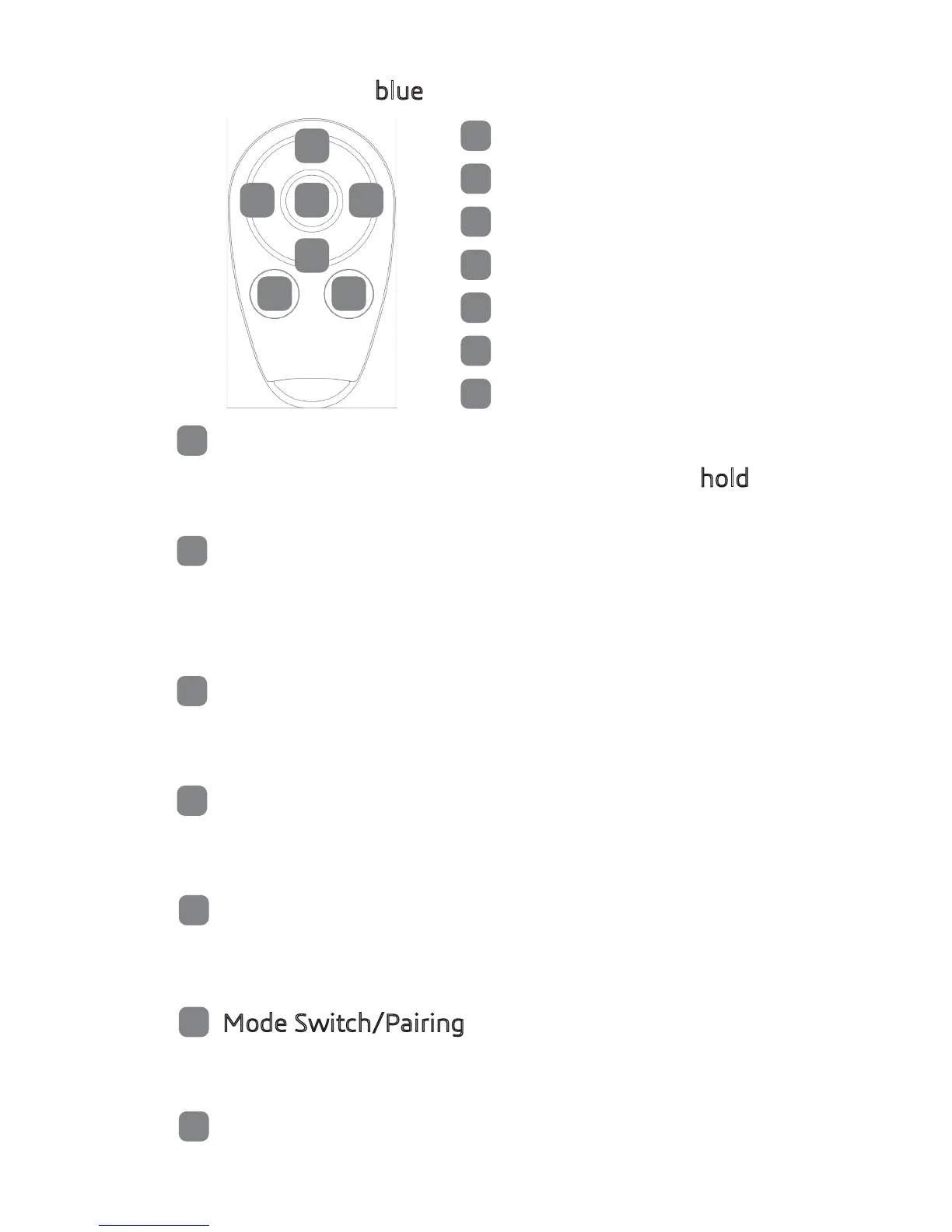PHOTO MODE
When LED ring is blue, YoYo is in Video mode.
1
2
3
4
5
6 7
Short press to start/stop recording. Press and hold 2s
to start lifelog mode. Short press to stop lifelog mode.
2
3
4
5
6
7
1
Shutter
Delayed Shoot
Single Photo
Burst
Lifelog
Mode Switch/Pairing
EIS/HDR
1
Shutter
2
3
4
5
Delay shoot
Single Photo
Burst
Lifelog (Continuous Photo)
Short press to switch to delayed shoot mode.
Press shutter to capture. Camera resumes to single
phot mode after capturing one photo
Short press to switch to single photo mode.
Press shutter to capture.
Short press to switch to burst mode.
Press shutter to capture burst photos.
Short press to switch to car mode (Looping Video).
Press shutter to start/stop recording.
6
Mode Switch/Pairing
Short press to switch between video and photo mode.
Press and hold 5s to activate paring mode.
6
EIS/HDR
Short press to turn on/off EIS stabilization.
Press and hold 5s to turn on/off HDR.
