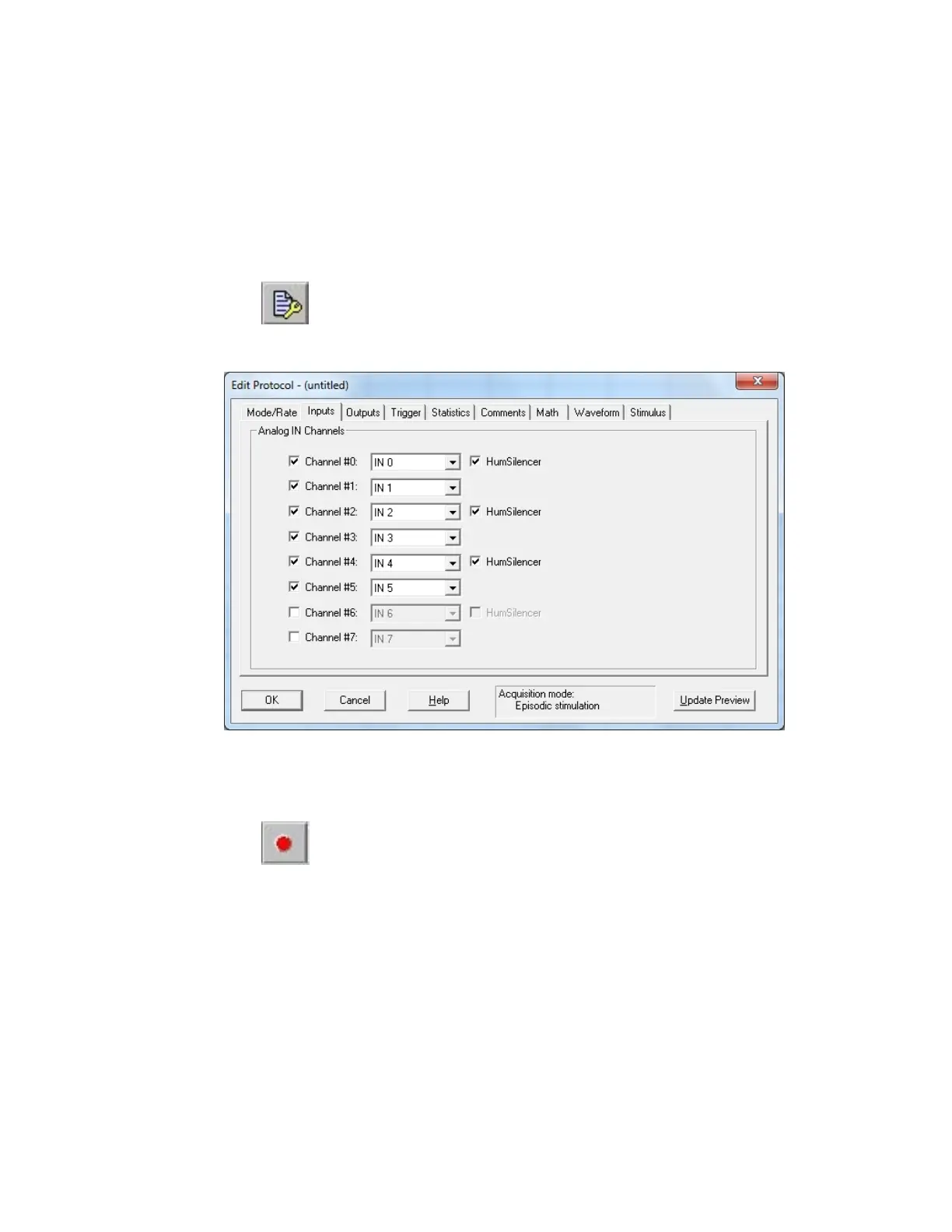Digidata 1550B Low-Noise Data Acquisition System User Start Guide
26 5040237 B
Test HumSilencer Adaptive Noise Cancellation System Functionality
Not all Digidata 1550B include the HumSilencer Adaptive Noise Cancellation System (ANC). A
sticker on the back of your digitizer specifies if the ANC system is installed and the number of
ANC inputs available in your digitizer (Figure 3-5).
To test ANC input functionality:
1. Confirm in the Real Time Controls panel that the HumSilencer > Adapt check box is
selected.
2.
Click Edit Protocol (or click Acquire > Edit Protocol) and then, on the Inputs tab.
Select the Analog IN Channel #0 > HumSilencer check box, or if your instrument uses four
ANC inputs, select the Analog IN Channel #0, #2, #4, #6 > HumSilencer check boxes.
3. Click the Mode/Rate tab. Select Acquisition Mode > Gap‐free, and Trial Length > Use
available disk space.
4. Click OK to close the Edit Protocol dialog.
5. Place a 50 Hz or 60 Hz noise generator, such as a power supply, near the headstage.
6.
Click Record to acquire data.
The line frequency noise should be visible on the Scope screen.
7. In the Real Time Controls panel, click HumSilencer > Subtract.
The line frequency noise should be eliminated.