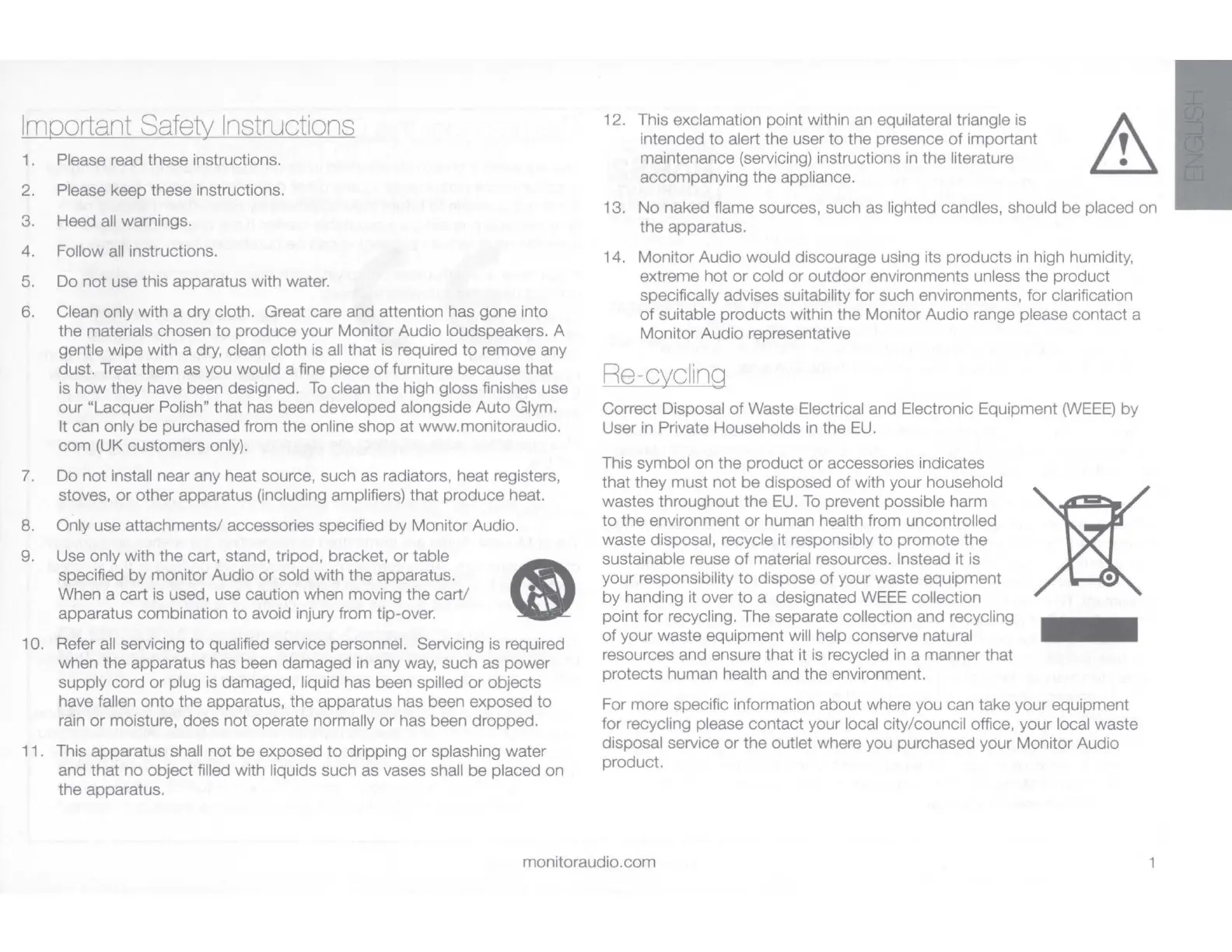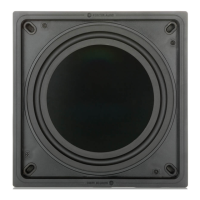Important
Safe!i
Instructions
1 . Please read these instructions.
2. Please keep these instructions.
3. Heed all warnings.
4. Follow all instructions.
5. Do not use this apparatus with water.
6. Clean only with a
dry
cloth. Great care
and
attention has
gone
into
the
materials chosen
to
produce
your
Monitor Audio loudspeakers. A
gentle
wipe
with a dry, clean cloth is all that is required
to
remove any
dust. Treat
them
as you would a fine piece
of
furniture because that
is
how
they have been designed. To clean the high gloss finishes use
our
"Lacquer Polish" that has been developed alongside
Auto
Glym.
It can only
be
purchased from the online
shop
at
www.monitoraudio.
com
(UK customers only).
7. Do not install near any heat source, such as radiators, heat registers,
stoves,
or
other apparatus (including amplifiers) that
produce
heat.
8. Only use attachments/ accessories specified
by
Monitor Audio.
9. Use only
with
the cart, stand, tripod, bracket,
or
table
specified
by
monitor Audio
or
sold with
the
apparatus.
When a cart is used, use caution when moving
the
cart/
apparatus combination
to
avoid injury from tip-over.
Cl)
10. Refer all servicing
to
qualified service personnel. Servicing is required
when
the
apparatus has been damaged in any way,
such
as
power
supply cord
or
plug is damaged, liquid has been spilled
or
objects
have fallen
onto
the apparatus, the apparatus has been exposed
to
rain
or
moisture, does not operate normally
or
has been dropped.
11
. This apparatus shall
not
be
exposed
to
dripping
or
splashing water
and
that
no
object filled with liquids such
as
vases shall be placed
on
the apparatus.
12. This exclamation point within an equilateral triangle is
intended
to
alert the user
to
the
presence
of
important
maintenance (servicing) instructions in
the
literature
accompanying
the
appliance.
~
13.
No
naked flame sources, such as lighted candles, should be placed
on
the apparatus.
14.
Monitor
Audio would discourage using its products in high humidity,
extreme hot
or
cold
or
outdoor
environments unless
the
product
specifically advises suitability
for
such environments, for clarification
of
suitable products within the Monitor
Audio
range please contact a
Monitor
Audio representative
Re-cycling
Correct Disposal
of
Waste Electrical and Electronic Equipment
(WEEE)
by
User in Private Households in the
EU.
This symbol
on
the product
or
accessories indicates
that they
must
not
be disposed
of
with your household
wastes throughout
the
EU.
To
prevent possible harm
to
the environment
or
human health from uncontrolled
waste disposal, recycle it responsibly
to
promote the
sustainable reuse
of
material resources. Instead it is
your responsibility
to
dispose
of
your waste equipment
by
handing it over
to
a designated WEEE collection
point for recycling. The separate collection and recycling
of
your
waste
equipment will help conserve natural
resources and ensure that it
is
recycled in a manner that
protects human health and the environment.
For more specific information about where you can take your equipment
for recycling please
contact
your local city/council office,
your
local waste
disposal service
or
the outlet where you purchased
your
Monitor Audio
product.
monitoraudio.com
1