Do you have a question about the Monitor Audio RS W12 and is the answer not in the manual?
Please read and follow all instructions before enjoying your subwoofer. Follow warning triangles.
Care must be taken due to extreme weight, recommend a 2-person lift.
Advise switching off at mains power supply for extended periods to reduce fire risk.
Route cord to avoid being stepped on or pinched by items.
Do not use near water or place liquids on the product. Ensure no liquid spills on the rear panel.
Do not place near heat sources or in extreme temperatures/humidity.
Ensure location does not interfere with ventilation, avoid sofas, rugs, or enclosed spaces.
Qualified personnel should service appliance if power cord/plug damaged, liquid spilled, dropped, or malfunctioning.
| Brand | Monitor Audio |
|---|---|
| Model | RS W12 |
| Category | Subwoofer |
| Language | English |






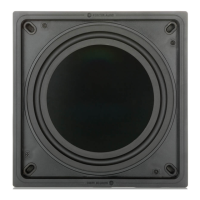





