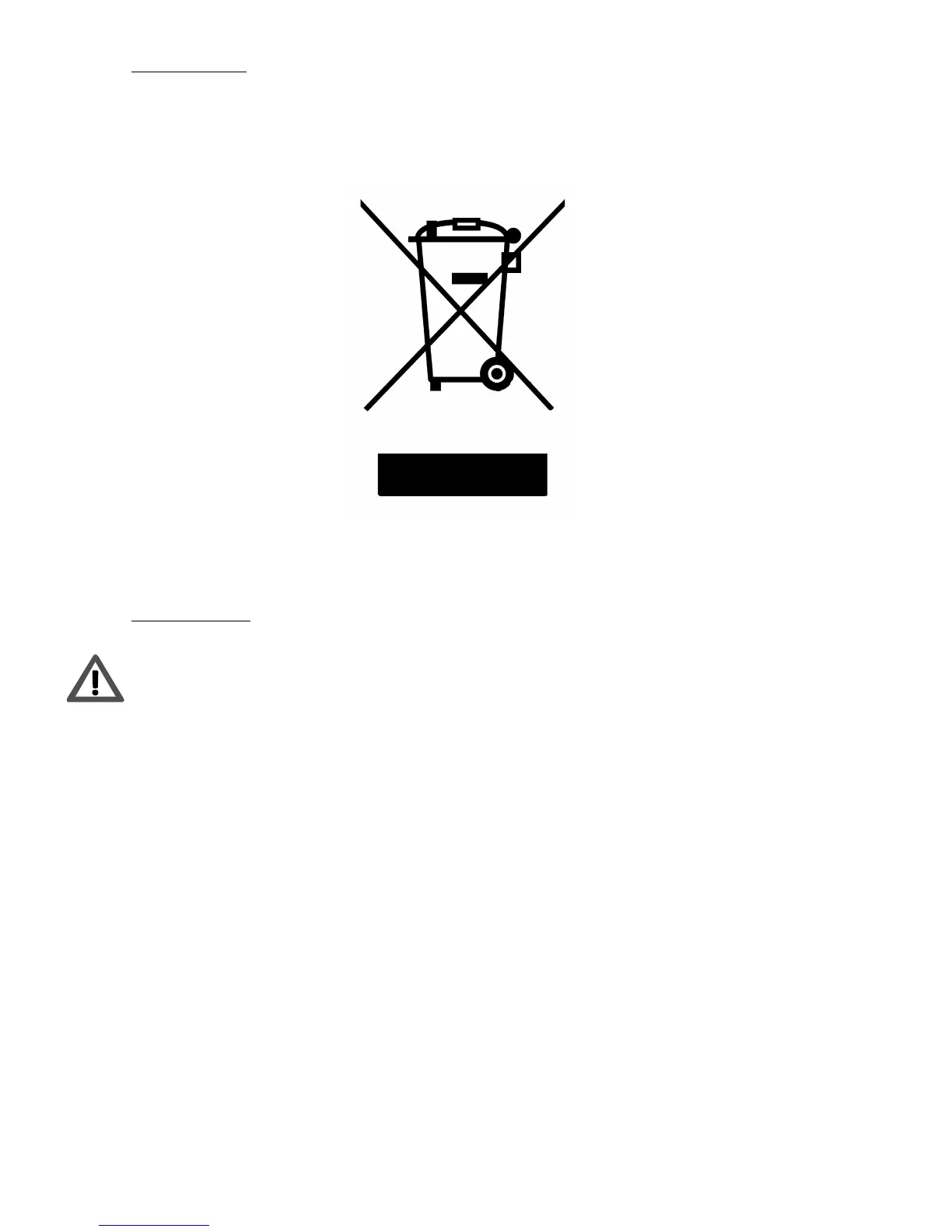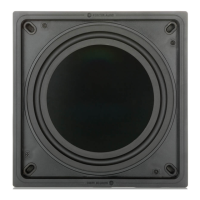5
© Monitor Audio 2005 RS W12 Rev 1
Re-cycling
When it is time to replace your RS W12 please help us protect the environment by
disposing of itin an appropriateand responsiblemanner.
Furtherdetails are availablefrom www.monitoraudio.co.uk
Unpacking
Care must be taken at all times when handling the RS W12 due to the extreme
weightof theproduct. Werecommend a two-personlift whereverappropriate.
The feet/spike assemblies and mains power cord/s are contained in separate
protective cardboard sleeves and shouldberemoved.
Please select the power cord appropriate to your Country/location. Mains
voltage selection for 120 or 230 Vac operation is electronically auto selected.
To remove the RS W12 from its carton place some protective material on the floor
and having removed any items of packing from the top of the pack carefully invert
the carton. (Also see icons on the carton). Gradually pull the carton upwards to
expose the subwoofer, which will be presented with its base uppermost. Remove
fixing tape from plastic bag and expose the base/cabinet to allow fitting of the
spiked feet into the M10 threaded inserts as described on page6