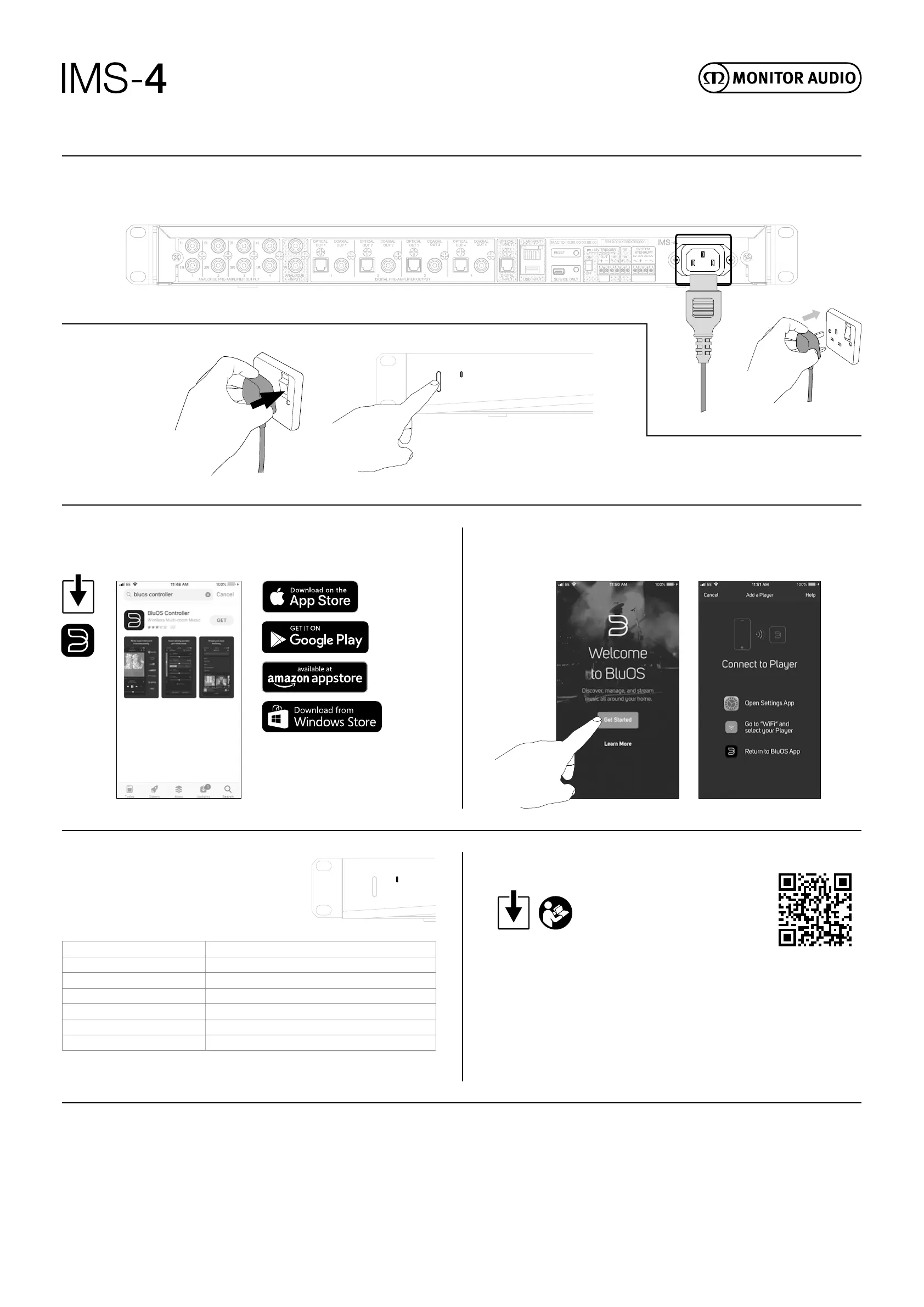This is an indicator of network connectivity. Below is a table of
the LED blink codes and their corresponding descriptions.
5. Connect Power
6. Turn On
7. Download – BluOS Controller App
Monitor Audio is a wholly British owned and managed loudspeaker designer and manufacturer. Since 1972 it has been at the leading edge of loudspeaker
design and technology, perfecting the implementation of metal drivers. It is renowned for exemplary speaker cabinet construction and nish.
MA CI IMS-4 Quick Start Guide V1 – 02/20
Monitor Audio Ltd
24 Brook Road,
Rayleigh, Essex,
SS6 7XJ England
T. + 44 (0)1268 740580
F. + 44 (0)1268 740589
E. info@monitoraudio.com
For more information email info@monitoraudio.com
Additional technical details on our Installation Streamer and Ampliers are available at www.monitoraudio.com
MAC ID 00:00:00:00:00:00
S/N X00XX000X000000
AC 100-240V – 50/60Hz
MONITOR AUDIO
OPTICAL
OUT 1
COAXIAL
OUT 1
DIGITAL PRE-AMPLIFIER OUTPUTANALOGUE PRE-AMPLIFIER OUTPUT
LAN INPUT
1
1L
1R
2L
2R
OPTICAL
OUT 2
COAXIAL
OUT 2
2
OPTICAL
OUT 3
COAXIAL
OUT 3
3
OPTICAL
OUT 4
OPTICAL
INPUT
DIGITAL
INPUT USB INPUT SERVICE ONLY
SYSTEM
INTERRUPT
5V–30V AC/DC
OFF
OUT IN IN
ON
RESET
ANALOGUE
INPUT
COAXIAL
OUT 4
41 2 3 4
3L
3R
4L
4R
L
R
+12V TRIGGER IR
MAC ID 00:00:00:00:00:00
S/N X00XX000X000000
AC 100-240V – 50/60Hz
MONITOR AUDIO
OPTICAL
OUT 1
COAXIAL
OUT 1
DIGITAL PRE-AMPLIFIER OUTPUTANALOGUE PRE-AMPLIFIER OUTPUT
LAN INPUT
1
1L
1R
2L
2R
OPTICAL
OUT 2
COAXIAL
OUT 2
2
OPTICAL
OUT 3
COAXIAL
OUT 3
3
OPTICAL
OUT 4
OPTICAL
INPUT
DIGITAL
INPUT USB INPUT SERVICE ONLY
SYSTEM
INTERRUPT
5V–30V AC/DC
OFF
OUT IN IN
ON
RESET
ANALOGUE
INPUT
COAXIAL
OUT 4
41 2 3 4
3L
3R
4L
4R
L
R
+12V TRIGGER IR
LED Status Indicator Download – User Manual
monitoraudio.com/ims-4-manual
Music Player
Quick Start Guide
8. Set Up Player
LED BLINK CODE DESCRIPTION
Solid red Booting up
Solid pale blue Indexing
Solid blue Connected to network – ready to use with Bluesound App
Flashing green No internet gateway
Alternate ashing red and green Upgrade mode
Flashing red Factory reset in progress
