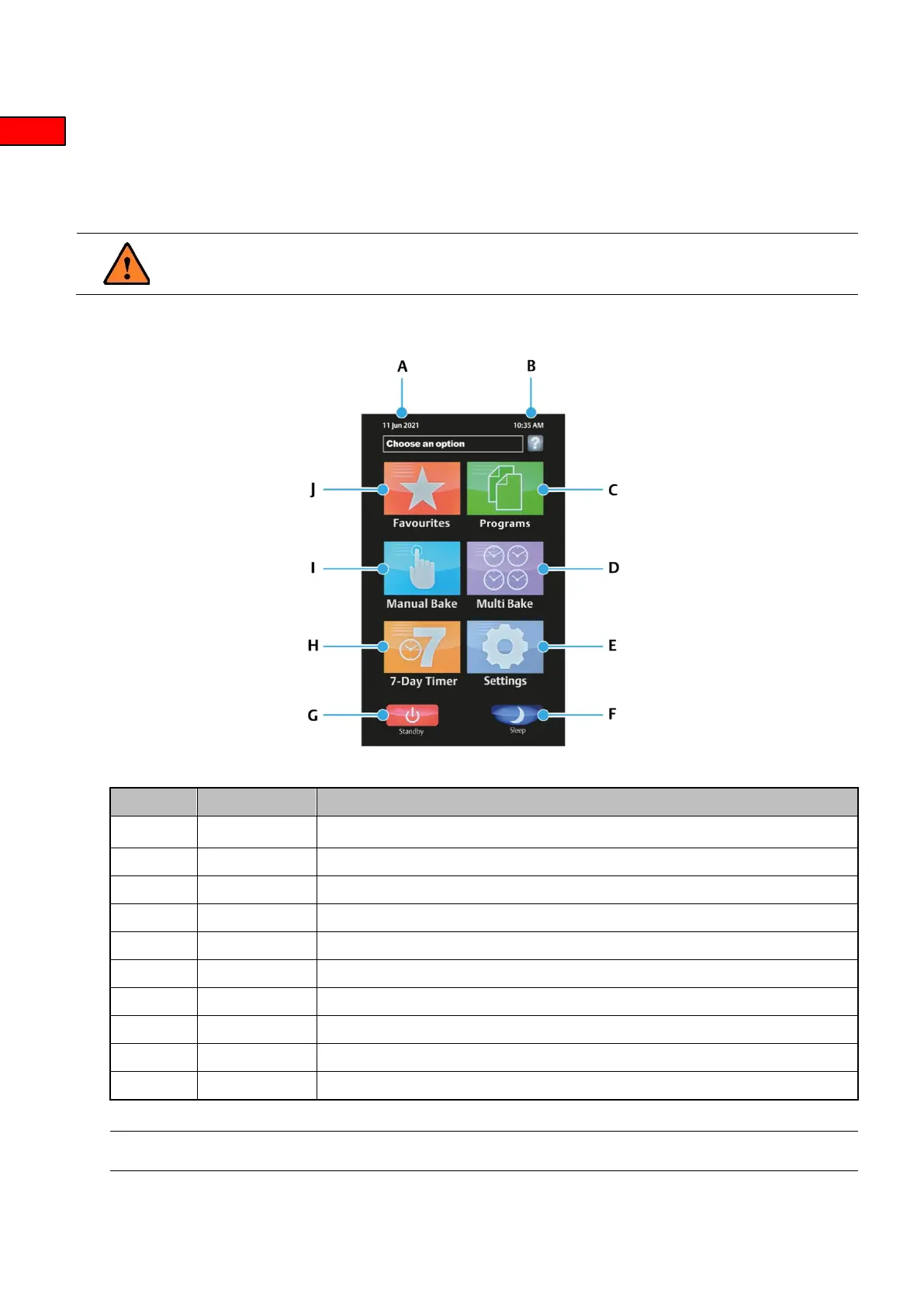Eco Connect Plus Convection Ovens | 4/5/7/10-Tray | Steam Quick Start Guide
16
MONO FG0BX-UK-QSG-0300 | Rev. B23 (July 2023)
Touchscreen Operations
Operations are performed by touching an area of the screen, bringing up the next information panel or
activating a function.
CAUTION Do not use excessive force to operate the touchscreen panel.
Figure 4: Main screen
Callout Function Purpose of the function
A Date
It shows the current date.
B Time It shows the current time.
C Programs Access to saved baking recipe programs. Creation of programs.
D Multi Bake Creation of up to four simultaneous bakes with different timings.
E Settings Access to oven settings.
F Sleep Sleep mode – see page 33.
G Standby Standby mode – see page 33.
H 7-Day Timer Create an oven on/off schedule for every day of the week.
I Manual Bake Baking using manual controls.
J Favourites Easy selection of most frequently used baking recipe programs.
NOTE: The images are for illustration purposes and may differ from your oven.