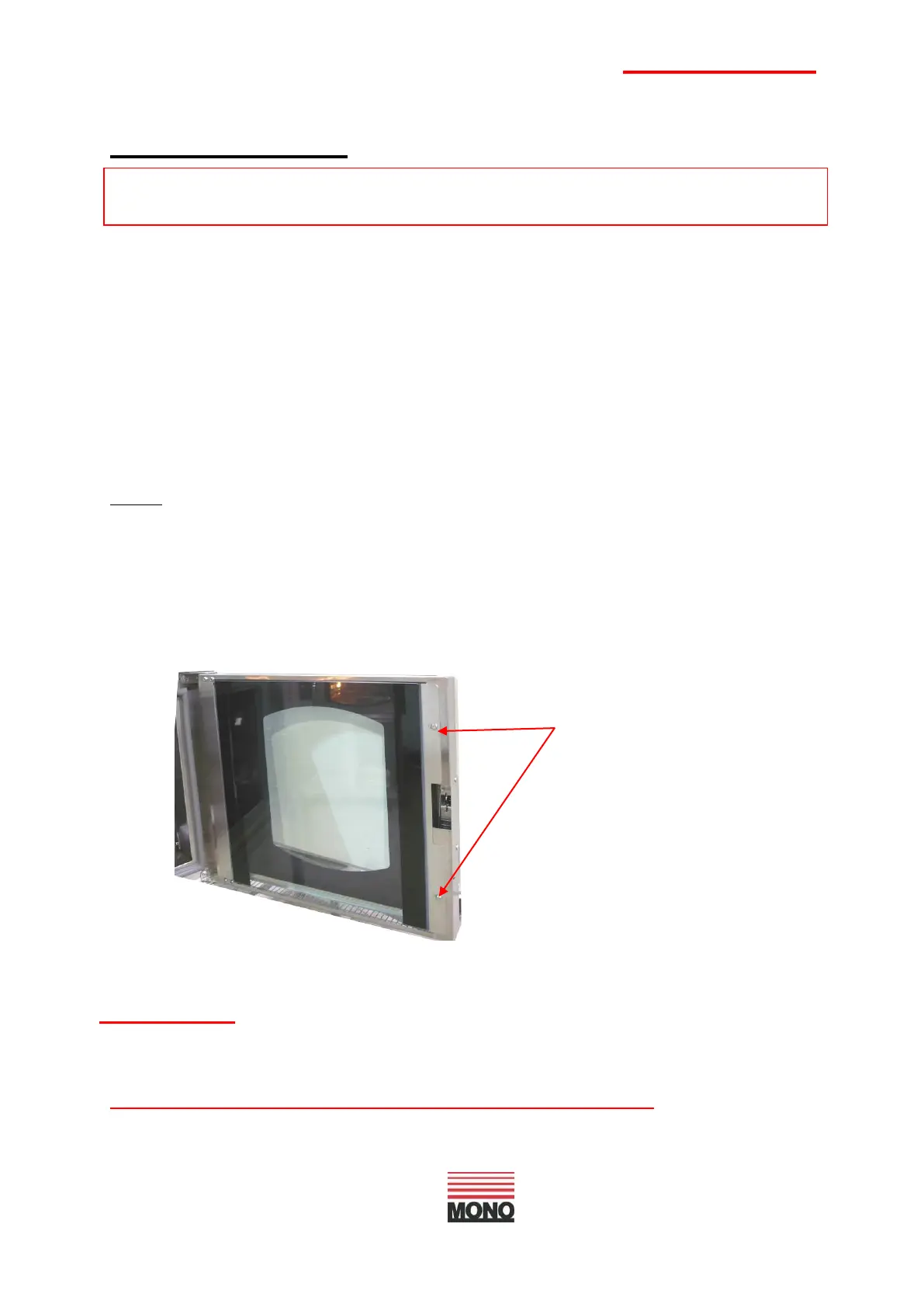GREGGS NO STEAM, LED LIGHTS
30/06/16 Rev.B16
6.0 CLEANING INSTRUCTIONS
DAILY CLEANING
NOTE: BEFORE CLEANING,
ISOLATE OVEN FROM MAINS SUPPLY AND ALLOW TO COOL.
The equipment is to be cleaned daily using approved chloride–free cleaning fluid
Sweep any debris (after it has been allowed to cool) onto oven removable trays and
remove for cleaning.
Brush down and wipe oven front, back and sides.
Wipe clean with a damp cloth that has been soaked in a solution of mild detergent
and hot water.
NOTE
The inner door glass is hinged to enable cleaning of internal surfaces.
To open, remove the two screws shown in the picture below.
The internal surfaces of the door glass can then be cleaned using a suitable glass cleaner.
Ensure both screws are replaced after the glass has been cleaned.
IMPORTANT:
TAKE CARE WATER DOES NOT ENTER THE CONTROL PANEL OR
REAR ACCESS PANEL.
DO NOT REMOVE THE REAR PANELLING INSIDE THE OVEN.
THIS ALLOWS ACCESS TO THE FAN ASSEMBLY WHICH IS NOT SAFETY
INTERLOCKED AND COULD CAUSE INJURY
Remove these screws
to release inner glass
for cleaning
