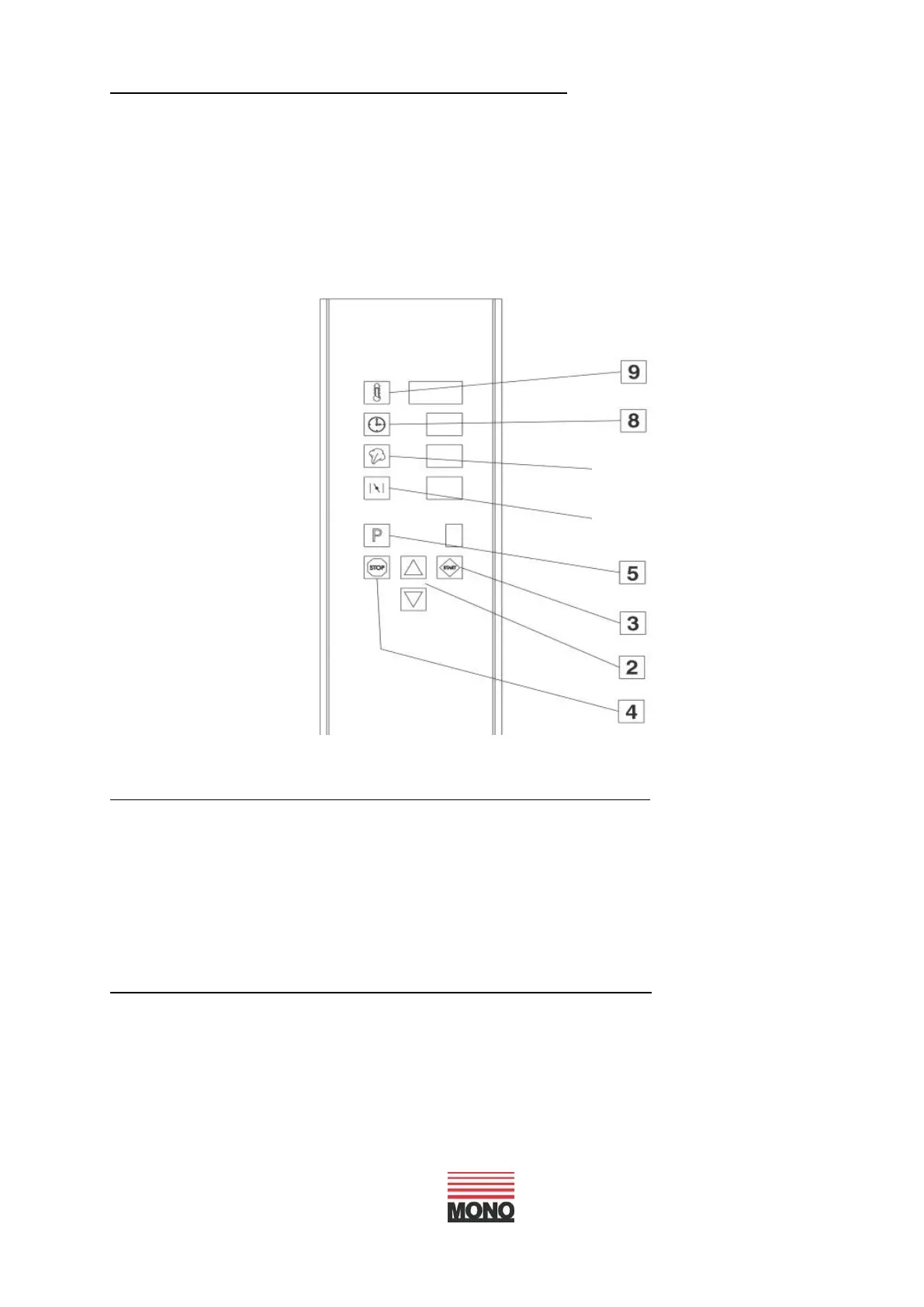GREGGS NO STEAM, LED LIGHTS
30/06/16 Rev.B16
6. TEMPERATURE SET POINT/CHAMBER DISPLAY
Hold the P key (5), together with the STOP key (4) for 5 seconds.
or if already done for above setting, continue by
pressing start (3) - “dsp” is displayed
press (8) to change between “sp” = set point temperature displayed
or “ct” = chamber temperature displayed.
Pressing start (3) again sets the display back to
normal operating mode.
7. PROGRAM “0” ENABLE (Temperature and time only control)
Hold the P key (5), together with the STOP key (4) for 5 seconds.
or if already done for above setting, continue by
pressing start (3) - “P0E” is displayed
press (8) to change to -0 (disable) or -1 (enable)
8. EIGHT HOUR TIMER (20 minute warning of 8hrs of operation)
Hold the P key (5), together with the STOP key (4) for 5 seconds.
or if already done for above setting, continue by
pressing start (3) - “8HR” is displayed
press (8) to change to -0 (disable) or -1 (enable)
