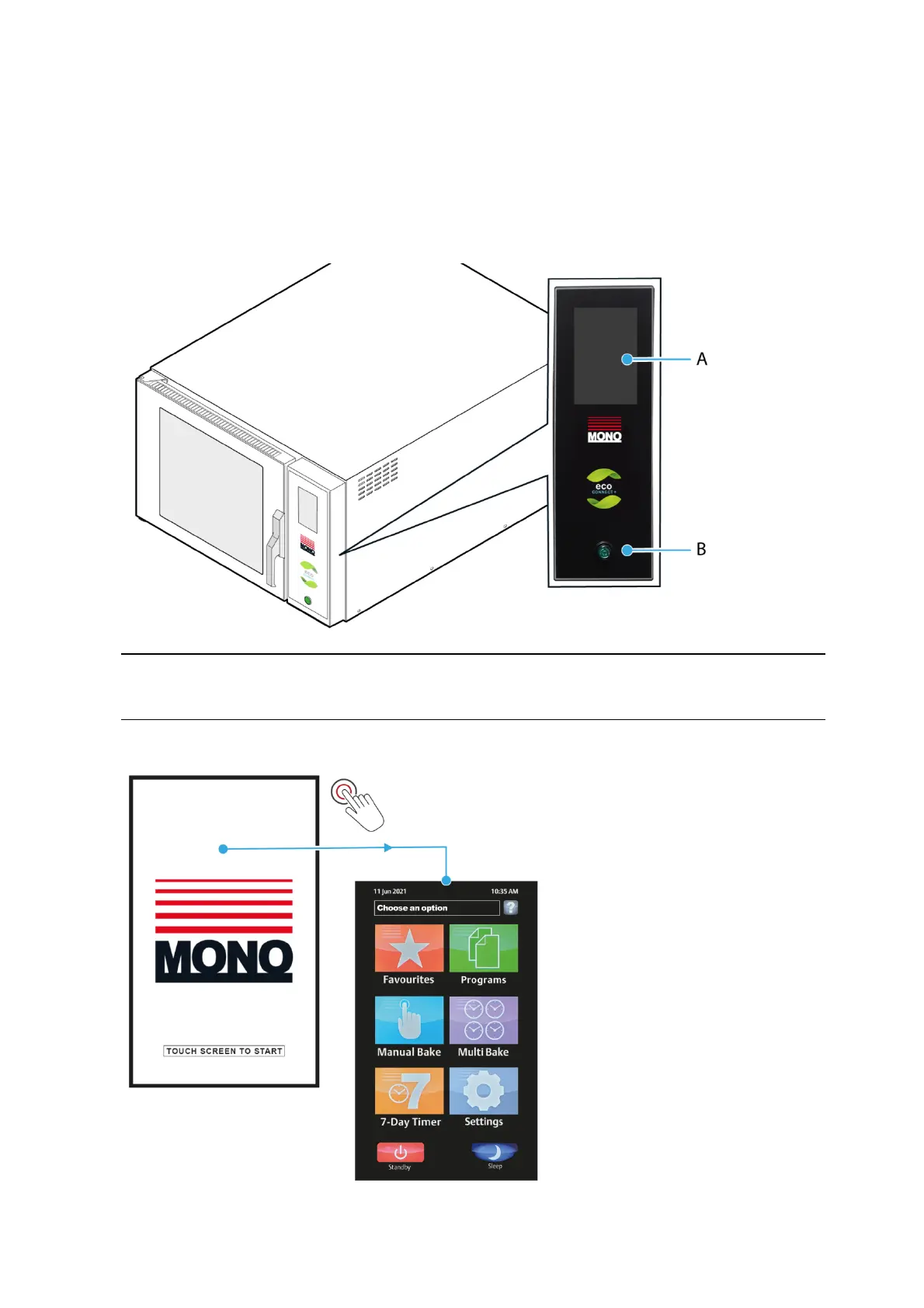Installation and Operation Manual MONO Bx Eco-connect Ovens
FG0BX-UK-MAN-0200 | Rev. A21 (July 2021) MONO 17
Starting and operating using ready-made recipes (programs)
1. Ensure the power and water supplies are safely connected to the oven (see Installation on page 11).
2. If the display (A) is blank, press the green power button (B) at the bottom of the front panel.
The oven goes through a boot-up sequence. Please wait.
Note
The images are for illustration purposes and may differ from your oven.
3. When a start-screen (wallpaper) appears, touch the screen anywhere to display the main screen.